Loading ...
Loading ...
Loading ...
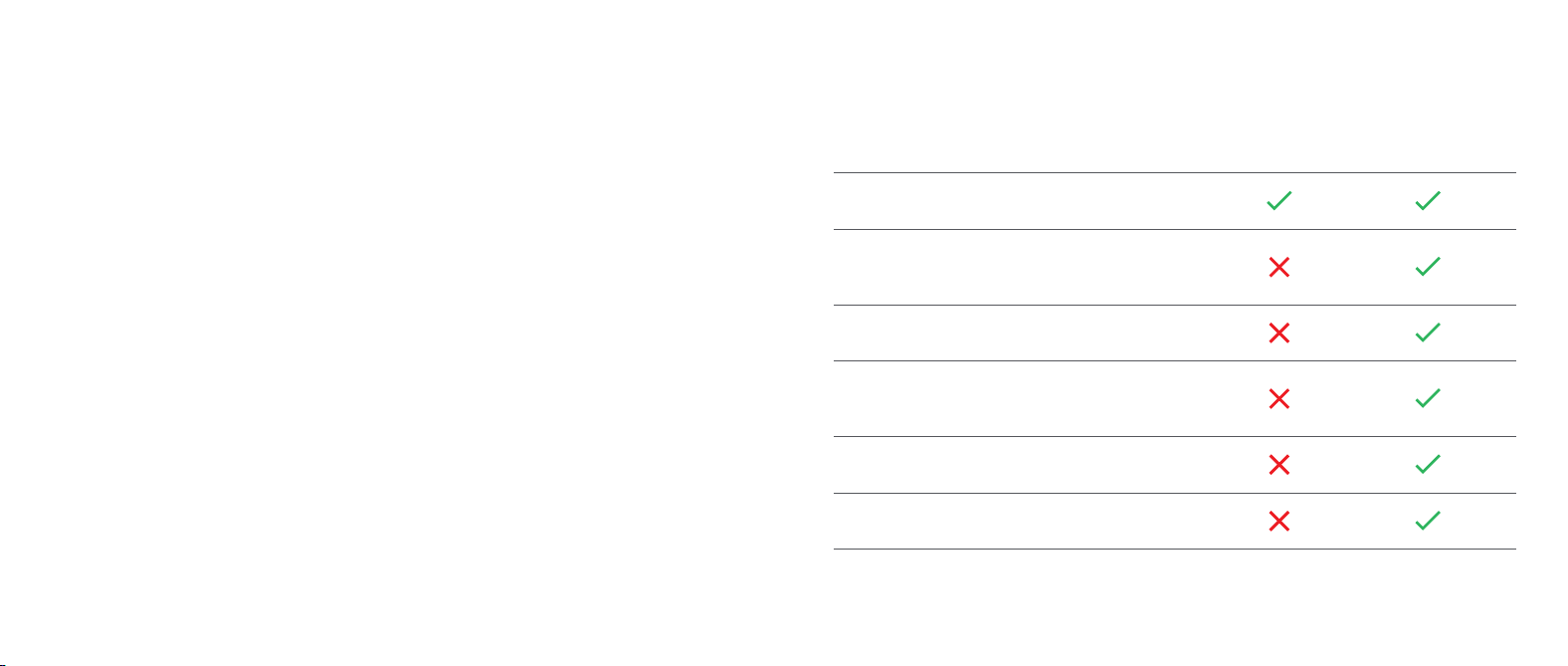
30 31
How to Arm and Disarm
Using the Keypad
Enter your personal access code, and then press
the Disarmed, Away, or Home Mode button.
Using the app (Ring Protect required)
Open the Ring app and tap your Mode of choice.
TIP Disarming will cancel your alarm signal. If you’re
professionally monitored, disarming during an emergency
alarm event cancels the signal sent to the monitoring
center. If it’s a real emergency, tap the Silence Siren
button in the app instead. This will silence the siren but
still send the alarm signal to the monitoring center.
When your Alarm Pro alarm system is triggered
Self
Monitoring
Professional Monitoring
with Ring Protect
When a security threat is detected, the
sensor sends a signal to Ring Alarm Pro.
The system sends an alert to your phone
and email (if alerts are turned on). Shared
Users on your account also get alerts.
Ring Alarm Pro sends the signal
to the monitoring center.
If your internet is not available, 24/7 Backup
Internet or Alarm Cellular Backup sends
the signal to the monitoring center.
The monitoring center calls emergency contacts, asks
for the verbal password, and checks if help is needed.
Emergency responders can be
requested to your address.*
*If local laws require alarm verification, the monitoring center first dispatches
Guard Response if you’ve opted-in to this service.
Loading ...
Loading ...
Loading ...
