Loading ...
Loading ...
Loading ...
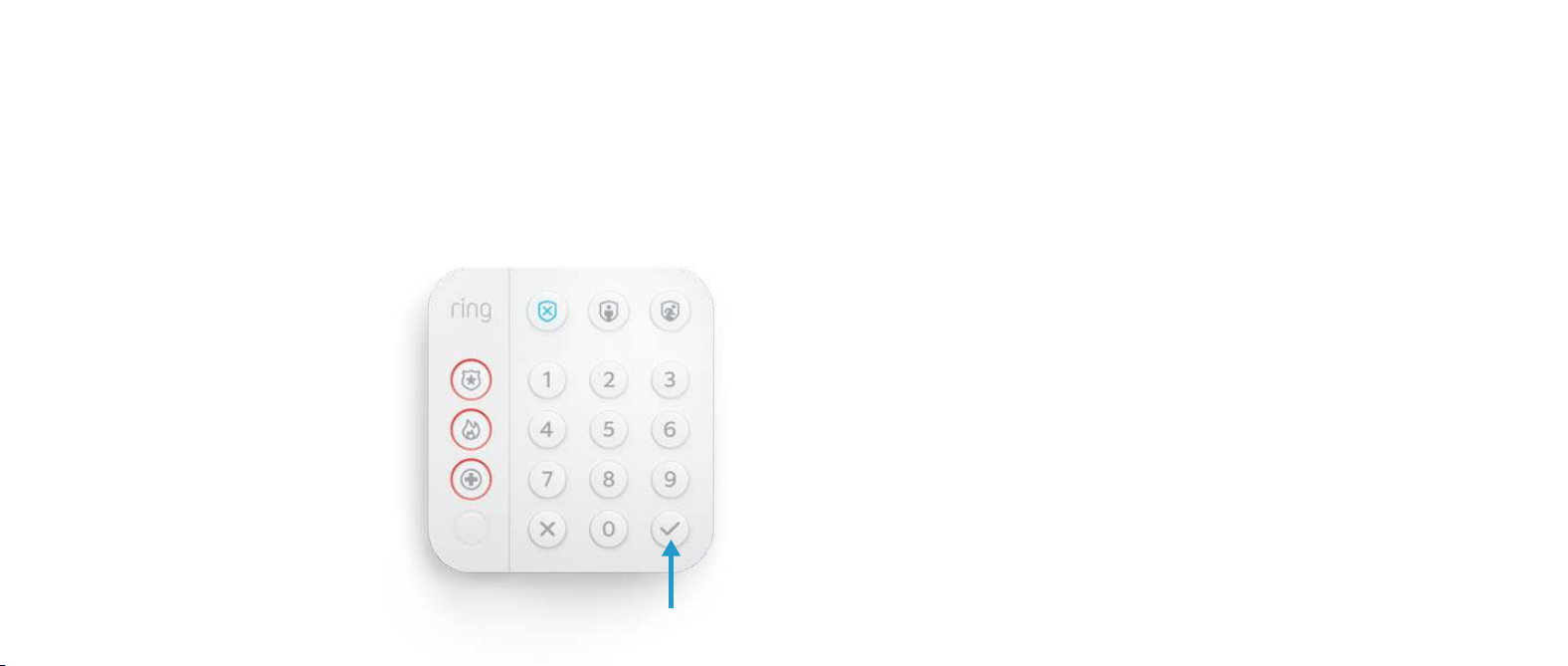
18 19
Understanding Entry & Exit Delays
Exit Delay gives you a short period of time
to leave once you’ve armed your system.
After you arm, you’ll hear a series of chirps
reminding you that there are only a few
seconds to exit and close the door. When your
Exit Delay ends, your alarm system is in an
armed mode. Opening your door will trigger
the Entry Delay to begin counting down.
Entry Delay gives you a short time to disarm
your alarm system after you open the
door. You’ll hear chirp sounds during the
delay, and when the delay ends, if you don’t
disarm, your Ring Alarm siren will sound.
To use Entry and Exit Delays, open the Ring
app and check that the Contact Sensor
placement is set to Main Door. You can
customize each delay, choosing between
0 seconds (no delay) and 180 seconds
(3 minutes). Just make sure you give yourself
enough time to arm and disarm your alarm.
Bypassing Sensors
The bypass feature allows you to
temporarily ignore a Sensor so you can
arm your system. Use this if there’s an
open window or a device has an issue.
To bypass a sensor:
Using your Keypad: Your Keypad will
announce “Sensors require bypass”
and the (checkmark) button will blink.
Press the (checkmark) button to bypass,
or do nothing and arming will be canceled.
Using the app (Ring Protect required):
You will get an in-app notification.
What if your Contact Sensor is tampered?
The Ring app might show “Tampered” if
your Contact Sensor cover isn’t closed. If
you opened it recently, check the device
and fix the cover - this should fix the issue.
If you need to arm your system while a
Sensor is in this “tampered” state, you will
need to bypass it to continue arming.
Loading ...
Loading ...
Loading ...
