Loading ...
Loading ...
Loading ...
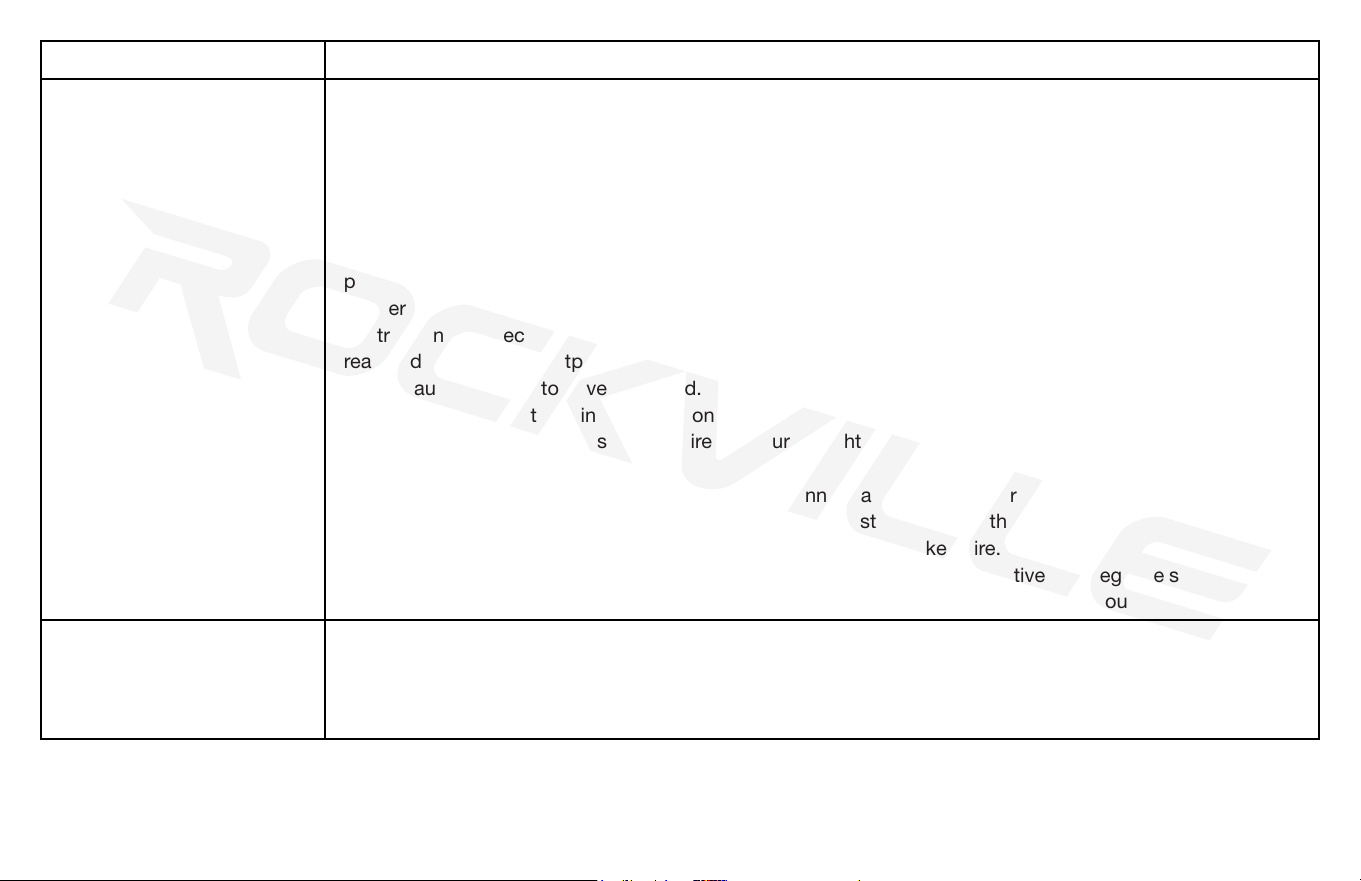
19
PROBLEM
Power but no sound
Amp is clipping
RCA signal using a multimeter.
4. The next thing to check is the speaker wire that is going from the amp to the speakers. If the amplier is
in bridged mode, then be sure you connected the speaker wire to the proper terminals.
5. Check your gain – on the amp and/or on your bass remote. If it is on 0, then turn it up slowly.
6. Check the RCA cable that is plugged into your receiver. Make sure you plugged the amplier into the pre-
amp output that is red and white. In many cases we have seen customers plug the RCA into the RCA video
of their receiver, which is yellow. If this is the case, just plug the RCA into the proper connections and your
problem will be solved.
7. There is a setting on your receiver that can disable your RCA outputs. The setting is under fader/balance
control. On your receiver navigate to fader/balance and nd the setting, then make sure you enable front,
rear, and sub preamp outputs. Sometimes the head unit will allow you only to enable front and rear, which
would cause the amp to have no sound.
8. Speaker wire is not making a good contact on the speaker output of the amp or on the speaker terminal.
You need to make sure the speaker wire is securely tightened into the speaker terminal and the amplier
terminal.
9. A pinched or cut speaker wire that is now not running a signal. Speaker wire is very thin and can rip or
tear easily. If you have spare speaker wire, then you can test this issue with new speaker wire and see if that
solves your issue. You can also visually inspect your current speaker wire.
10. Make sure the positive and negative speaker wire are running to the positive and negative speaker termi-
nal of the amp. If they are reversed, then the speaker will play no sound or very little sound.
1. Speakers/subs are too powerful for the amplier you are using. Check the compatibility of your speakers/
subs. Replace incompatible speakers/subs with compatible ones.
2. If the speakers/subs are wired at a lower impedance (ohms) than the amp is supposed to be playing, this
can cause the amp to clip. Wire the speakers/subs at the proper impedance.
CAUSE/SOLUTION
Loading ...
Loading ...
Loading ...
