Loading ...
Loading ...
Loading ...
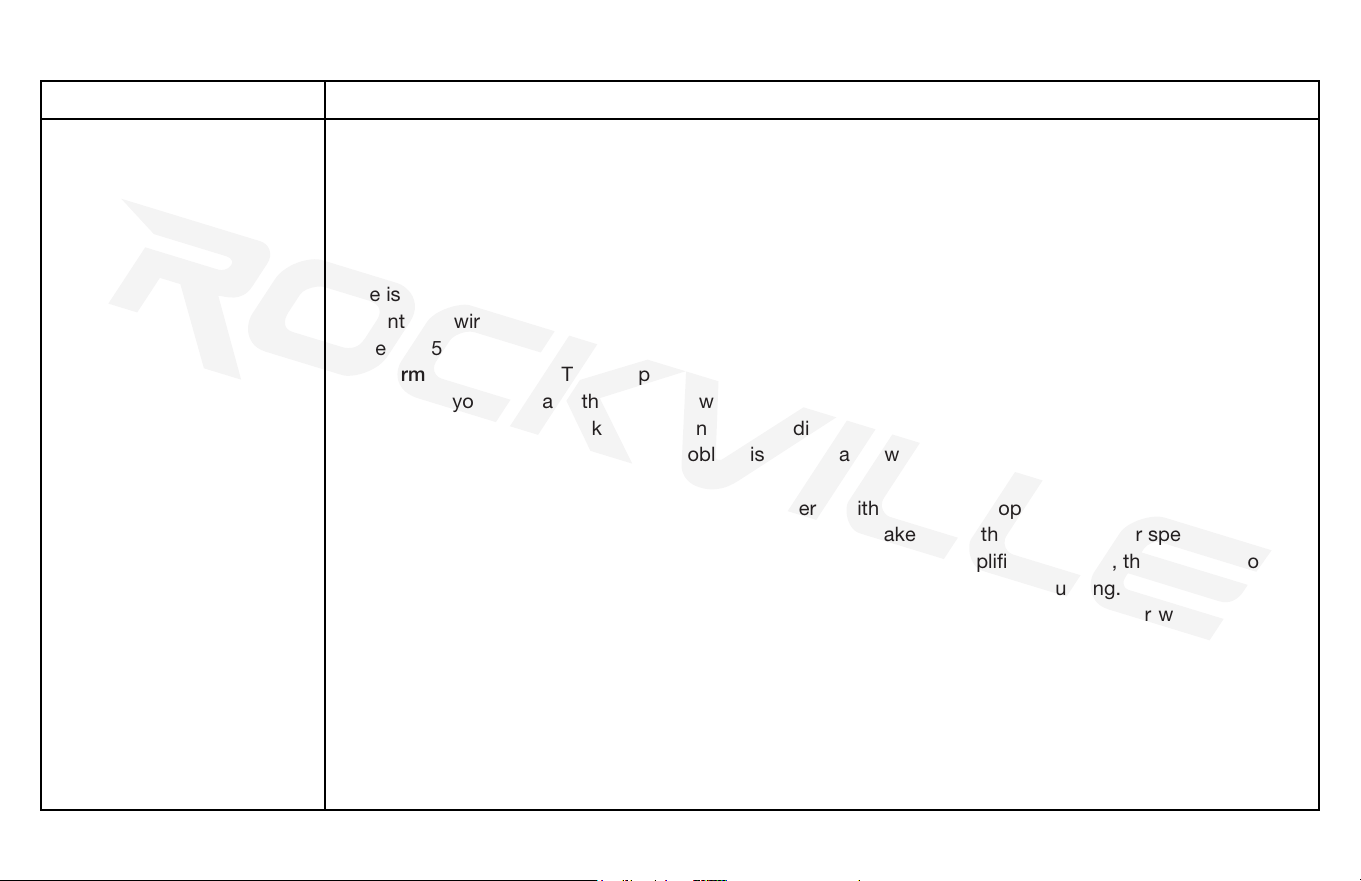
17
Troubleshooting
PROBLEM
Amp goes into protect mode
1. Short circuit protection - Caused by the power or ground wire not being fastened tightly.
Disconnect the speakers from the amp. If the amp is still in protect mode, you now know the issue is some-
where with the power, ground, or remote wire. You should check and make sure the ground is tight. You
should check the power wire terminals. Make sure the positive is going to the positive, and the negative is
going to the negative. If all this is secure, you can use a multimeter and make sure you are getting 12 – 14.4
volts coming from your power wire. If this is all checking out properly, then you should check that the remote
wire is properly connected to the remote wire on your receiver. Many times people mistakenly connect it to
the antenna wire instead. If this is correct, you should also use a multimeter and make sure your remote wire
is getting 5 volts.
2. Thermal protection - This happens when the amplier overheats. Check that your subwoofers are com-
patible with your amp and that they are wired correctly.
3. Blown speaker - To check for a blown speaker, disconnect all the speakers from the amplier. If the amp
goes out of protect mode, then the problem is indeed a blown speaker. Find which speaker is blown and
replace it.
4. Wrong speaker impedance - Replace the speaker(s) with one of the proper impedance.
5. Speaker wires touching - If the positive and negative speaker wires that run from your speakers to your
amplier touch each other either by the speaker terminals or by the amplier terminals, the amp will go into
protect mode. Check all speaker connections to ensure that the wires are not touching.
6. Reverse polarity protection - Reverse polarity means the positive and negative power wires are back-
ward. Connect the speaker wires to the correct terminals.
7. Power wire gauge - If your power and ground wire are not thick enough, the amp will go into protect mode
to protect itself from unsafe signals. Be sure to use the proper gauge wires.
8. RCA cables - RCA patch cables that are grounded out or otherwise faulty can also cause the protect light
to come on. To check this, you can simply hook up a set of known good RCA cables to your head unit and
amp. If that causes the light to turn off, replacing the RCA cables will x the problem.
CAUSE/SOLUTION
Loading ...
Loading ...
Loading ...
