Loading ...
Loading ...
Loading ...
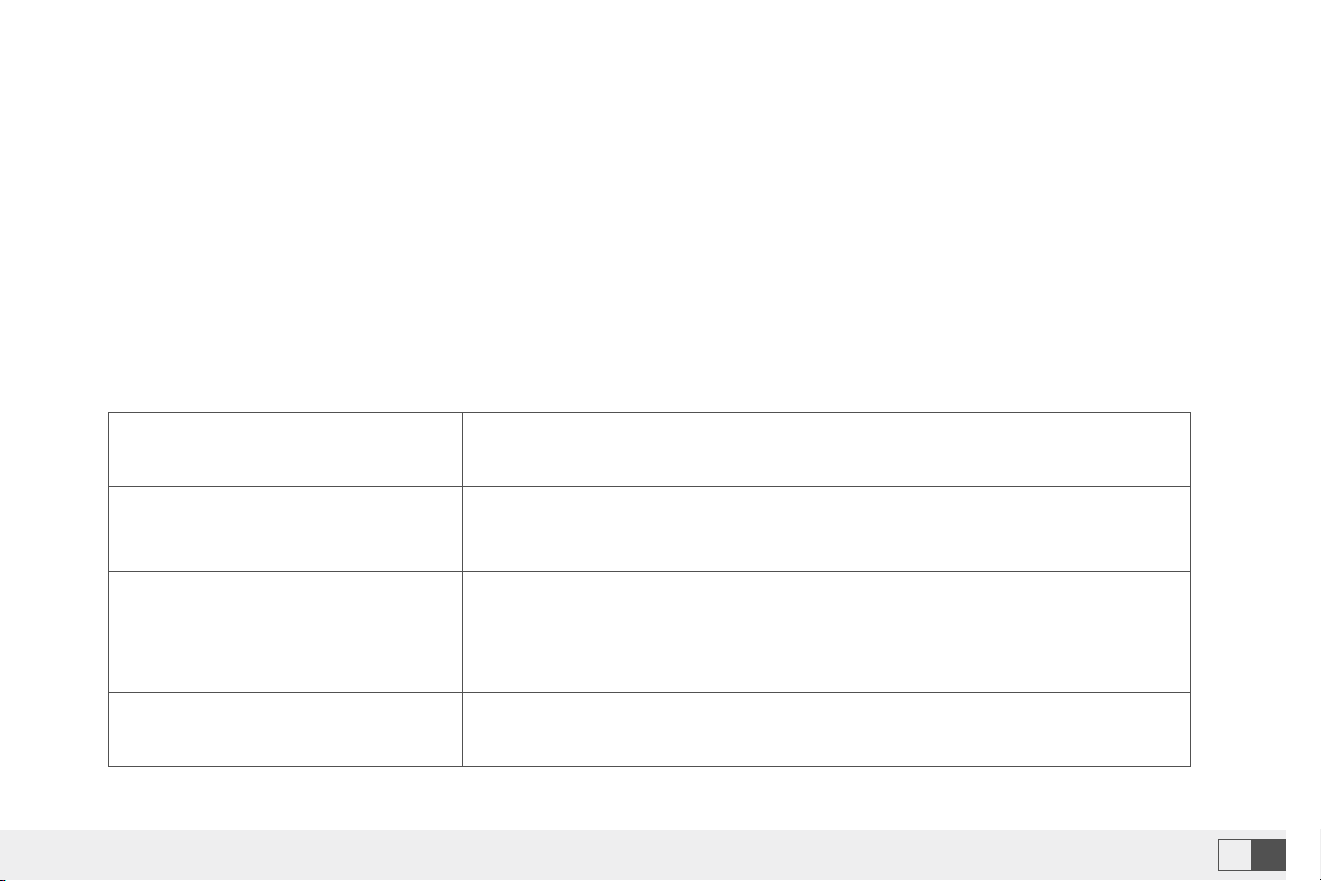
If you have any questions please email to support09@laresar.us
26
EN
If you have any questions please email to support09@laresar.us
27
EN
Clean the charging contact (recommended cleaning)
Upgrade the firmware
Battery
Clean the signal transmission zone (Recommended cleaning frequency: monthly)
Start the smart phone app, and enter the firmware upgrade page. After the new firmware is detected, follow the
instructions to upgrade the firmware. To upgrade the firmware, the power must be equal to or greater than 50%. It is
recommended that you place the machine on the docking station for upgrade.
• Machine is equipped with a high-performance rechargeable lithium battery pack. To maintain battery performance,
keep the machine in charging state in daily use.
• If you do not use the machine for a long time, power it off and store it properly.Charge the machine at least once every
3 months to avoid damage to the battery due to excessive discharg.
8.Common Problems
Problem Solution
Failed to power on the machine
. The battery power is insuffcient. Please place the machine on the docking station, and
align it with the charging electrode. The machine will be automatically powered on.
. The ambient temperature is below 0°C or above 40°C. Please use the machine when the
ambient temperature is 0°C to 40°C.
Failed to charge the machine
. Move the machine away from the docking station, and check whether the indicator of
the docking station is on. Make sure that both ends of the power adapter are properly
connected.
. The docking station is not in proper contact with the machine. Please clean the docking
station shrapnel and the charging contact on the machine, or push the side brush to one
side.
Failed to return to the docking station
. The machine is too far away from the docking station. Try to place the machine near the
docking station.
Loading ...
Loading ...
