Loading ...
Loading ...
Loading ...
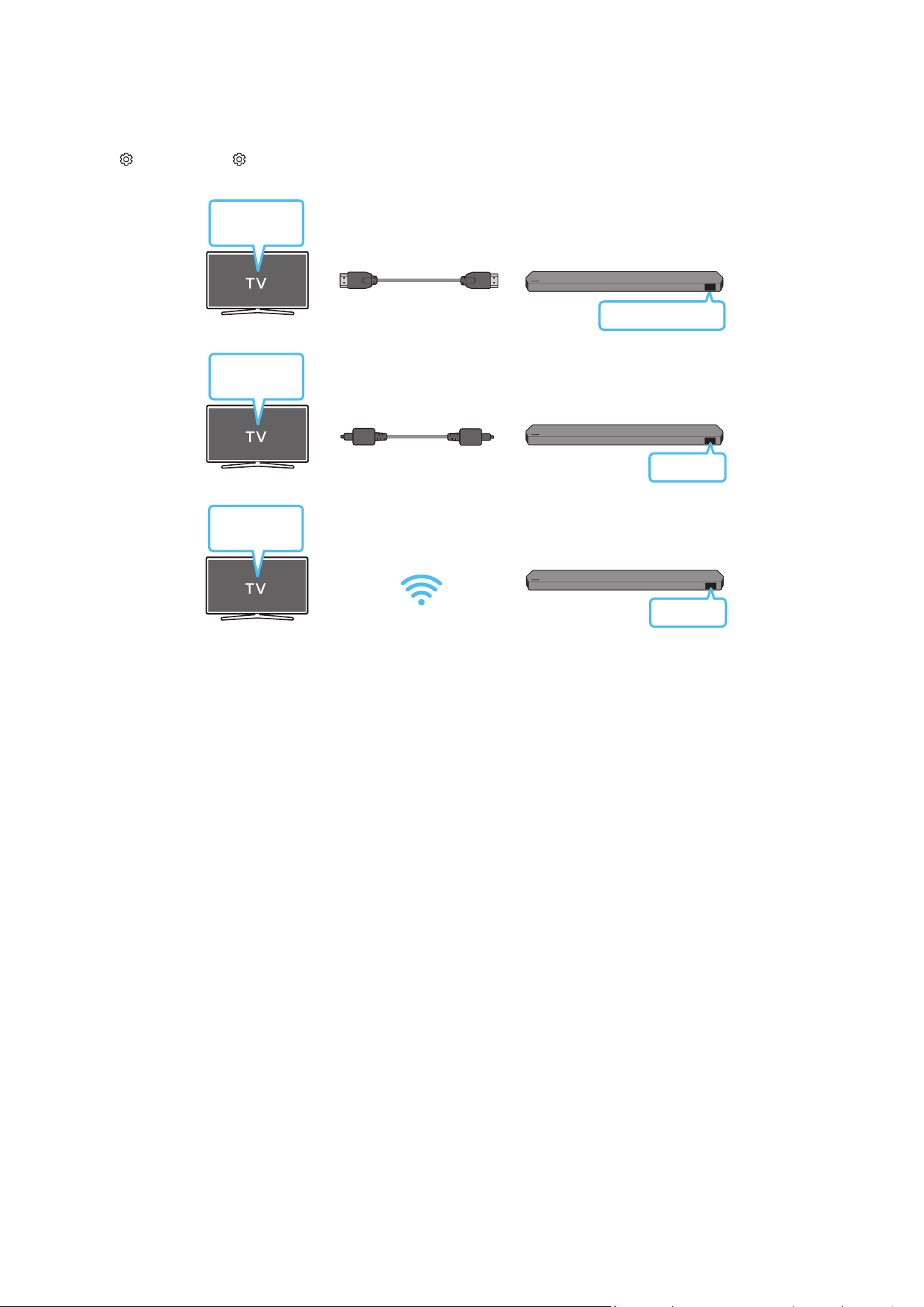
ENG - 21
Using the Q-Symphony Function
• When the Soundbar connects to a Samsung TV that supports the Q-Symphony function you can play the sound simultaneously through the
Soundbar and the TV. If you use the Q-Symphony function, the surround sound played on the TV allows you to enjoy a richer, more three-
dimensional surround sound effect.
• When the Soundbar is connected “Q-Symphony” menu appears on the TV.
Settings (
) → All Settings ( ) → Sound → Sound Output
• TV menu example: Q-Symphony
TV ARC/eARC
TV menu
HDMI Cable
TV menu
Optical Cable (not supplied)
D.IN
Wi-Fi
TV menu
Wi-Fi
NOTE
• It can operate according to the Codec supported by TV.
• This function is supported only when the HDMI Cable or Optical Cable (not supplied) or Wi-Fi is connected.
• The message displayed may differ with the TV model.
• Ensure that your TV and Soundbar are connected to the same wireless router/frequency.
• This function is available in some Samsung TVs and some Soundbar models.
Loading ...
Loading ...
Loading ...
