Loading ...
Loading ...
Loading ...
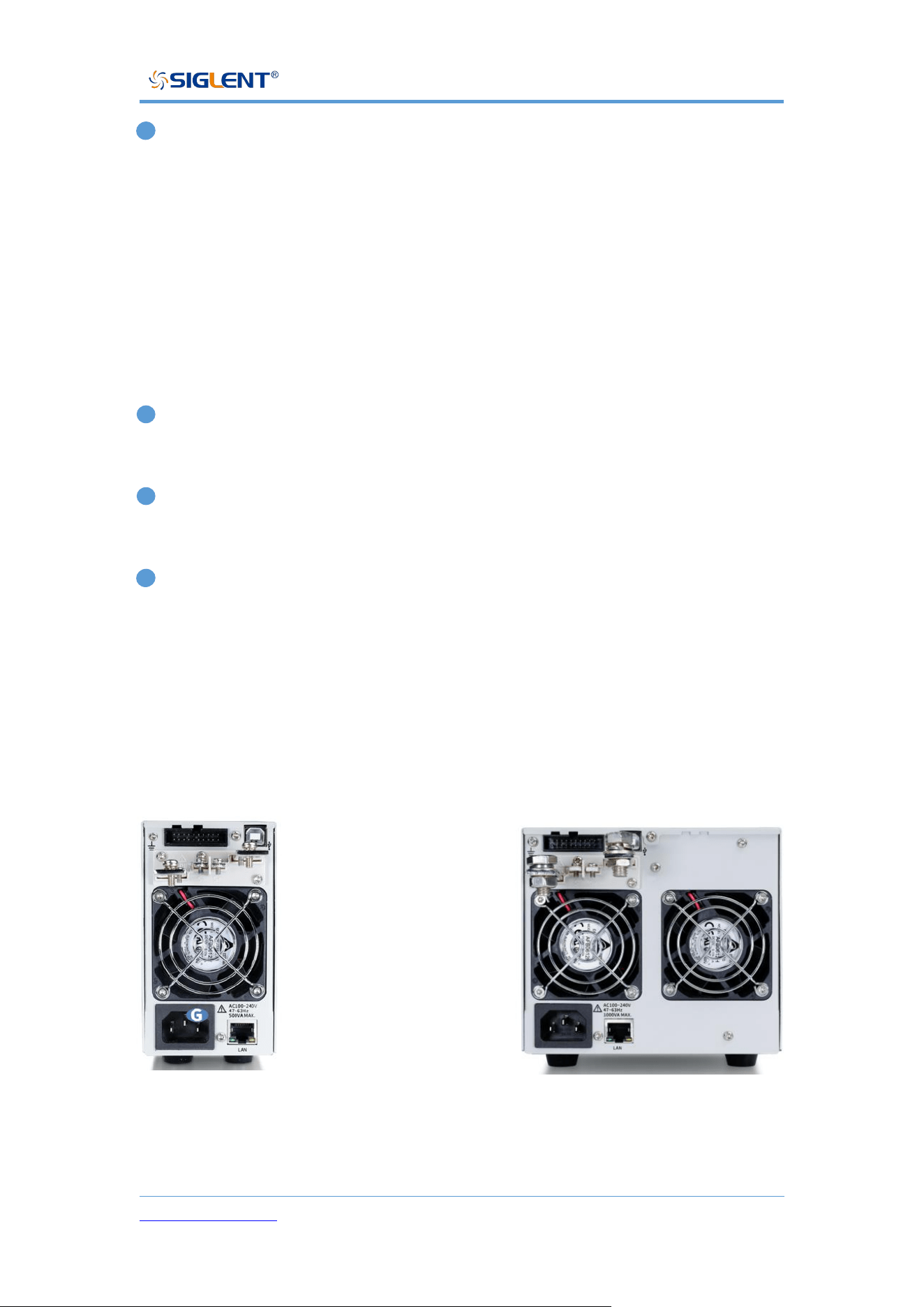
SPS5000X Series User Manual
WWW.SIGLENT.COM 29
C Direction knob
When setting parameters, turn the knob to increase or decrease the value at
the cursor.
When setting objects (voltage or current, operation mode, internal resistance
configuration, etc.), rotate the knob to quickly move the cursor position or switch
options, press the knob to set the current parameters, rotate the knob to
increase or decrease the value at the cursor, and press again to make the
current setting effective.
D USB Host port
Used to insert peripheral USB devices for file transfer and system upgrades.
F Power Switch
Used to turn the power on or off.
H Front output port (positive (+), negative (-))
The current output front port can output a maximum current of 10 A.
Rear Panel
Type Ⅰ Type Ⅱ
Loading ...
Loading ...
Loading ...