Loading ...
Loading ...
Loading ...
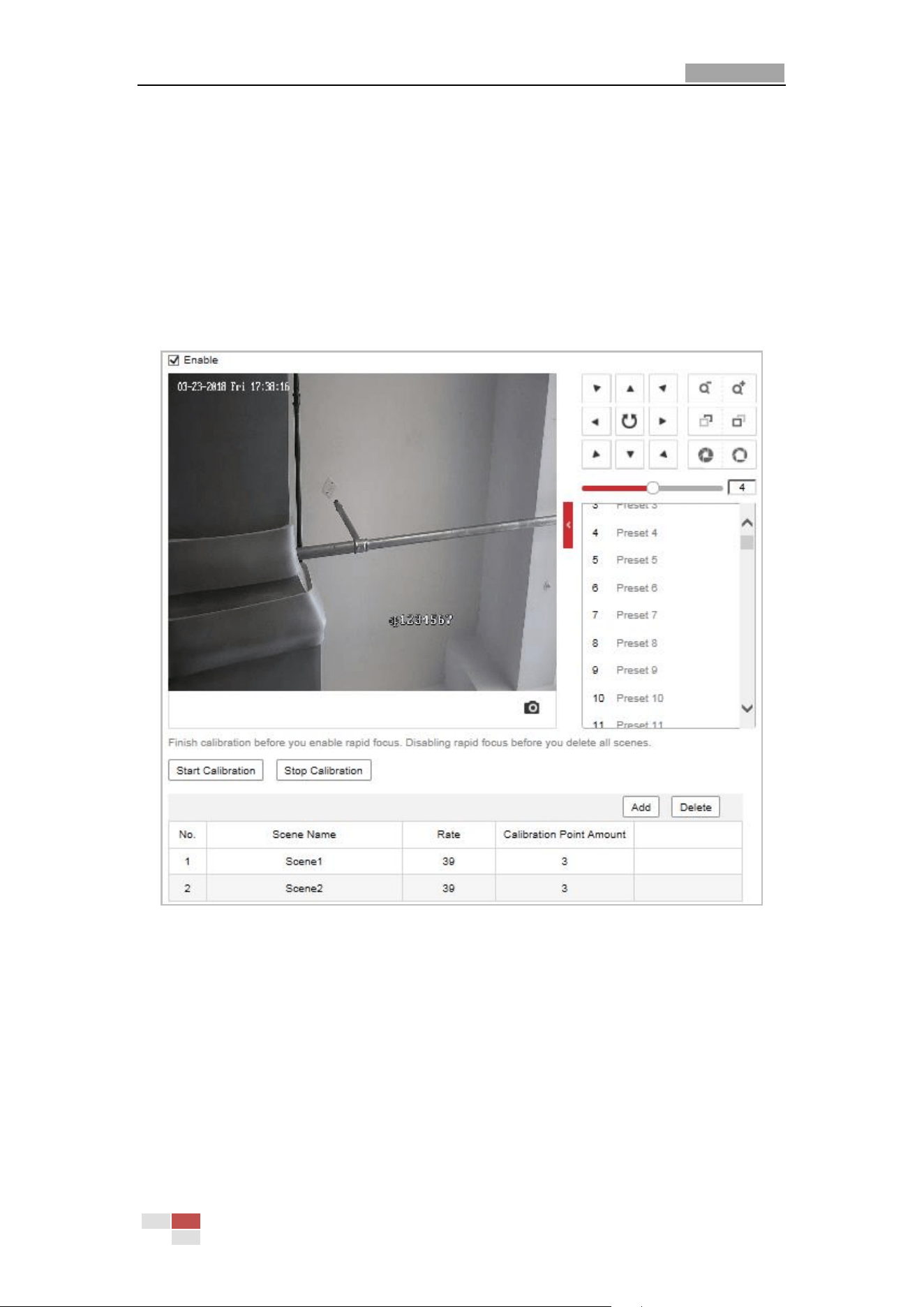
User Manual of Network Speed Dome
© Hikvision
74
5.4.11 Rapid Focus
Purpose:
Rapid Focus is a function to reduce time of focusing comparing with that of normal focusing. To
use the function, calibration should be done first.
Note: Rapid focus may not be supported by certain camera models.
Steps:
1. Enter the rapid focus interface
Configuration > PTZ > Rapid Focus
Figure 5-39 Rapid Focus
2. Check Enable to enable the function.
3. Calibrate the camera.
(1) Add scenes for calibration.
a. Adjust the camera to a desired scene via PTZ control buttons.
b. Click Add to add the scene, and input Rate and Calibration Point Amount of the
scene.
c. Repeat above steps to add other scenes.
(2) Adjust calibration line.
a. Select an added scene, and a red line appears on live image.
b. Adjust the length and position of the line by dragging its two endpoints.
Loading ...
Loading ...
Loading ...
