Loading ...
Loading ...
Loading ...
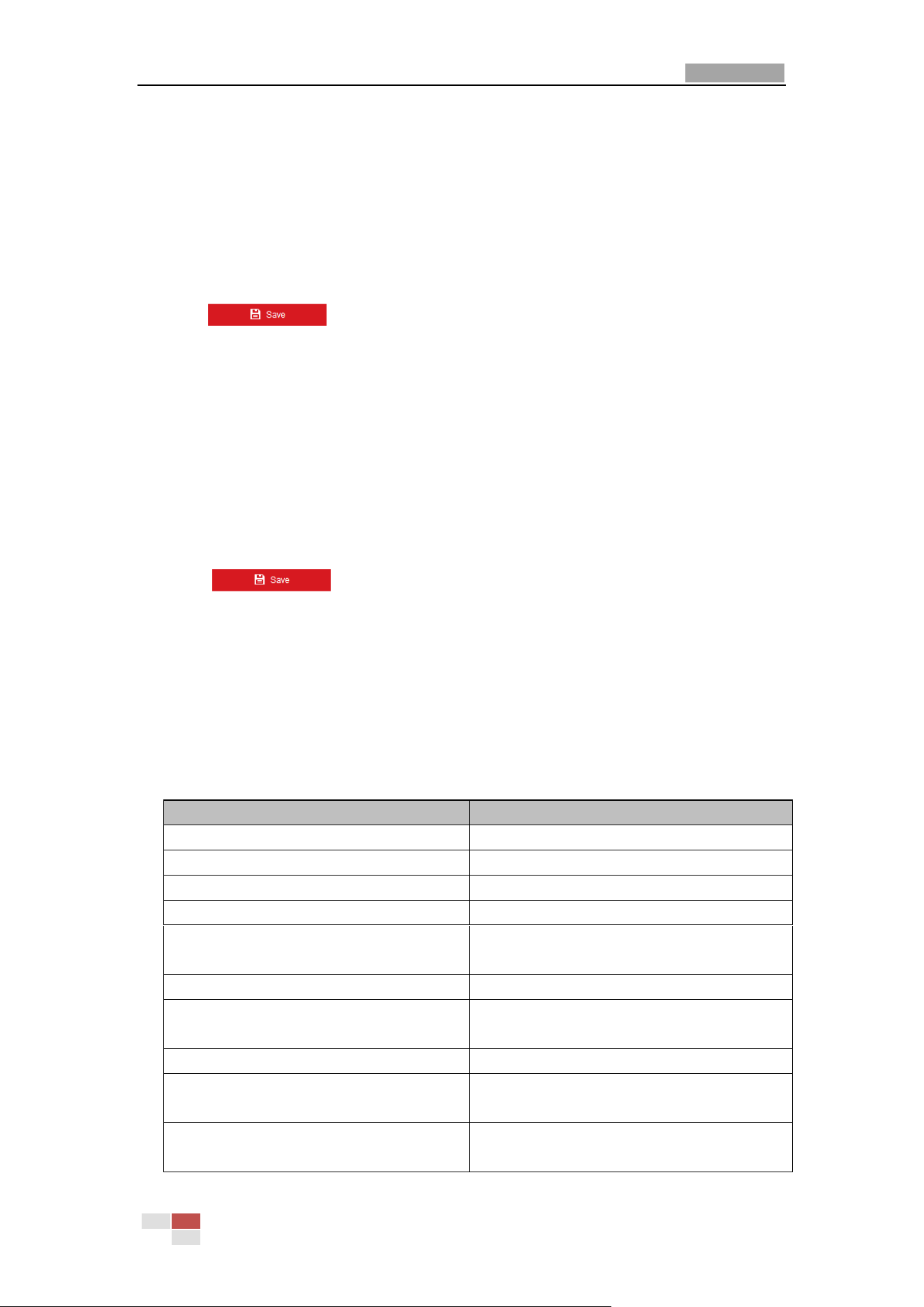
User Manual of Network Speed Dome
© Hikvision
117
Figure 6-56 Modify an IP
(3) Click OK to finish modifying.
Delete an IP Address
Click an IP address from filter list and click Delete.
Delete all IP Addresses
Click Clear to delete all the IP addresses.
5. Click
to save the settings.
Configuring Security Service
Steps:
1. Enter the Security Service interface:
Configuration> System > Security > Security Service
2. Check the checkbox to enable the Illegal Login Lock function.
Illegal Login Lock: Enabling illegal login lock function is to automatically lock the device IP
after the user performing certain failed password attempts. The number of allowed attempts
is configurable.
3. Click
to save the settings.
Configuring Advanced Security
Purpose:
Advanced security offers options to manage more network security settings of the device.
Security Reinforce
Security reinforce is a solution to enhance network security. With the function enabled, risky
functions, protocols, ports of the device are disabled and more secured alternative functions,
protocols and ports are enabled.
Function
Status
Control Timeout Settings
Enabled
Digest Algorithm
MD5 is disabled. SHA256 is enabled
ONVIF
Disabled
TLS
TLS1.1 is disabled. TLS1.2 is enabled
SDK
SDK Service is disabled. Enhanced SDK Service
is enabled
SNMP
Disabled
RTSP Authentication and HTTP
Authentication
Only digest is supported
HTTPS
Enabled
HTTPS Browsing
Enabled. Accessing the device can only use
HTTPS protocol
IEEE 802.1X
Only EAP-TLS (TLS1.2) is supported. The
function is disabled
Loading ...
Loading ...
Loading ...
