Loading ...
Loading ...
Loading ...
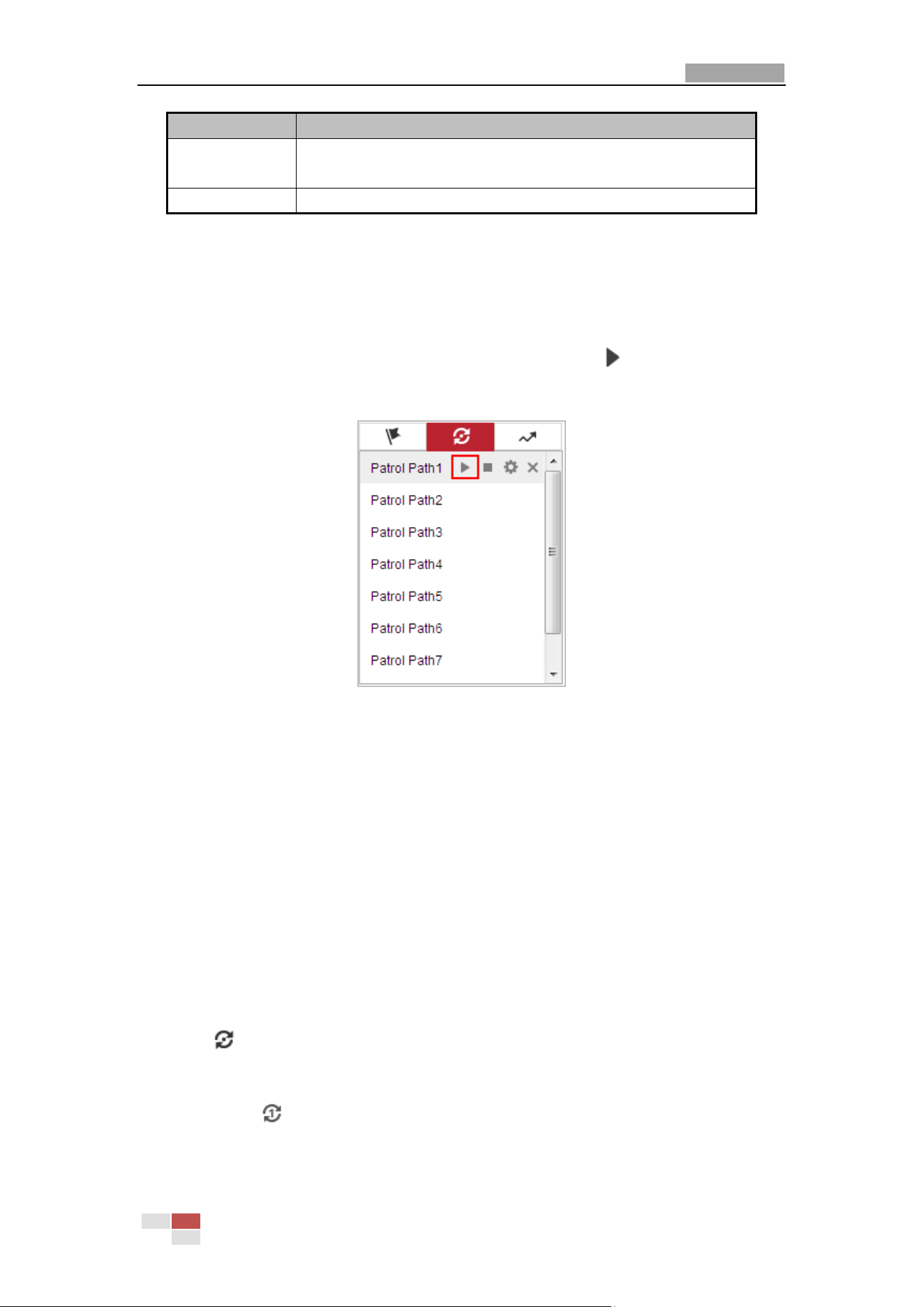
User Manual of Network Speed Dome
© Hikvision
28
Name
Description
Patrol Time
It is the duration staying on one patrol point. The camera moves to
another patrol point after the patrol time.
Patrol Speed
It is the speed of moving from one preset to another.
5. Click OK to save a preset into the patrol.
6. Repeat the steps from 3 to 5 to add more presets.
7. Click OK to save all the patrol settings.
Calling a Patrol:
In the PTZ control panel, select a defined patrol from the list and click
to call the patrol, as
shown in Figure 4-10.
Figure 4-10 Calling a Preset
4.5.5 One-touch Patrol
Purpose:
One-touch patrol is an automatically created patrol. The system automatically add preset No.1 to
No.32 to the patrol path 8. You can call the one-touch patrol and the camera moves as the patrol
path 8 automatically.
Steps:
1. Set preset No.1 to No.32. Refer to Section 4.5.3 Setting/Calling a Preset for detailed
information of setting preset.
2. Call preset No. 45, and the camera moves as patrol path 8.
3. Click to enter the patrol settings interface and start/stop one-touch patrol, edit the
patrol time and the speed.
4. You can click
of the PTZ control panel to start one-touch patrol.
Loading ...
Loading ...
Loading ...
