Loading ...
Loading ...
Loading ...
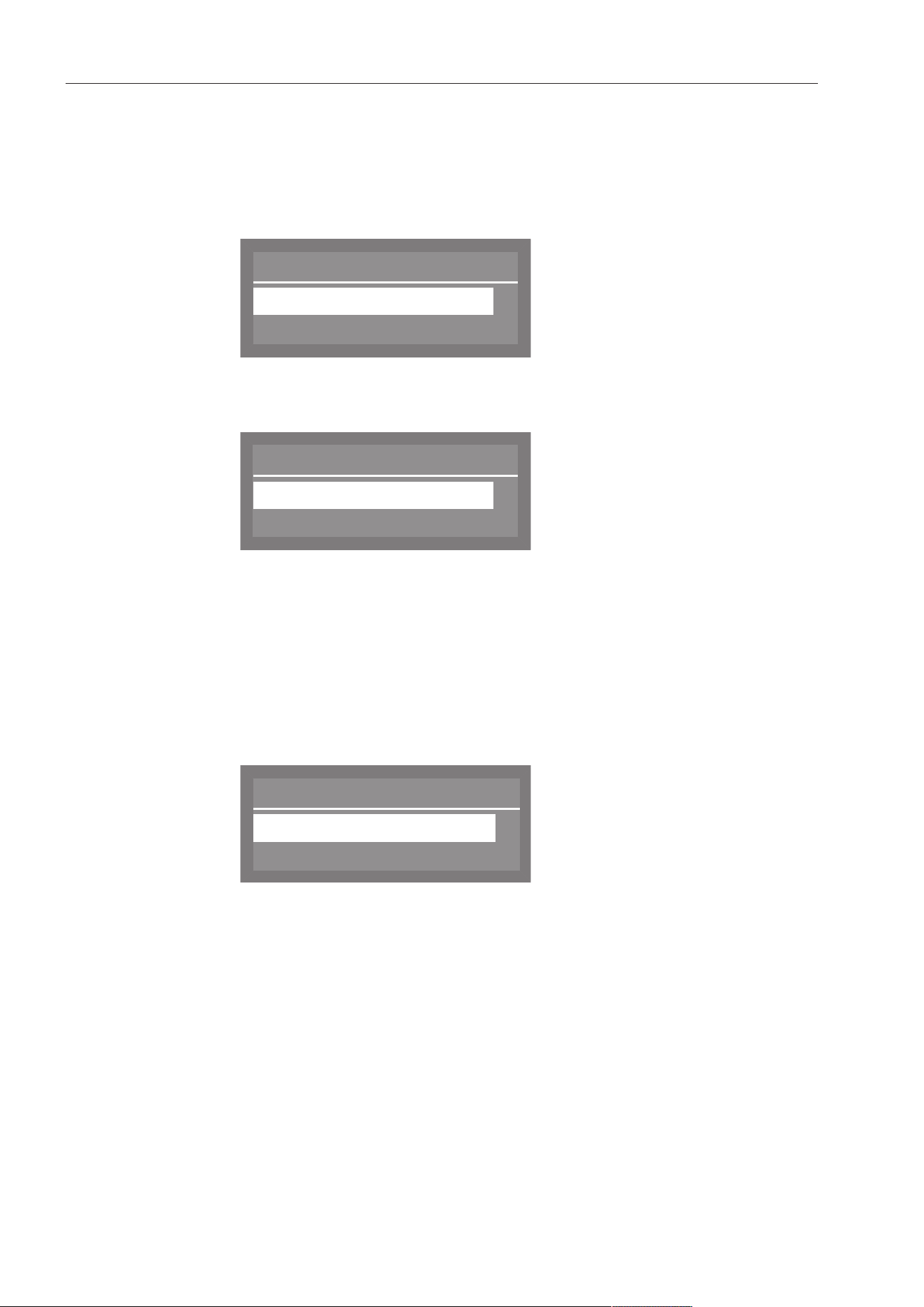
Operation tips
16
Menus
The Commercial Dishwasher's user interface is divided into different
menus. These menus are displayed in a 3-line display on the control
panel.
Example:
Language
,
;
(
english (GB)
deutsch
The name of the menu and a maximum of two menu options are
shown. The currently selected option is highlighted.
Single selection
Delay start
Yes
No
(
Use the and arrow buttons to navigate through the menu. The
highlighted option is selected by pressing the OKbutton. The option
which is selected will have a check next to it. The other options are
automatically deselected.
Press the OKbutton to progress to the next menu, or to the next
input position when entering values. The procedure for entering
values is described in the respective chapter. Press the button to
revert to the previous menu without saving the entry.
Multiple selection
Release program
Normal
Normal Plus
,
;
9
9
Use the and arrow buttons to navigate through the menu.
Several options can be selected in succession within the menu using
the OKbutton. Once selected, an option will have a check beside
it.
To save your selection, select Accept and confirm with the OKbutton.
Loading ...
Loading ...
Loading ...