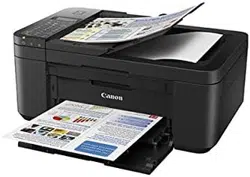Loading ...
Loading ...
Loading ...

1688
Cause
The 1688 support code signifies that the printer has detected that one or more of your ink cartridges is
empty.
What to Do
558
The action you should take to resume operating the printer depends upon which function(s) of the printer
you intend to use.
1. To PRINT or COPY
If you intend to PRINT or COPY, you should take one of the following steps:
(a) For each ink cartridge identified by the printer as being empty, disable the function that detects the
level of ink remaining by pressing the Stop button on the printer for at least five (5) seconds and then
releasing it. If, due to individual usage factors, there is some residual amount of ink in the cartridge(s), you
will be able to PRINT or COPY until the remaining ink is depleted. Please note that image quality may be
diminished if you PRINT or COPY when there is little ink remaining in the cartridge(s).
OR
(b) Open the printer’s cover, replace each ink cartridge identified by the printer as being empty, and close
the printer’s cover. Canon recommends the use of new, genuine Canon ink cartridges for optimal image
quality.
2. To SCAN or FAX
If you intend to SCAN (or FAX if your printer has that capability), you should take one of the following
steps:
(a) For each ink cartridge identified by the printer as being empty, disable the function that detects the
level of ink remaining by pressing the Stop button on the printer for at least five (5) seconds and then
releasing it. You will be able to SCAN (or FAX if your printer has that capability) as long as the empty ink
cartridges remain installed in the printer.
OR
(b) Open the printer’s cover, replace each ink tank identified by the printer as being empty, and close the
printer’s cover. Canon recommends the use of new, genuine Canon ink tanks for optimal image quality.
Note
• If the function for detecting the level of ink remaining in an ink cartridge is disabled, the ink tank will be
displayed in white on the touch screen (if the printer has a touch screen) when you check the estimated
remaining ink level.
Loading ...
Loading ...
Loading ...