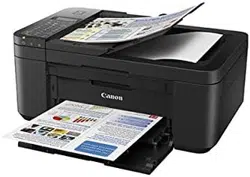Loading ...
Loading ...
Loading ...
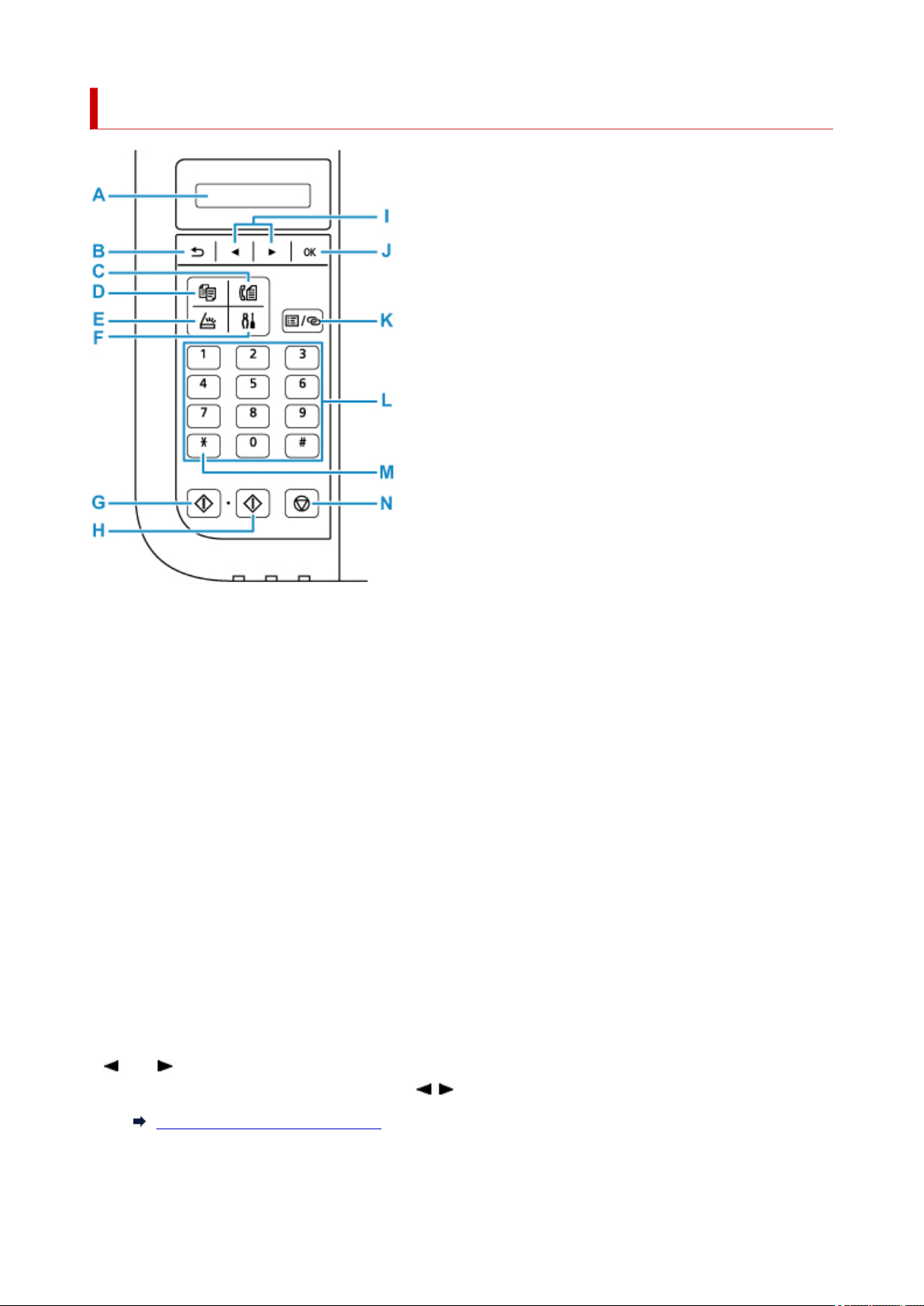
Operation Panel
A: LCD (Liquid Crystal Display)
Displays messages, menu items, and the operational status.
B: Back button
Returns the LCD to the previous screen.
C: FAX button
Switches the printer to the fax mode.
D: COPY button
Switches the printer to the copy mode.
E: SCAN button
Switches the printer to the scan mode.
F: Setup button
Displays the Setup menu screen. With this menu, you can perform printer maintenance and change
printer settings.
G: Black button
Starts black & white copying, scanning, faxing, etc.
H: Color button
Starts color copying, scanning, faxing, etc.
I: and buttons
Used to select a menu or setting item. The button is also used when entering characters.
Selecting a Menu or Setting Item
166
Loading ...
Loading ...
Loading ...