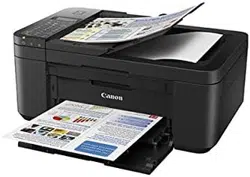Loading ...
Loading ...
Loading ...
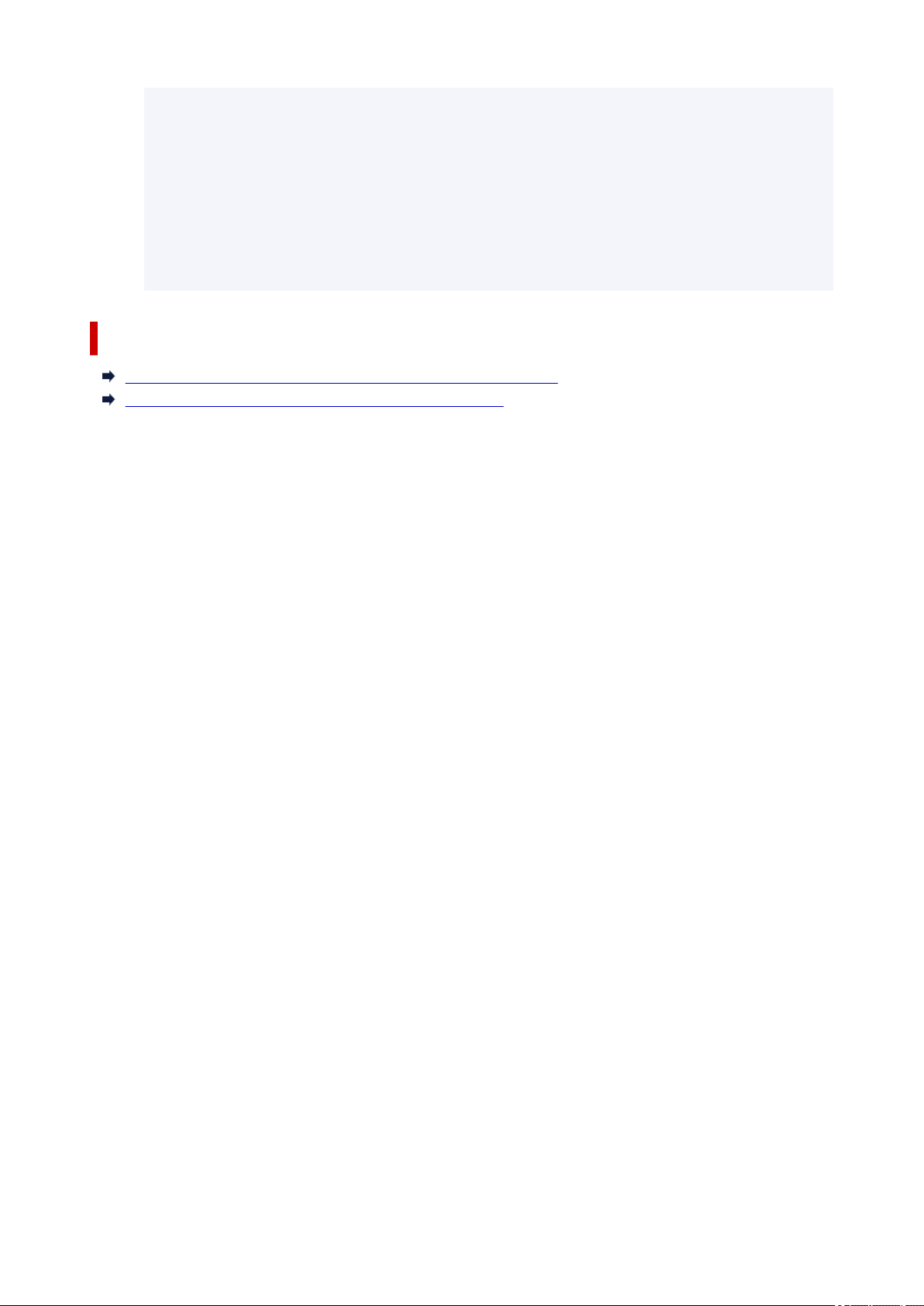
1. From the Start menu, select Control Panel > Appearance and Personalization > Folder
Options.
2. Click the View tab of the Folder Options dialog box, select Show hidden files and
folders in Advanced settings, then click OK.
3. From the Start menu, select XXXX (user name), then double-click AppData > Roaming >
Canon > MP5 to open the folder.
4. Double-click the ".wab" file.
The address book will be reflected in Windows Vista automatically.
Related Topic
Edit or Remove a Recipient from an Address Book (Fax Driver)
Search for a Recipient in an Address Book (Fax Driver)
413
Loading ...
Loading ...
Loading ...