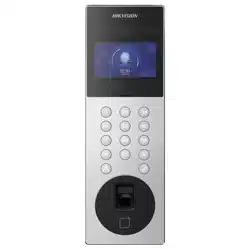Loading ...
Loading ...
Loading ...
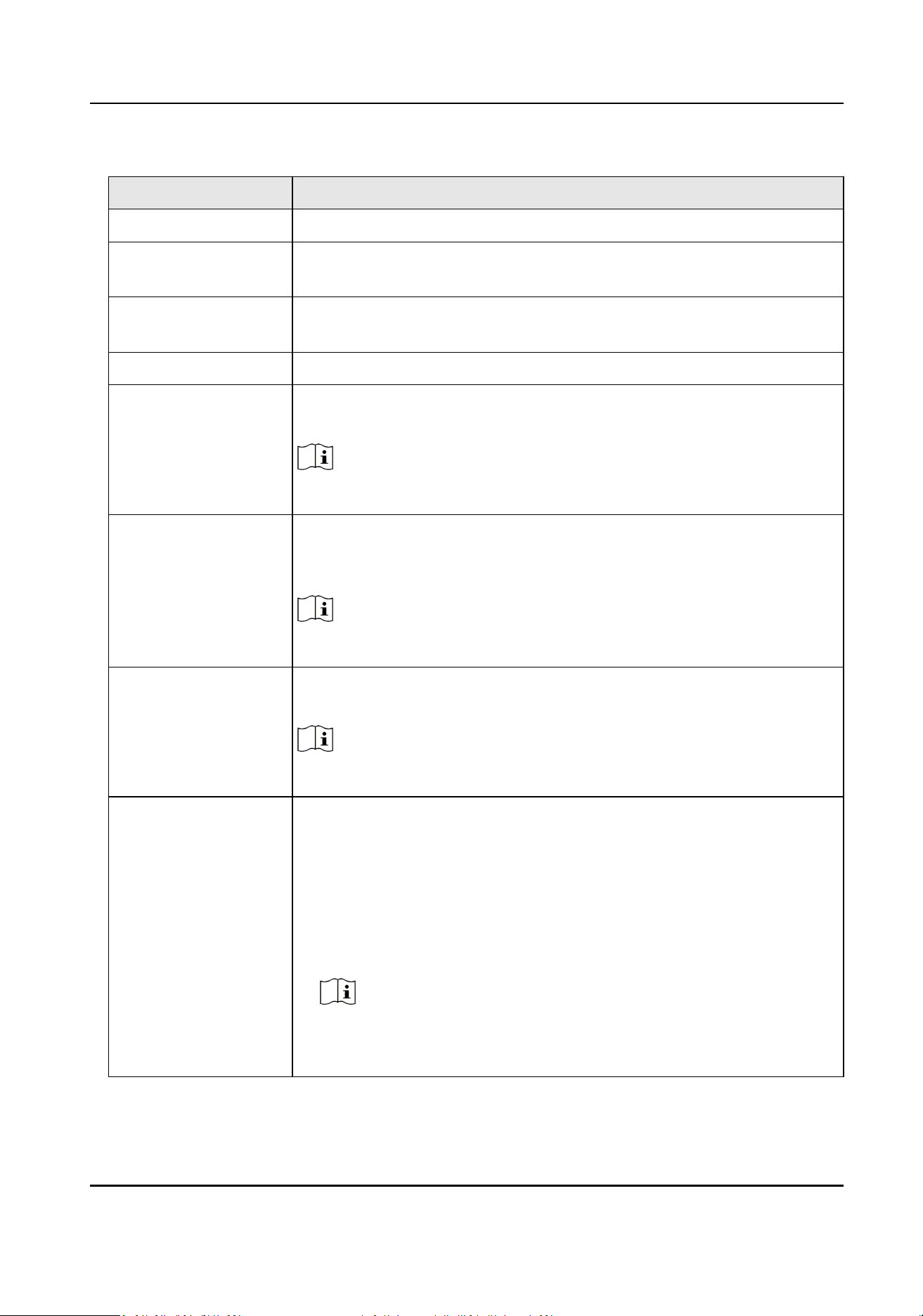
Table 7-1 Face Capture Advanced Parameters
Parameter Descripon
Face An-spoong Enable face an-spoong to detect real people face for recognion.
Live Face Detecon
Security Level
Aer enabling face an-spoong funcon, you can set the matching
security level when performing live face authencaon.
Recognion Distance Set the valid distance between the user and the camera when
authencang.
Applicaon Mode Select either others or indoor according to actual environment.
Connuous Face
Recognion Interval
The me interval between two connuous face recognions when
authencang.
Note
You can input the number from 1 to 10.
1:N Matching
Threshold
Set the matching threshold when authencang via 1:N matching
mode. The larger the value, the smaller the false accept rate and the
larger the false rejecon rate.
Note
You can input the number from 1 to 99.
Face Recognion
Timeout Value
When the face recognion me exceed the value you set, the
recognion will be determined as a meout operaon.
Note
You can input the number from 1 to 20.
ECO Sengs Aer enabling the ECO mode, the device will use the IR camera to
authencate faces in the low light or dark environment. And you can
set the ECO mode threshold, ECO mode (1:N).
ECO Threshold
When enabling the ECO mode, you can set the ECO mode’s
threshold. The larger the value, the easier the device entering the
ECO mode.
Note
You can input the number from 1 to 7.
ECO Mode (1:N)
Video Intercom Face Recognion Door Staon User Manual
45
Loading ...
Loading ...
Loading ...