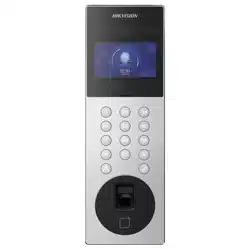Loading ...
Loading ...
Loading ...
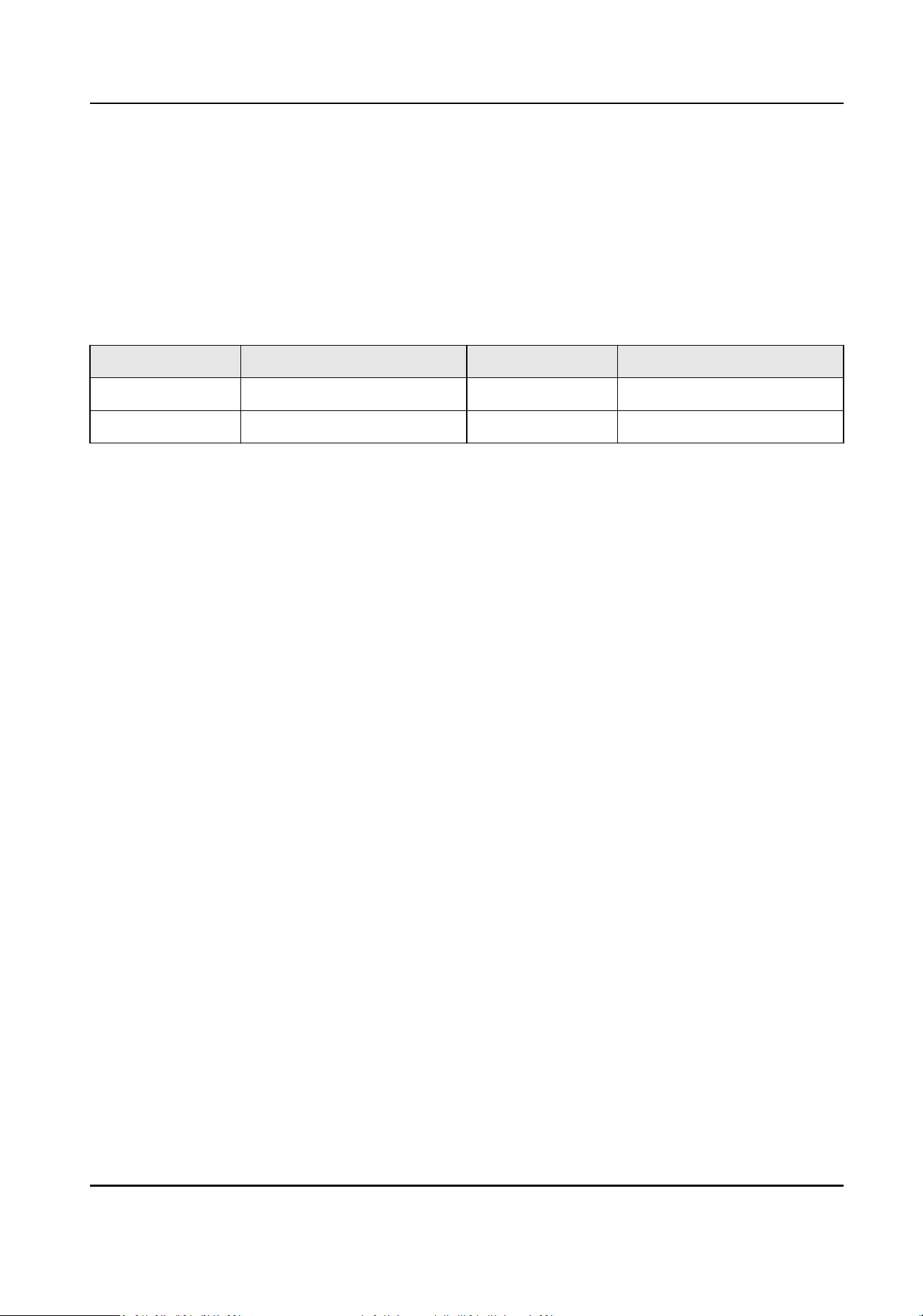
Chapter 6 Local Operaon
6.1 Local Conguraon
When entering conguraon page, the buon is used as follows.
Table 6-1 Buon Descripon
Buon Descripon Buon Descripon
2 Previous 8 Next
* Exit/Back # OK
6.1.1 Edit Network Parameters
Aer acvang, you should edit the network parameters.
Steps
1.
Hold * and # at the same me to enter the authencaon page.
2.
Authencate via administrator.
-
Authencate face/card/ngerprint to login.
-
Press # to enter the password to login.
3.
Swritch to Network sengs according to the ps on the page. Press # to enter the sengs page.
4.
Edit the parameters according to your needs.
5.
Press * to save and exit.
6.1.2 Local Sengs
Congure the local parameters (including but not limited to, edit numbers and edit recognion
parameters).
Steps
1.
Hold * and # at the same me to enter the authencaon page.
2.
Authencate via administrator.
-
Authencate face/card/ngerprint to login.
-
Press # to enter the password to login.
3.
Switch to Local Sengs according to the ps on the page.
4.
Press # to enter the sengs page.
Video Intercom Face Recognion Door Staon User Manual
17
Loading ...
Loading ...
Loading ...