Loading ...
Loading ...
Loading ...
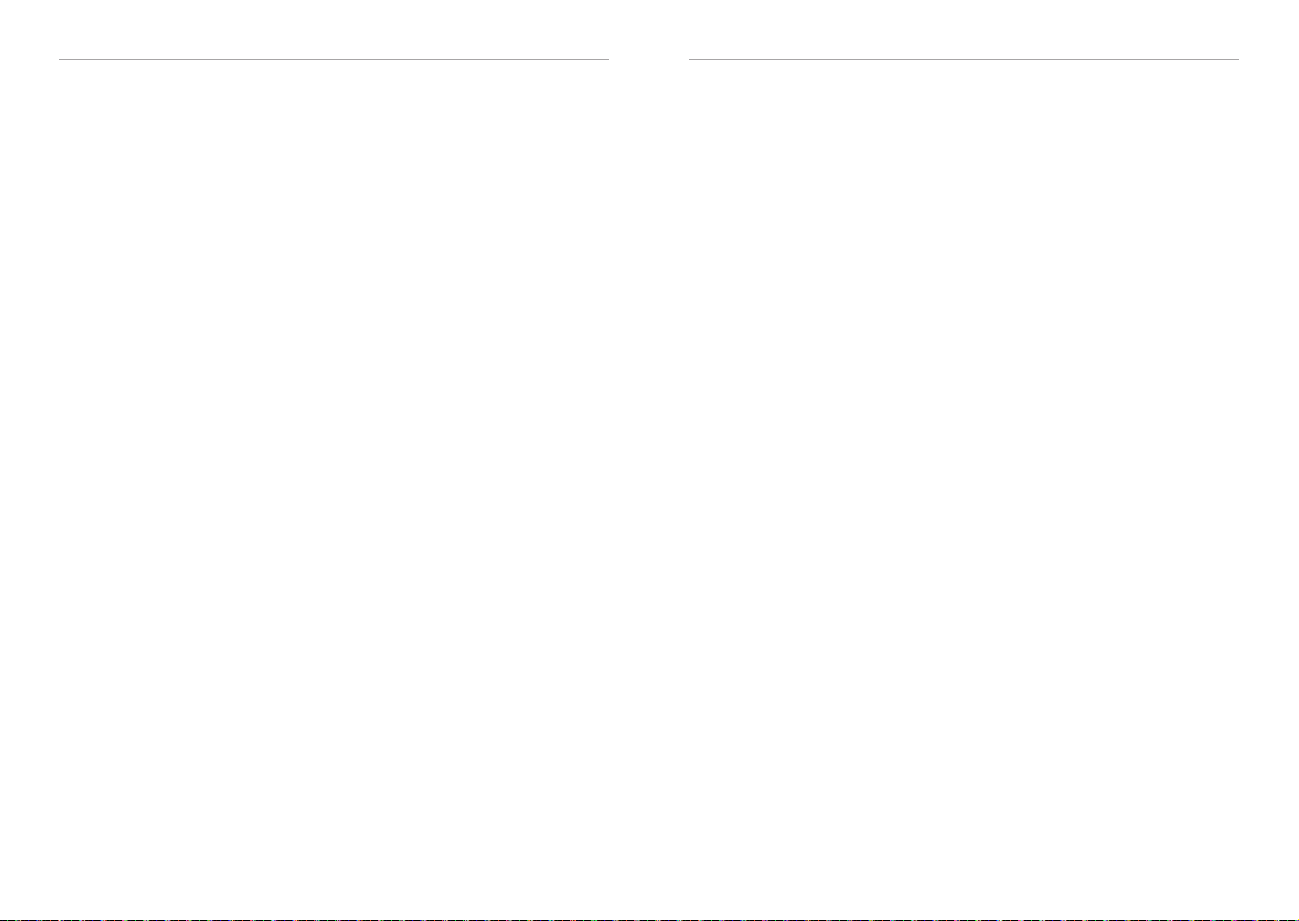
1. Blurry Image
a. Adjust focus ring or keystone.
b. Projector and screen/wall must be in effective distance.
2. Remote Control Unresponsive
a. Make sure remote control points at IR receiver directly.
b. Do not cover IR receiver window.
c. Check the battery.
3. USB/TF Unrecognized
a. Make sure your USB stick/TF card is not over 128GB.
4. No Sound
a. Turn off Dolby Audio in your device.
b. If a movie's audio number is "ac3" (Dolby Digital), then the sound may not be
played (this kind of movie is very rare).
5. The projector can't screen mirroring?
a. Firstly, please kindly check whether the projector selects the Screen Mirroring
input source and whether the device is connected to the projector WiFi.
b. Please make sure the device and projector connect to the same WiFi if the
projector features WiFi function.
c. Please unplug the power and re-apply it again if the Screen Mirroring input source
is selected and the WiFi is connected while the projector still can't screen mirroring.
d. Please reset the projector if it still can't work after unplugging the power.
e. Please feel free to contact us.
6. Fail to connect the "Bluetooth Speaker Mode"?
a. Please open the projector "Bluetooth Speaker Mode" and device Bluetooth setting.
b. Long press for 2 seconds of remote control or projector button to reset.
c. Please check if the device pair with the projector successfully.
d.If the projector still can't work when successfully paired, please restart the
projector and re-apply it again.
e. Please feel free to contact us.
11
TROUBLESHOOTING
11 12
1. Do not look directly into the projector light.
2. Don't touch the projector lens.
3. Use of controls or adjustments or performance of procedures other
than those specified may result in hazardous radiation exposure.
4. Changes or modified to this unit not expressly approved by the party responsible for
compliance could void the user's authority to operate the equipment.
5. Use of this unit near fluorescent lighting may cause interference regarding use of the
remote. If the unit is displaying erratic behavior move away from any fluorescent
lighting, as it may be the cause.
6. Shock hazard - Please do not dismantle the projector without permission.
7. To reduce the risk of fire or electric shock, do not expose this
apparatus to rain, moisture, dripping, or splashing.
8. Objects fill with liquids, such as vases, shall not be placed on the apparatus.
10
WARNINGS AND PRECAUTIONS
H1 PROJECTOR USER MANUAL H1 PROJECTOR USER MANUAL
Loading ...
Loading ...
Loading ...
