Loading ...
Loading ...
Loading ...
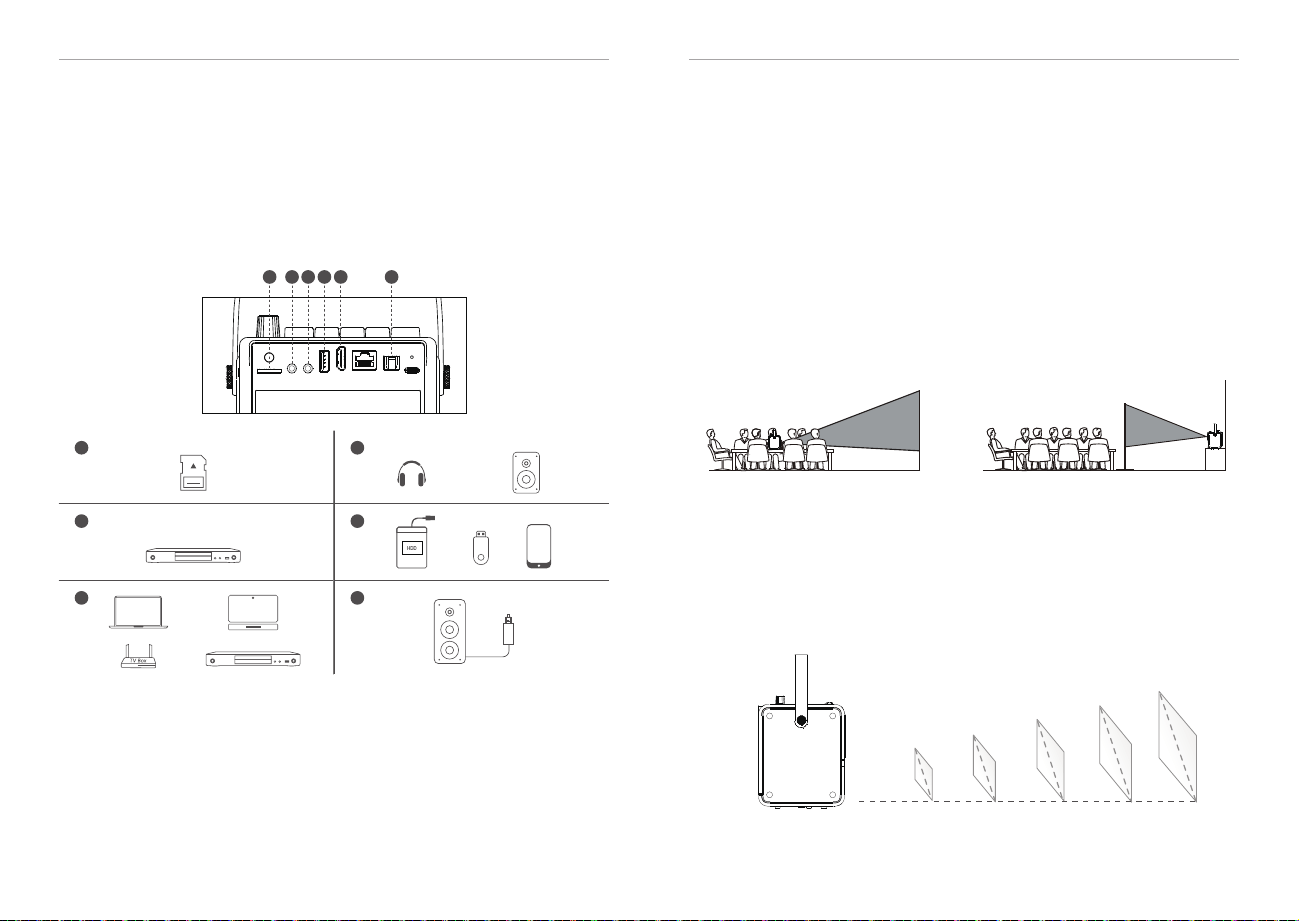
PROJECTION DISTANCE & SIZE
The projector can be used to project onto a wall or screen, on a table. When
projecting from the rear position, a special screen will be needed (not
included) to display the image. Be sure to aim the remote at the sensor on
the front or rear of the projector.
5
7
PROJECTION CONNECTION
1
Front Table Rear Table
1 2
2
3
5
4
6
7 8
*For reference only
60"
4.92ft
(1.5m)
9.84ft
(3m)
13.12ft
(4m)
16.4ft
(5.0m)
19.68ft
(6.0m)
120"
160"
200"
240"
A. Wired Connection
B. Bluetooth Speaker Connection
1. Enter "Bluetooth Speaker Mode" via projector Bluetooth button.The
Bluetooth name of the projector:H1_Speaker.
2. Open your devices Bluetooth settings, search and pair the projector.
3. You can reset Bluetooth connection via long press for 2 seconds of
projector Bluetooth button.
6
PLACING THE PROJECTOR
3 4 5 6
H1 PROJECTOR USER MANUAL H1 PROJECTOR USER MANUAL
Loading ...
Loading ...
Loading ...
