Loading ...
Loading ...
Loading ...
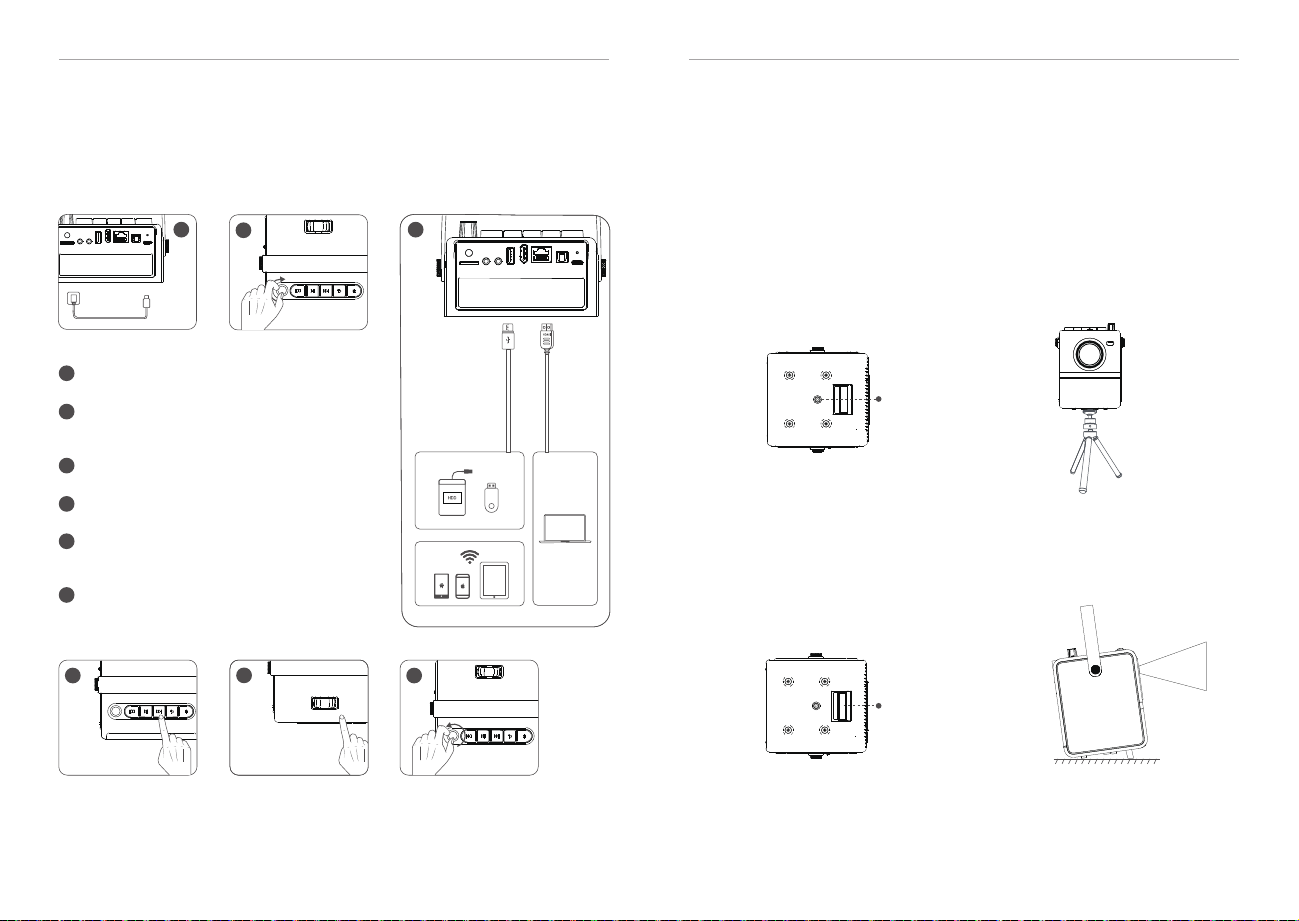
Connect the power cable to the projector.
Turn the knob clockwise to turn on the projector
and adjust the volume to increase.
Kickstand Instructions
Tripod
Connect your device to the projector correctly.
Step1. Open the kickstand with your finger.
Step2. Put the projectior on a flat surface and turn on the projector.
A 1/4 threaded hole is reserved at the bottom of the projector to easily fit a 1/4 tripod.
Please fix the tripod firmly to prevent the projector from falling down.
Play the next song or video.
1
1
2
3
4
5
6
2
Turn the knob counterclockwise to reduce the
volume and turn off the projector.
Adjust the focus ring to get best image
performance.
5
4
3
3
QUICK START
4
INSTALLATION
3 4
6
Adjustable Kickstand
1/4 threaded hole
H1 PROJECTOR USER MANUAL H1 PROJECTOR USER MANUAL
Loading ...
Loading ...
Loading ...
