Loading ...
Loading ...
Loading ...
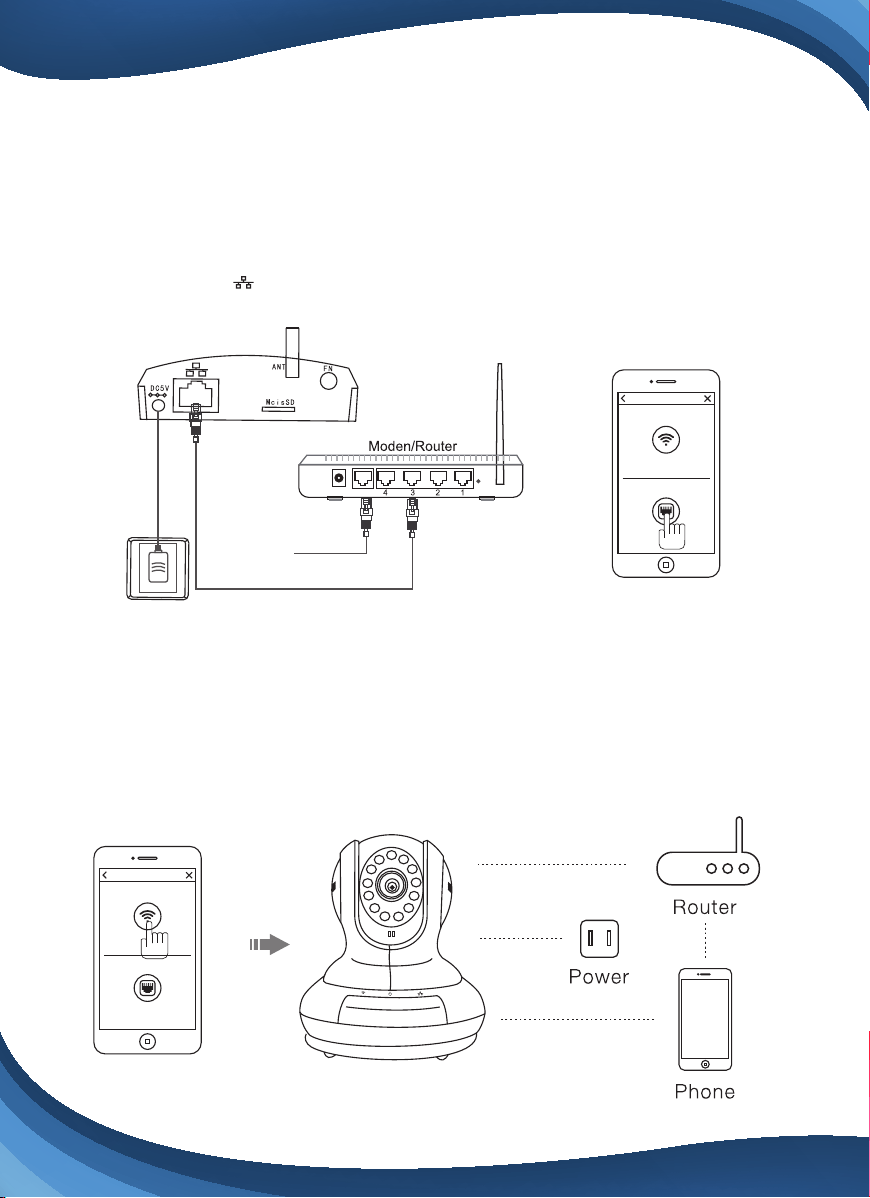
Connect to Your Network
Choose method 1 or 2 for setup
Method 1: Wired Setup
- Connect power, Ethernet cable and the wireless antenna as above.
- Wait 50 seconds for ( ) indicator on the camera to ash green
- After scanning QR code - select the "Ethernet Connection" option
Method 2: Wi-Fi Connection
- Make sure you are in the same room as your wireless router and plug camera
into power
- Wait 1-2 min for camera boot up, watch for the WiFi indicator on the front of
the camera to ash green and red alternating.
- If WiFi only ashes red - perform a hardware reset to change the camera back
to Wireless setup mode. If still only red follow "Method 1 Wired Setup"
4
Loading ...
Loading ...
Loading ...
