Loading ...
Loading ...
Loading ...
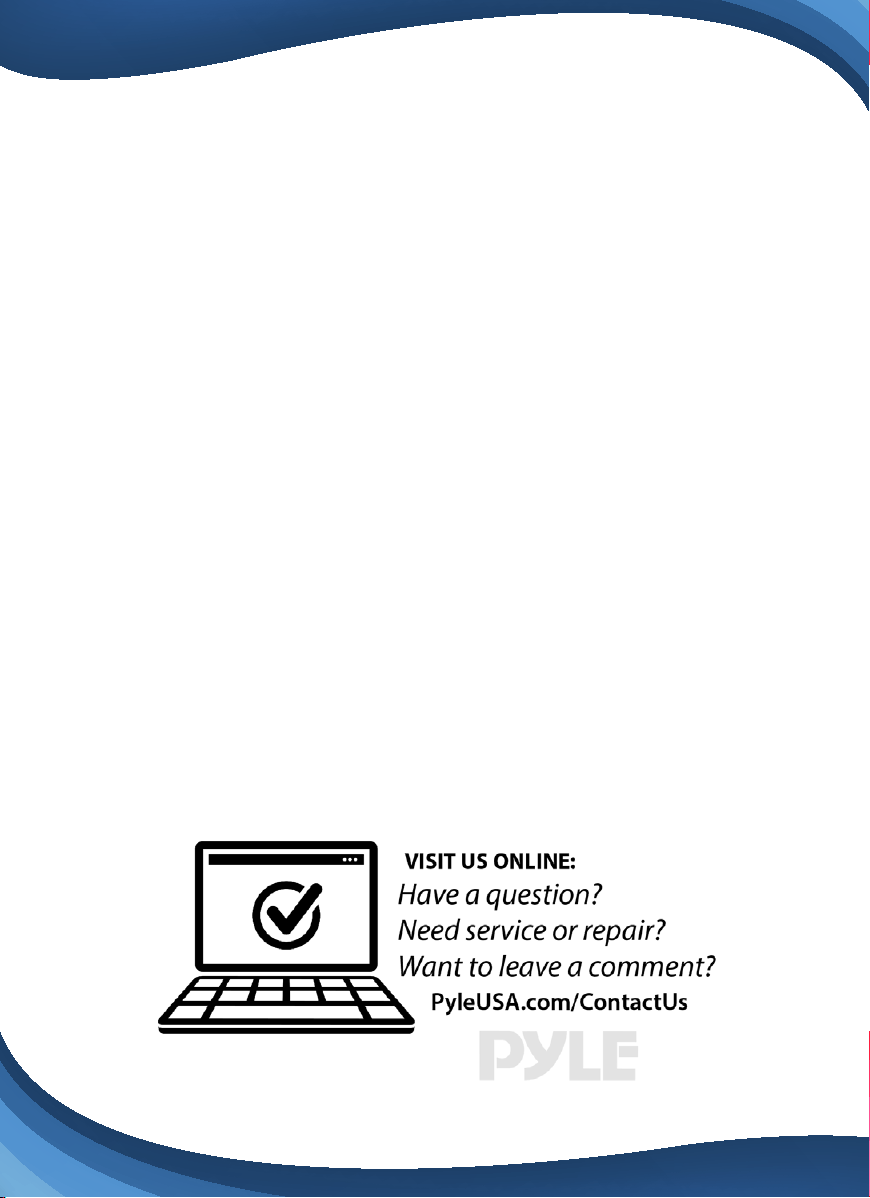
Troubleshooting
Can't connect to WiFi
- Connect the ethernet cable and check connection is working
- Go to "camera settings" > "network" Check the WiFi status is enabled and "List"
displays you r home network - doublecheck the password.
- In the Ethernet tab - disable the ethernet connection to force the camera to
look for available WiFi network
Still having trouble?
- Try deleting the camera entry from your account
- Hardware rest the camera
- Add the camera as a new device
SD Card is not recognized by the camera
- Check the card is class 10 - 32g or less
- Insert the card while the camera is powered down then power up
-Tr y reformatting the card using your computer using "FAT32"
- Test multiple SD cards
App is crashing - a feature is not working
- Check for app updates
- Check for camera rmware updates
- Contac t support with app version, mobile device model and OS version so we
can update the app and x the issue
20
