Loading ...
Loading ...
Loading ...
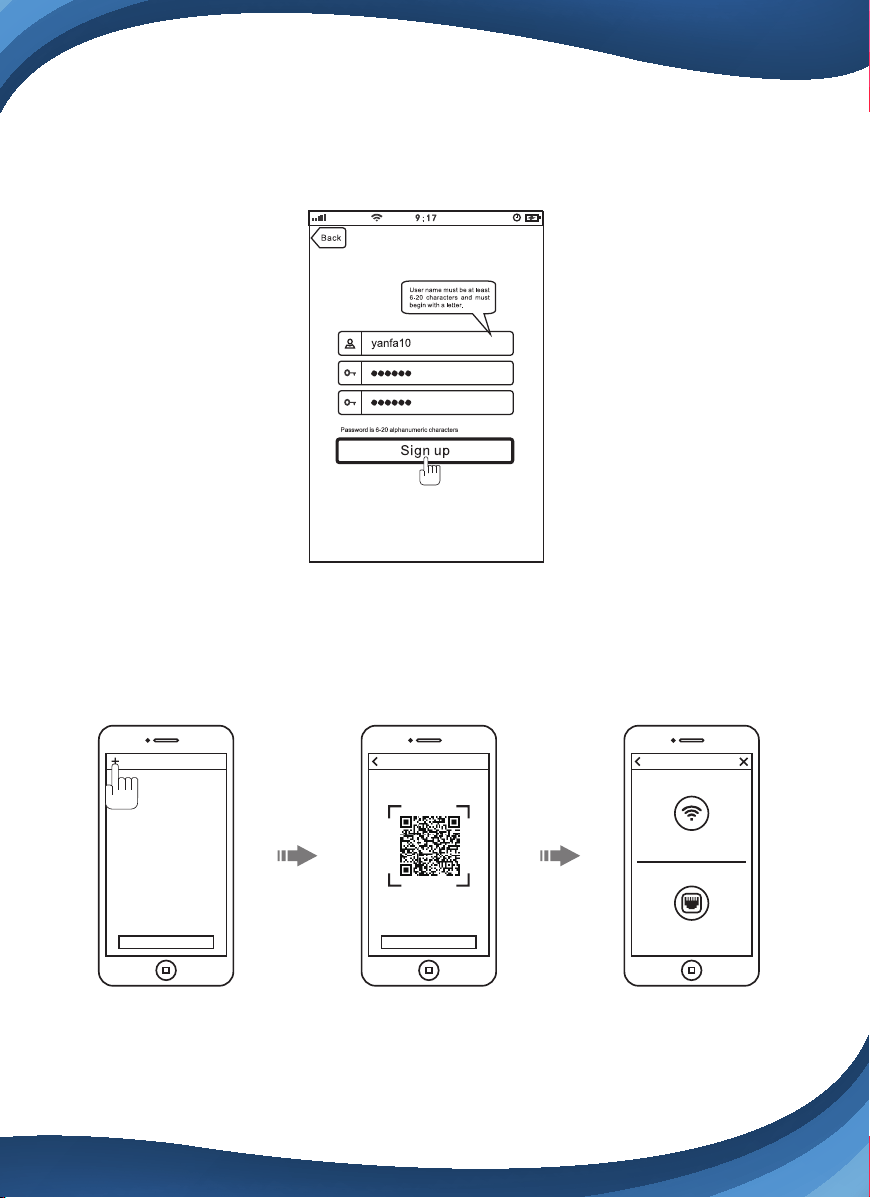
Create an account password - Click "Sign Up"
Note: This will be used to log in to all of the cameras on your account an d can
be separate from the camera password
Add Camera to APP
1. Enter 'Device List' and click '+' icon at the top of left corner.
Then scan the device ID QR code.
3
Loading ...
Loading ...
Loading ...