Loading ...
Loading ...
Loading ...
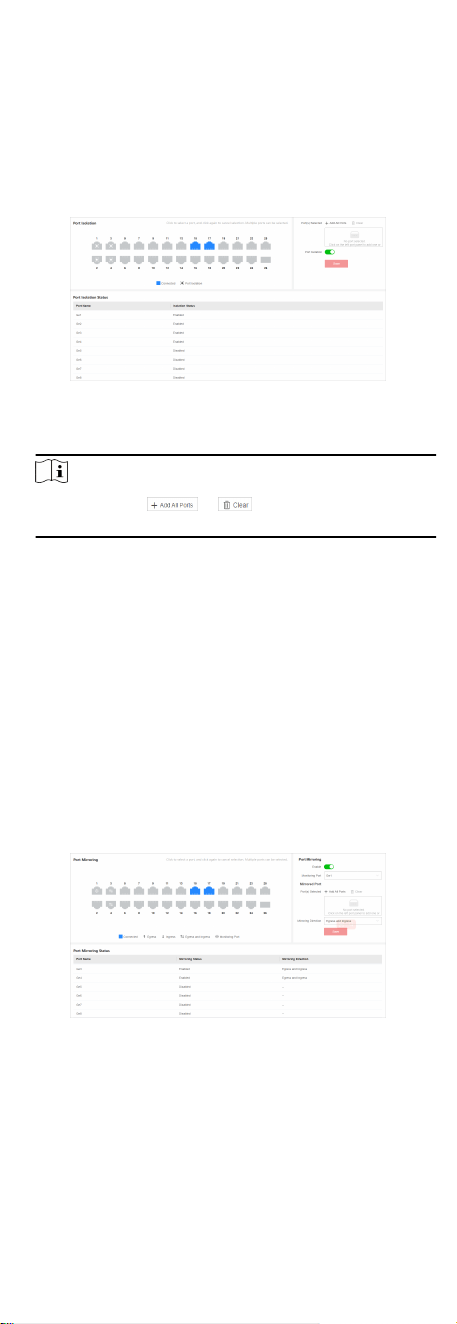
Port isolaon is a feature to add mulple ports to an isolaon
group so that ports in the same isolaon group cannot
communicate with each other. For example, by using port
isolaon funcon, you can achieve the goal of prevenng PCs
under dierent ports communicang with each other without
conguring VLANs.
Steps
1. Go to L2
Conguraon → Port Isolaon .
Figure 5-3 Congure Port Isolaon
2. Select the desired port(s) on the le port panel.
Note
You can also click or on the right to batch select
or deselect all ports.
3. Enable or disable Port Isolaon on the right as required.
4. Click Save.
5. Oponal: View the port isolaon statuses of dierent ports in
the Port Isolaon Status list.
5.1.4
Congure Port Mirroring
Port mirroring is a feature in network switches that allows
administrators to monitor trac on one port (mirrored port) and
replicate this data to another port (mirroring port) for analysis.
This
replicaon occurs in real-me, allowing an administrator to
view a "mirror" or exact duplicate of the trac moving on the
mirrored port.
Steps
1. Go to L2
Conguraon → Port Mirroring .
Figure 5-4
Congure Port Mirroring
2. Select the desired port(s) on the le port panel as the mirrored
ports, and congure the parameters as required.
10
Loading ...
Loading ...
Loading ...
