Loading ...
Loading ...
Loading ...
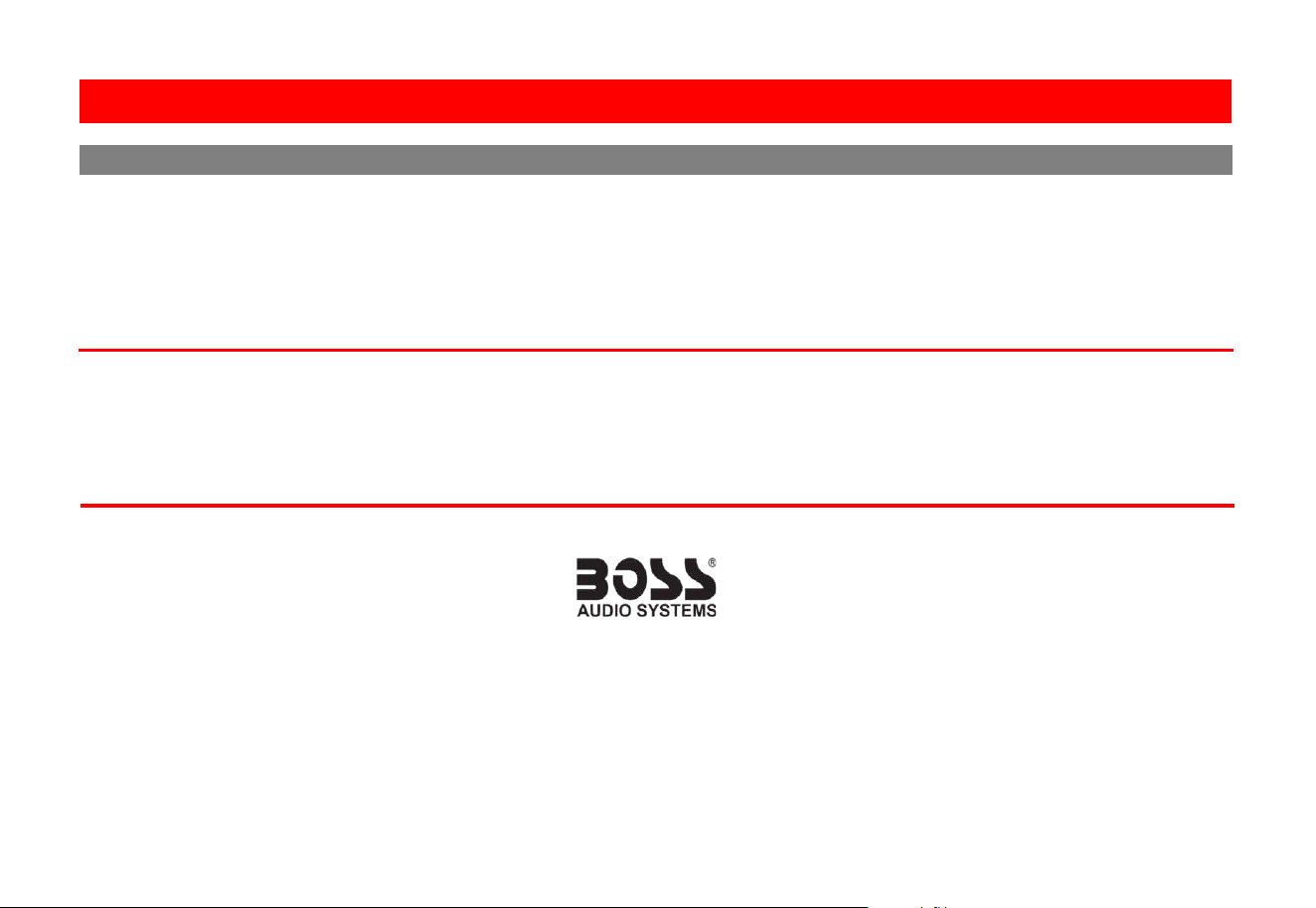
3737
.
connec�on disabled
e for wired connec�on.
prompted during first �me connec�on/pairing.
Se�ngs General CarPlay
Enable CarPlay/Android Auto connec�on (on
SETTINGS Device >
Bluetooth Device
Bluetooth connec�on disabled
Troubleshoo�ng
Issues
Hands-free call quality
Cause
Mobile device
Microphone
Solution
Check cellular strength on mobile device.
End call and redial number.
Microphone placement needs to be relocated.
Microphone needs to be firmly attached to
location it’s mounted on.
Check to see if microphone is properly
plugged in.
If you have questions about this product:
Customer Service
805-751-4853
M-F 8:30a-5:00p (PST)
Tech Support:www.bossaudio.com/support/technical-support
© 2023 BOSS Audio Systems
BVCP9850W
Bluetooth streaming/phone call not possible Bluetooth connec�on disabled
Enable Bluetooth connec�on (on the home screen,
go to SETTINGS > Device > Bluetooth Device then
tap the music or phone icon to enable Bluetooth
streaming or phone).
For wired CarPlay/Android Auto connec�on,
unplug the connec�on cable.
Troubleshoo�ng
Loading ...
Loading ...
