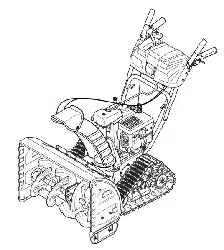Loading ...
Loading ...
Loading ...

13Section 4 — controlS and FeatureS
Auger Control Lever
The auger control lever is located on the left handle. Squeeze the
control grip against the handle to engage the augers and start
snow throwing action. Release to stop.
Drive Control Lever / Auger Clutch Lock
The drive control lever is located on the right handle. Squeeze
the control grip against the handle to engage the track drive.
Release to stop.
The drive control lever also locks the auger control lever so
that you can operate the chute directional control without
interrupting the snow throwing process. If the auger control
lever is engaged simultaneously with the drive control lever, the
operator can release the auger control lever (on the left handle)
and the augers will remain engaged. Release both control levers
to stop the augers and wheel drive.
NOTE: Always release the drive control lever before changing
speeds. Failure to do so will result in increased wear on your
machine’s drive system.
Heated Grip Switch
CAUTION: It is recommended that you wear
gloves when using the heated grip. If the heated
grip becomes too hot, turn it off.
To activate the heated grips, move the switch found on the lower
rear right side of the handle panel assembly into the ON position.
To turn off the heated grips, move the switch to the OFF position.
Steering Trigger Controls
The left and right wheel steering trigger controls are located on
the underside of the handles.
• Squeeze the right control to turn right.
• Squeeze the left control to turn left.
CAUTION: Operate the snow thrower in open
areas until you are familiar with these controls.
Electric Chute Directional Control
DIRECTIONAL CONTROL
ELECTRIC CHUTE
CHUTE
ROTATE
LEFT
CHUTE
ROTATE
RIGHT
CHUTE TILT UP
CHUTE TILT DOWN
The electric chute directional control is located on the right side
of the dash panel.
• To change the direction in which snow is thrown, move the
joy-stick to the right or to the left.
• To change the angle/distance which snow is thrown, pivot
the joy-stick forward or backward.
Loading ...
Loading ...
Loading ...