Loading ...
Loading ...
Loading ...
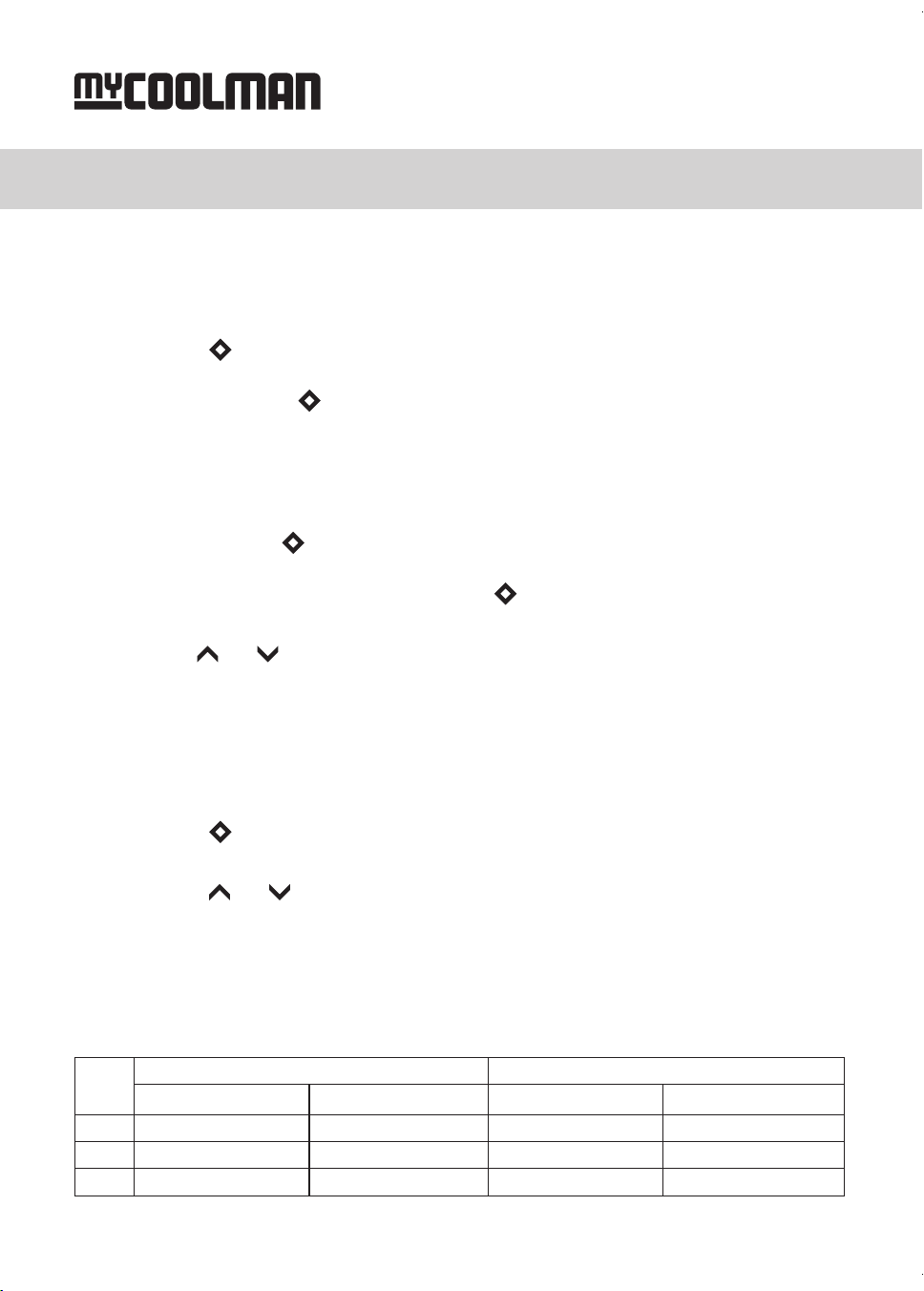
Engaging Turbo mode:
What is the purpose of Turbo Mode? It enables the compressor to run at a higher speed,
therefore achieving faster cooling to your nominated temperature.
Step 1: Press the button once to turn on. The light will illuminate green to indicate that
Turbo Mode is engaged.
Step 2: To turn o, press the button again. The green light will now go out to indicate that
Turbo mode is no longer engaged.
Change temperature between °C or °F:
Step 1: Press and hold the button to enter battery protection screen,
this will display HI, ME or LO to indicate the battery protection setting High, Medium or Low.
Step 2: In this setting release, then press and hold the button again for a further 3-4 seconds,
Step 3: C or F will appear.
Step 4: Use the
and
button to change between °C or °F.
Step 5: After adjusting to the required setting, the system will automatically save
and exit the setting.
Setting Battery Protect:
Step 1: Press the Turbo
button 3 - 4 seconds.
The display will show HI, ME or LO (High, Medium or Low)
Step 2: Press the
and
button to scroll through High, Medium or Low protection levels.
Step 3: Once you reach your desired setting you do not need to press any further buttons.
Just let it sit until you see the setting ash 5 times – this means the setting is now locked in,
and the display will automatically return to your current temperature setting.
12v Input 24v Input
Unit turns o at Unit turns on at Unit turns o at Unit turns on at
HI: 11.8 12.6 23.0 24.5
ME: 11.4 12.2 22.5 24.0
LO: 10.1 11.1 21.5 23.0
Automatic shut down and re-start voltage levels:
page 5
CEP FRIDGE·FREEZER
LED Control Panel & Operation Instructions
Loading ...
Loading ...
Loading ...
