Loading ...
Loading ...
Loading ...
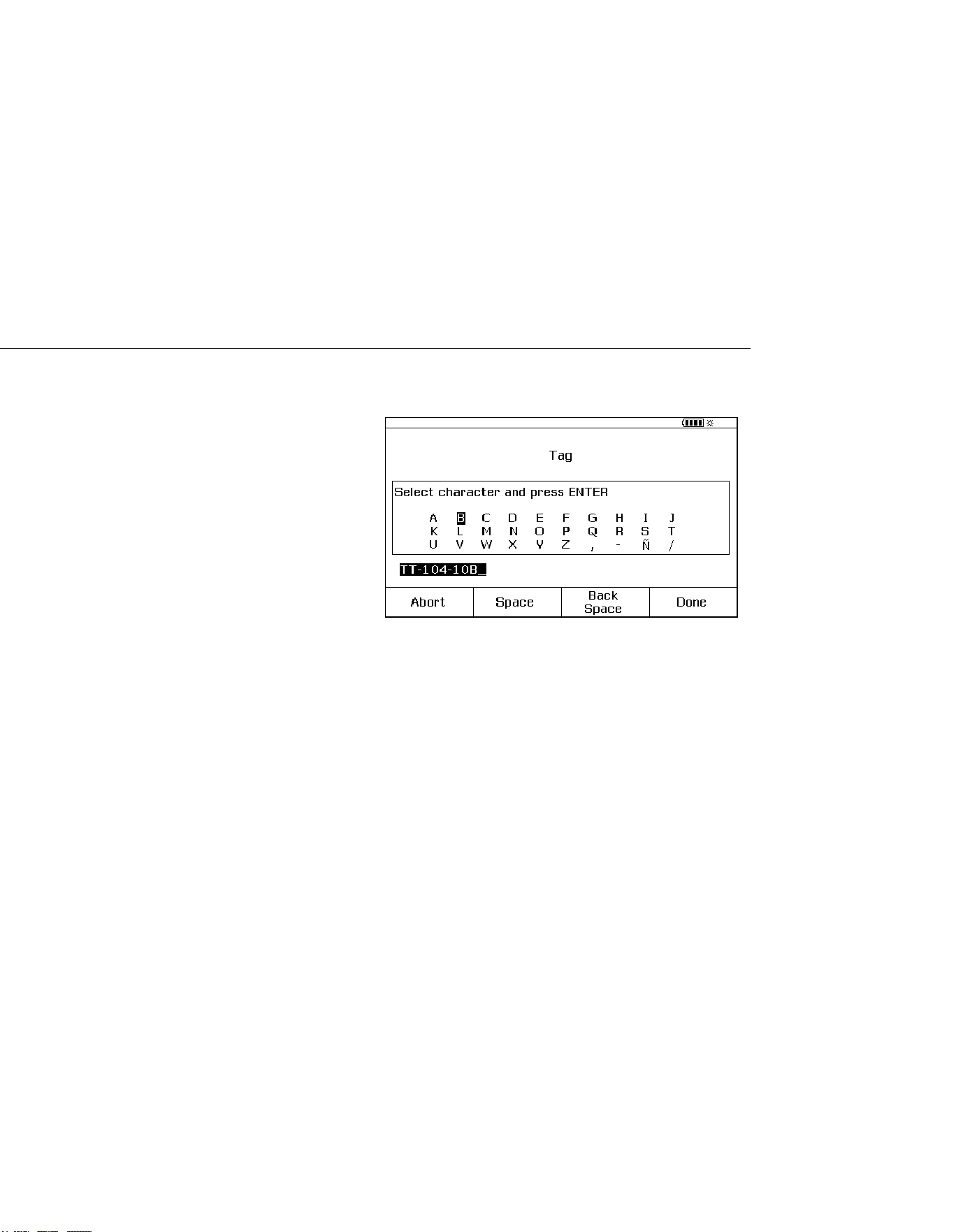
753/754
Users Manual
82
Record alphanumeric characters into the highlighted field
with the optional bar code reader or the Product buttons.
To record alphanumeric characters using the Product
buttons, push with the cursor on the necessary field to
change (for example, Tag, above).
The display shows an alphanumeric entry window. See
Figure 38.
gks51s.bmp
Figure 38. Alphanumeric Entry Window
1. Record numbers using the numeric keypad, and letters
by highlighting the necessary character with , , ,
and followed by . Push the Space softkey,
followed by to record a space character.
2. When the entry is complete, push the Done softkey.
1.888.610.7664 sales@GlobalTestSupply.com
Fluke-Direct
.com
Loading ...
Loading ...
Loading ...
