Loading ...
Loading ...
Loading ...
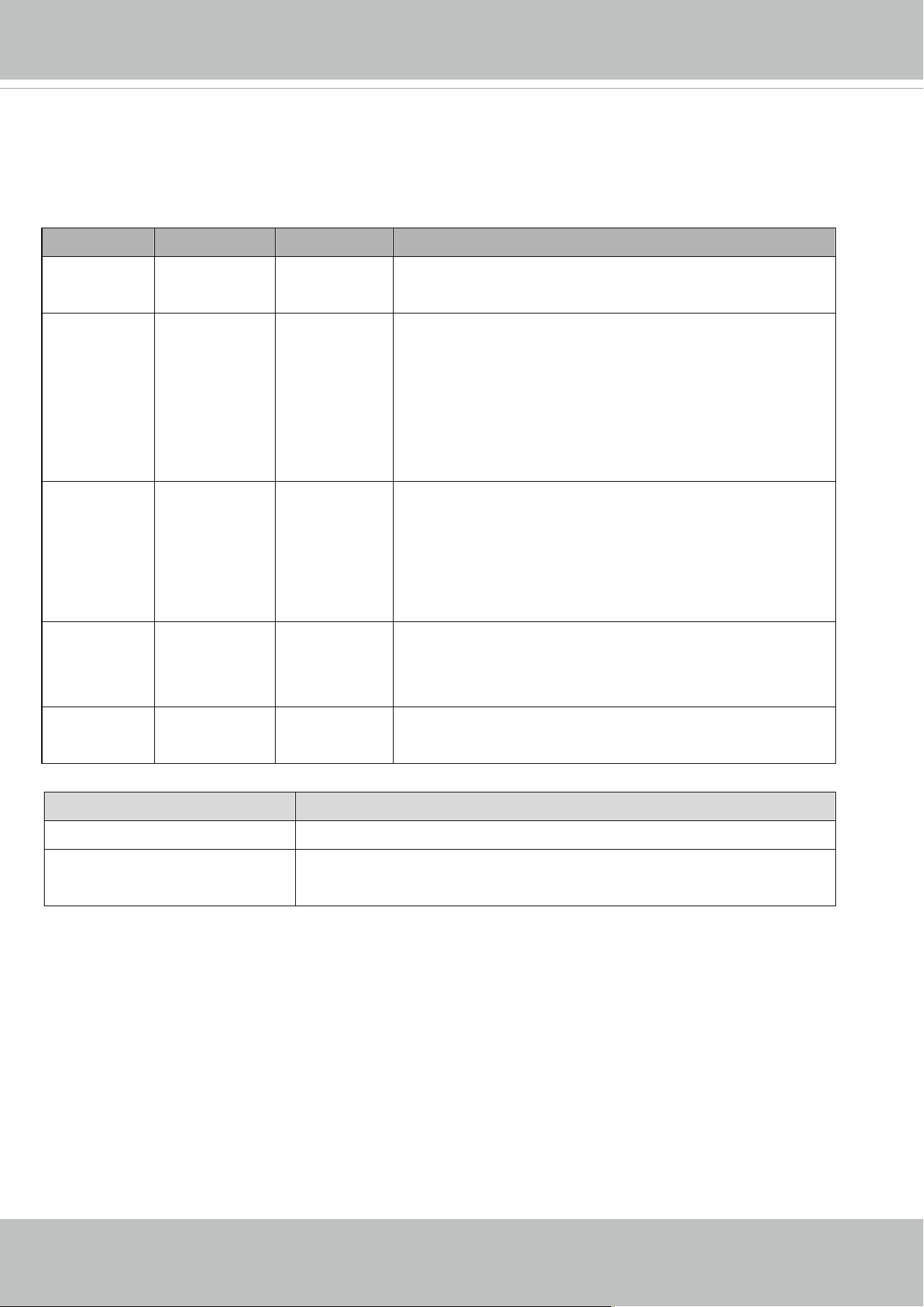
VIVOTEK
212 - User's Manual
“n” is the channel index.
“m” is the timeshift stream index.
For details on timeshift stream, please refer to the “TimeshiftCaching” documents.
PARAMETER VALUE DEFAULT DESCRIPTION
maxsft <positive
integer>
0 Request cached stream at most how many seconds ago.
tsmode normal,
adaptive
normal Streaming mode:
normal => Full FPS all the time.
adaptive => Default send only I-frame for MP4 and H.264, and
send 1 FPS for MJPEG. If DI or motion window are triggered, the
streaming is changed to send full FPS for 10 seconds.
(*Note: this parameter also works on non-timeshift streams.)
reftime mm:ss The time
camera receives
the request.
Reference time for maxsft and minsft.
(This provides more precise time control to eliminate the
inaccuracy due to network latency.)
Ex: Request the streaming from 12:20
rtsp://10.0.0.1/live.sdp?maxsft=10&reftime=12:30
forcechk N/A N/A Check if the requested stream enables timeshift, feature and
if minsft is achievable.
If false, return “415 Unsupported Media Type”.
minsft <positive
integer>
0 How many seconds of cached stream client can accept at least.
(Used by forcechk)
Return Code Description
400 Bad Request Request is rejected because some parameter values are illegal.
415 Unsupported Media Type Returned, if forcechk appears, when minsft is not achievable or the
timeshift feature of the target stream is not enabled.
Loading ...
Loading ...
Loading ...
