Loading ...
Loading ...
Loading ...
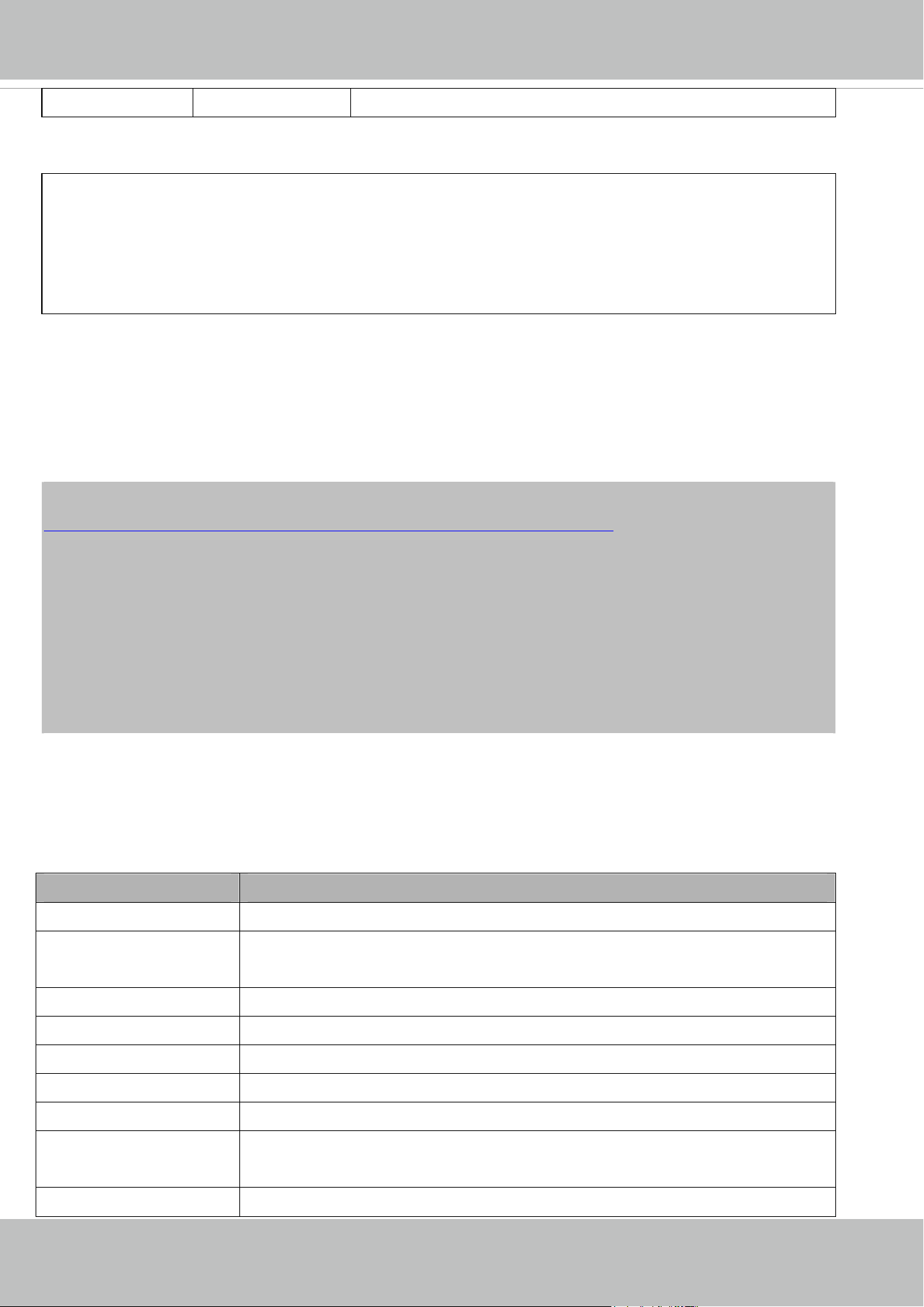
VIVOTEK
132 - User's Manual
placed at the end of the parameter list
Return:
HTTP/1.0 200 OK\r\n
Content-Type: text/html\r\n
Context-Length: <length>\r\n
\r\n
<parameter pair>
where <parameter pair> is
<parameter>=<value>\r\n
[<parameter pair>]
Only the parameters that you set and are readable will be returned.
Example: Set the IP address of server to 192.168.0.123:
Request:
http://myserver/cgi-bin/admin/setparam.cgi?network_ipaddress=192.168.0.123
Response:
HTTP/1.0 200 OK\r\n
Content-Type: text/html\r\n
Context-Length: 33\r\n
\r\n
network.ipaddress=192.168.0.123\r\n
7. Available parameters on the server
Valid values:
VALID VALUES DESCRIPTION
string[<n>] Text strings shorter than ‘n’ characters. The characters “,’, <,>,& are invalid.
string[n~m] Text strings longer than `n’ characters and shorter than `m’ characters. The
characters “,’, <,>,& are invalid.
password[<n>] The same as string but displays ‘*’ instead.
integer Any number between (-2
31
– 1) and (2
31
– 1).
positive integer Any number between 0 and (2
32
– 1).
<m> ~ <n> Any number between ‘m’ and ‘n’.
domain name[<n>] A string limited to a domain name shorter than ‘n’ characters (eg. www.ibm.com).
email address [<n>] A string limited to an email address shorter than ‘n’ characters (eg.
joe@www.ibm.com).
ip address A string limited to an IP address (eg. 192.168.1.1).
Loading ...
Loading ...
Loading ...
