Loading ...
Loading ...
Loading ...
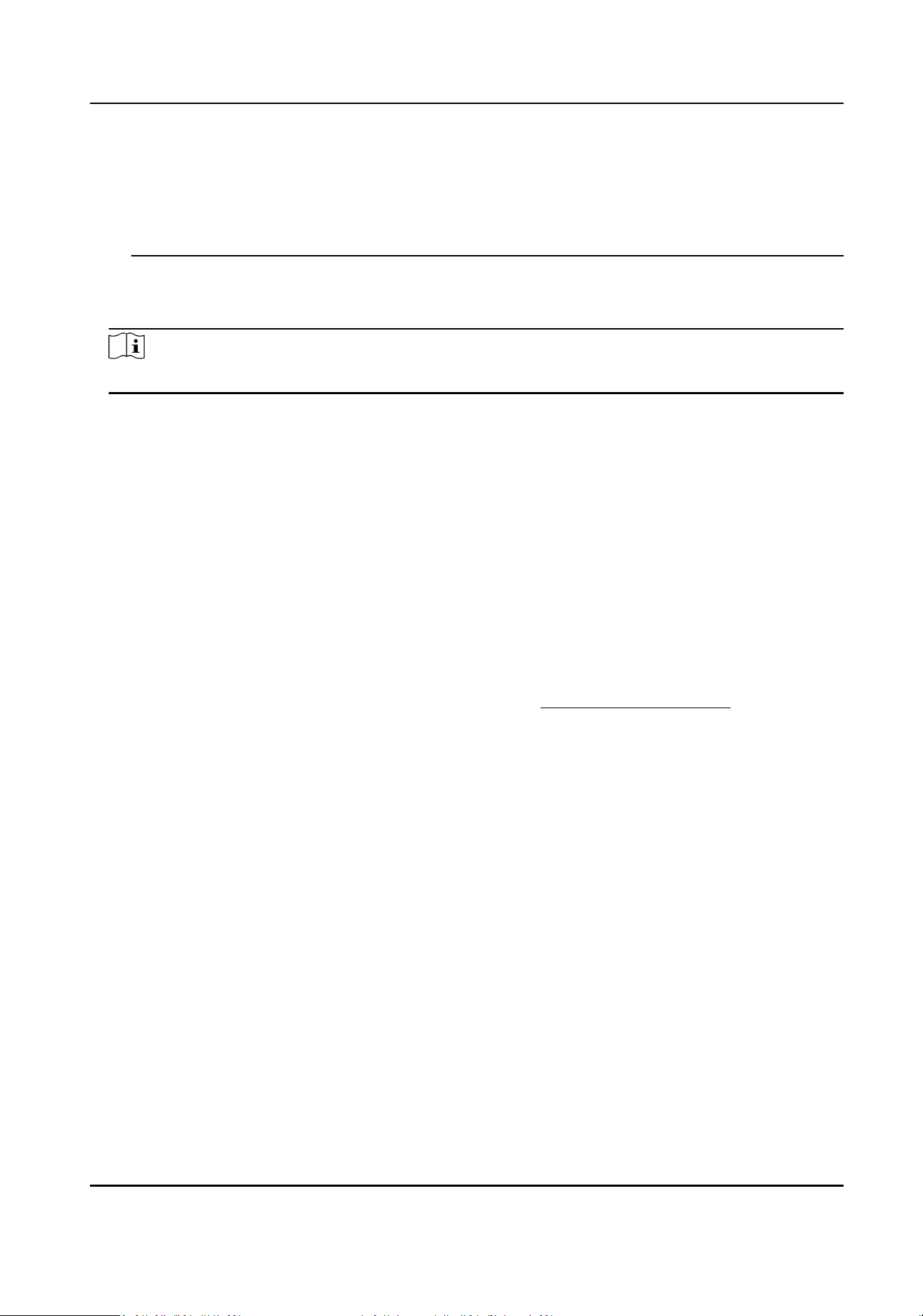
and special characters) in order to increase the security of your product. And we recommend
you reset your password regularly, especially in the high security system, reseng the
password monthly or weekly can beer protect your product.
Proper conguraon of all passwords and other security sengs is the responsibility of the
installer and/or end-user.
6.
Oponal: Check Synchronize Device Time to synchronize the device me with the PC running
the client aer adding the device to the client.
7.
Oponal: Check Export to Group to create a group by the device name.
Note
You can import all the channels of the device to the corresponding group by default.
8.
Oponal: Add oine devices to the client.
1) Check Add Oine Device.
2) Input the required informaon, including the device channel number and alarm input
number.
3) Click Add.
When the oine device comes online, the soware will connect it automacally.
9.
Click Add to add the device.
Add Device by EHome Account
You can add access control device connected via EHome protocol by inpung the EHome account.
Before You Start
Set the network center parameter rst. For details, refer to Set Network Parameters .
Perform this task if you need to add devices by EHome account.
Steps
1.
Enter the Device Management module.
2.
Click Device tab and select Hikvision Device as the device type.
3.
Click Add to open the Add window.
4.
Select EHome as the adding mode.
5.
Input the required informaon.
Account
Input the account name registered on EHome protocol.
6.
Oponal: Check Synchronize Device Time to synchronize the device me with the PC running
the client aer adding the device to the client.
7.
Oponal: Check Export to Group to create a group by the device name.
8.
Oponal: Add the oine devices.
1) Check Add Oine Device.
2) Input the required informaon, including the device channel number and alarm input
number.
3) Click Add.
Access Controller User Manual
50
Loading ...
Loading ...
Loading ...
