Loading ...
Loading ...
Loading ...
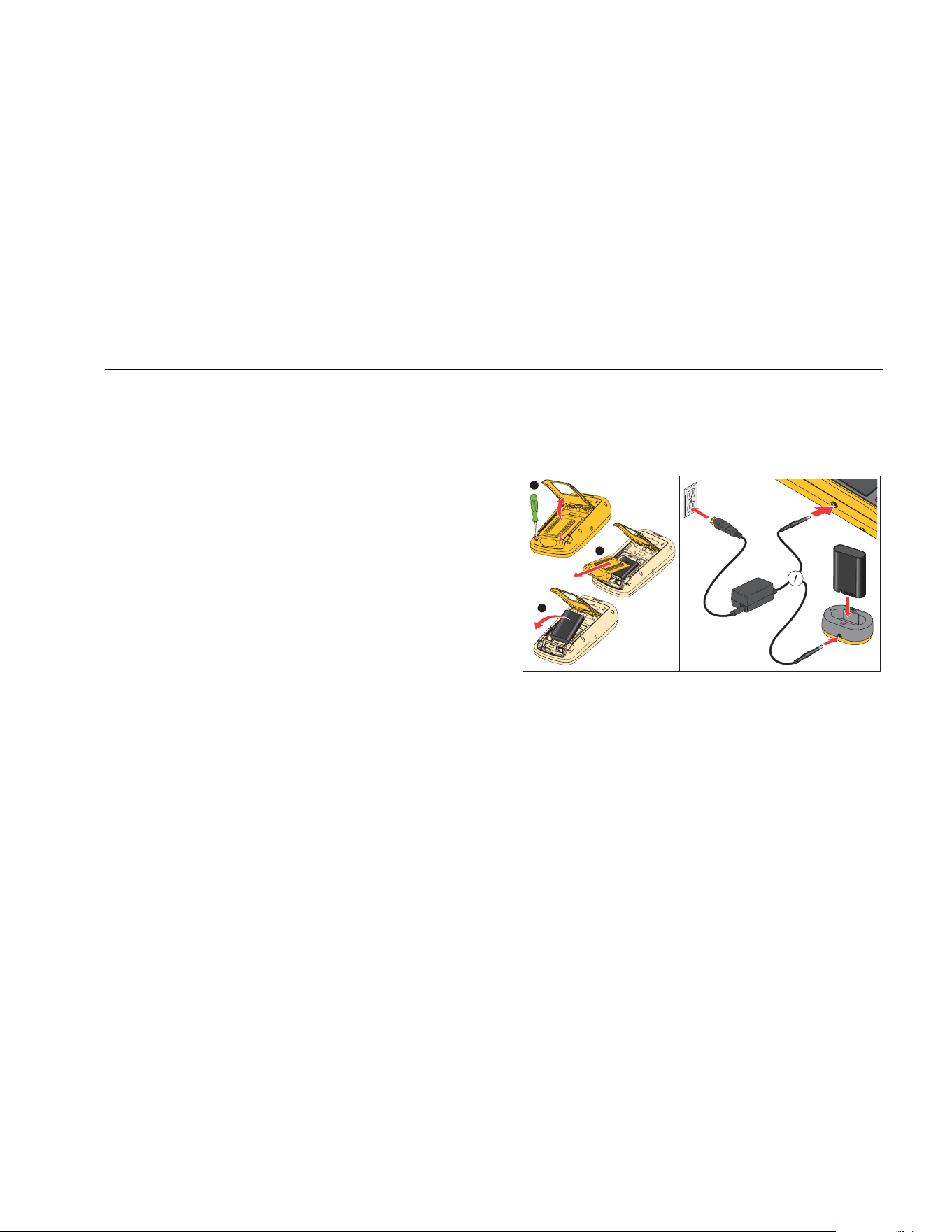
Industrial ScopeMeter®
Get Started
7
Get Started
Before you use your Test Tool for the first time, read this
section.
Battery Pack
Li-ion batteries may be discharged at delivery. Completely
discharged batteries can cause the Test Tool not to start
up when it is turned on. To reach full charge, charge for 4
hours with the Test Tool turned off.
When fully charged, the batteries provide up to 7 hours
(single channel, time base slower than 1 µs/div) of use
when the backlight is dimmed.
The battery status shows as an icon in the top right
corner of the screen:
b - full charge
- about 5 minutes of operation remains
To charge the batteries and power the instrument, connect
the power adapter as shown in Figure 2. To charge the
batteries more quickly, turn off the Test Tool.
W Caution
To prevent overheating of the batteries
during charging, do not exceed the allowable
ambient temperature in the specifications.
Note
The power adapter does not damage the Test
Tool even when connected over consecutive
days. The power adapter automatically switches
to a trickle charge.
1
2
3
CHARGE
hxv51.eps
Figure 2. Battery Charging
1.888.610.7664 sales@GlobalTestSupply.com
Fluke-Direct.com
Loading ...
Loading ...
Loading ...
