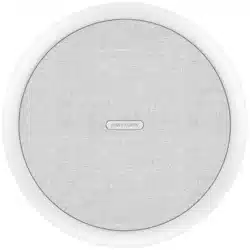Loading ...
Loading ...
Loading ...
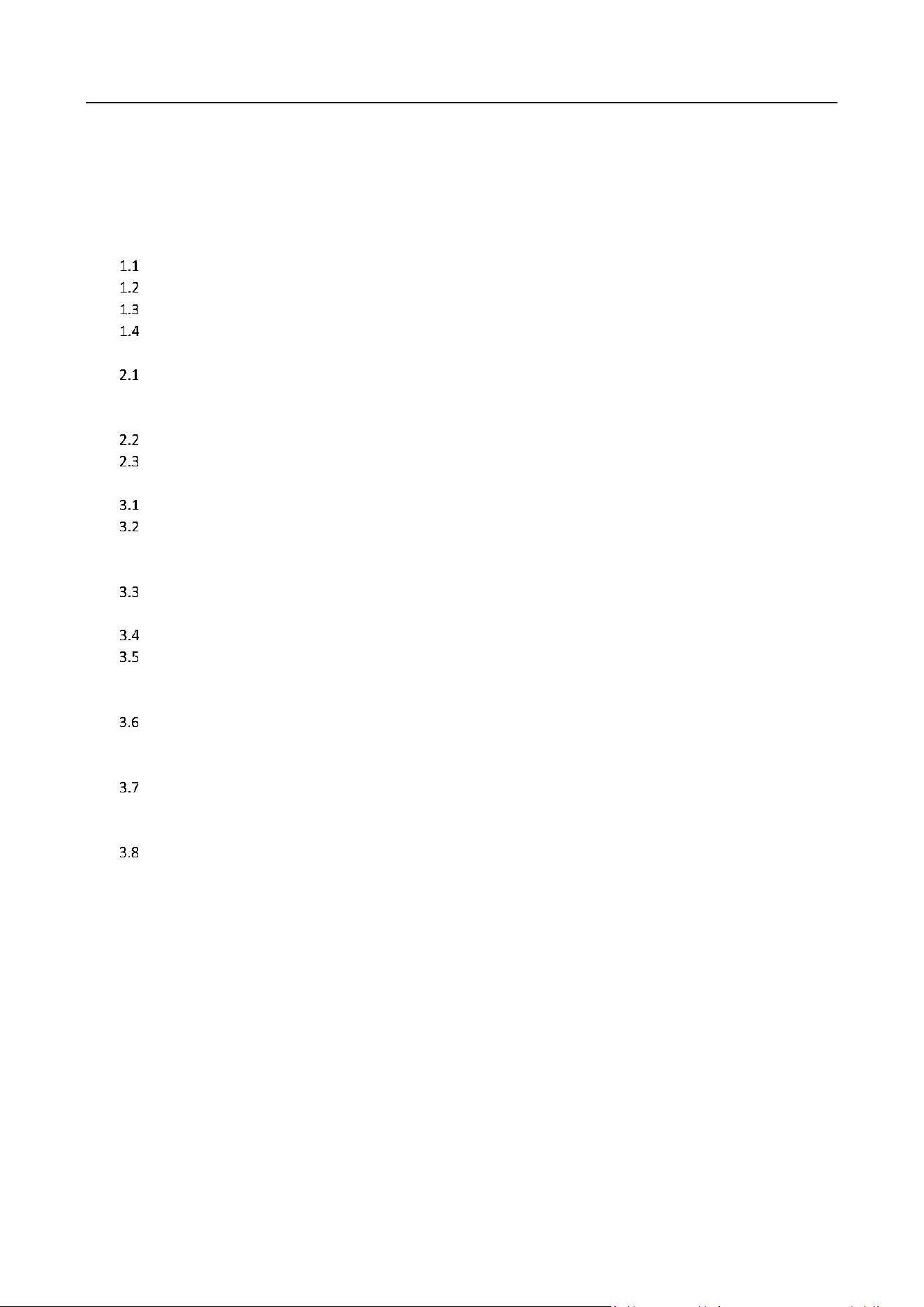
Network Microphone • User Manual
iv
Contents
Chapter 1 Overview .................................................................................................................... 1
Product Features ................................................................................................................................................... 1
Packing List ........................................................................................................................................................... 1
Appearance and Interfaces ................................................................................................................................... 2
Connection ............................................................................................................................................................ 2
Chapter 2 Installation and Application ........................................................................................ 4
Installation ............................................................................................................................................................ 4
2.1.1 Ceiling Mounting ........................................................................................................................................ 4
2.1.2 Pendant Mount .......................................................................................................................................... 4
Cable Routing ........................................................................................................................................................ 6
Indicator ................................................................................................................................................................ 6
Chapter 3 Web Configuration ...................................................................................................... 7
Device Activation and Accessing ......................................................................................................................... 7
Activate Device ..................................................................................................................................................... 7
3.2.1 Activate Device via Web Browser ............................................................................................................. 7
3.2.2 Activate via SADP ...................................................................................................................................... 8
Access Device via Web Browser .......................................................................................................................... 9
3.3.1 Plug-in Installation ..................................................................................................................................... 9
Live View ............................................................................................................................................................... 9
Storage Settings .................................................................................................................................................... 9
3.5.1 eMMC ........................................................................................................................................................ 9
3.5.2 Memory Card ........................................................................................................................................... 10
Audio Settings ..................................................................................................................................................... 10
3.6.1 Basic Settings ........................................................................................................................................... 10
3.6.2 Set Audio Scene ....................................................................................................................................... 11
Network Settings ................................................................................................................................................ 12
3.7.1 TCP/IP ...................................................................................................................................................... 12
3.7.2 Port .......................................................................................................................................................... 12
System and Security ........................................................................................................................................... 13
3.8.1 View Device Information ........................................................................................................................ 13
3.8.2 Restore and Default ................................................................................................................................ 13
3.8.3 Import and Export Configuration File ..................................................................................................... 13
3.8.4 Reboot ..................................................................................................................................................... 14
3.8.5 Upgrade ................................................................................................................................................... 14
3.8.6 View Open Source Software License ...................................................................................................... 14
3.8.7 Time and Date ......................................................................................................................................... 14
3.8.8 Security .................................................................................................................................................... 15
Chapter 4 FAQ .......................................................................................................................... 17
Loading ...
Loading ...
Loading ...