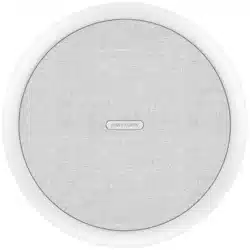Loading ...
Loading ...
Loading ...
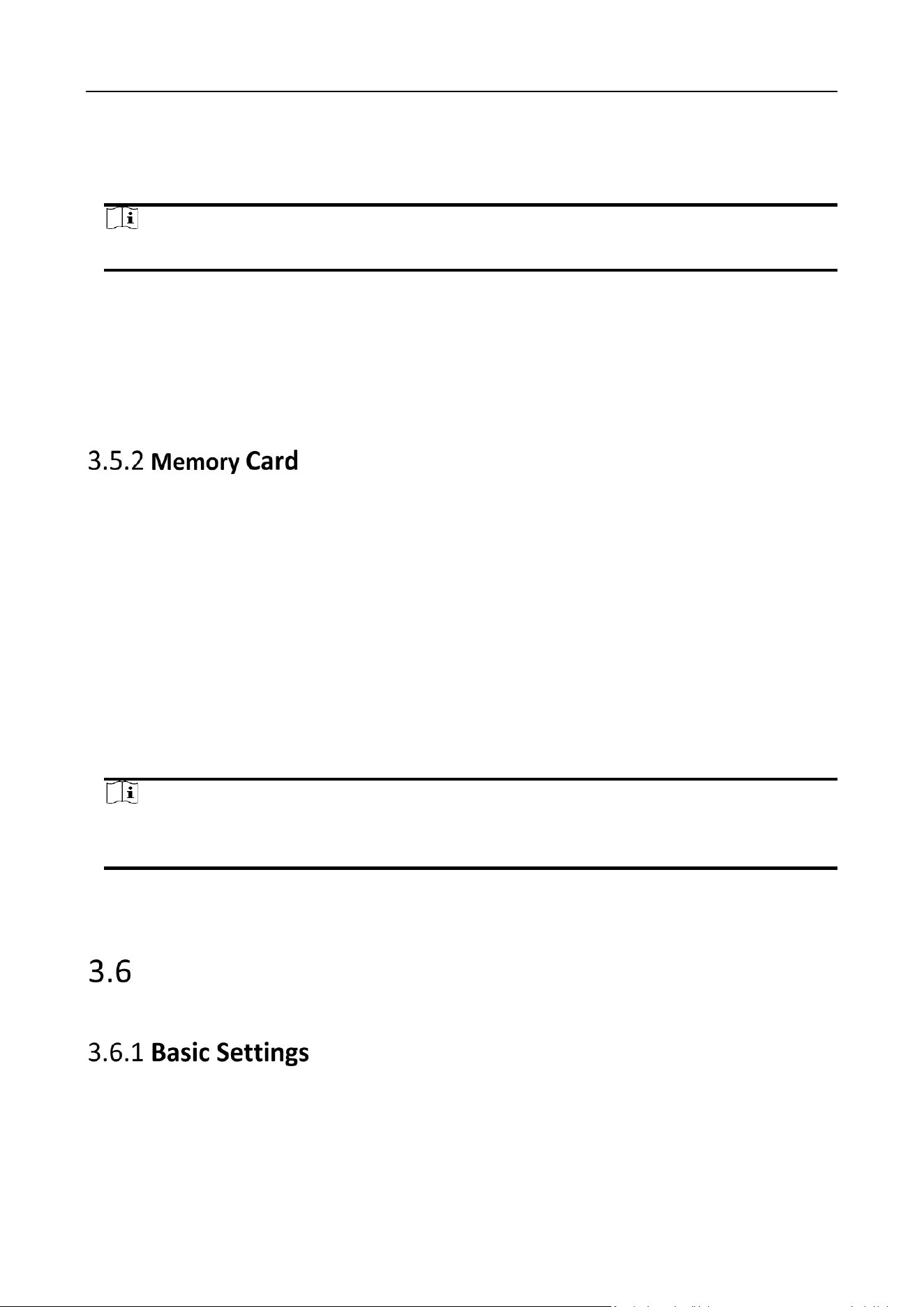
Multi-Mic Array Microphone • User Manual
10
eMMC, short for embedded multimedia card, is an embedded non-volatile memory system. It is
able to store the audio file of the device if the device does not have memory card or the memory
card is abnormal.
Note
If the device has a memory card and the status is normal, eMMC is invalid.
Steps
1.
Go to Operations → Maintenance → Original Data Recording.
2.
Select Record to EMMC.
3.
Click Start Listening to listen the real-time sound, and the audio waveform shows on the live view image.
4.
Hovering the mouse over Record to Flash Memory to set saving path.
5.
Click Record to Flash Memory, the device starts recording audio to local device. Click again to stop recording.
Before You Start
Insert a new or unencrypted memory card to the device. For detailed installation, refer to Quick
Start Guide of the device.
If the memory card status is abnormal or the card does not match the file system (the device only
supports the memory card in FAT32 format), click Format to initialize the memory card.
When the status turns to Normal, the card is ready to use.
Steps
1.
Go to Operations → Maintenance → Original Data Recording.
2.
Select Record to SD.
3.
Enable Record to Memory Card, and the device starts recording.
4.
Set custom file name. Enter the custom name in the Add Custom File Name text box and click
Add, and the custom name will be added after the default name.
Note
The custom file name takes effect in a new recording.
The device creates a recording file every 10 minutes to the memory card.
In Recording File, you can download or delete the audio file.
Audio Settings
Set basic audio parameters, such as volume, audio encoding, and noise reduction.
Steps
1. Go to Configuration → Audio → Parameter Settings.
Output Volume
Loading ...
Loading ...
Loading ...