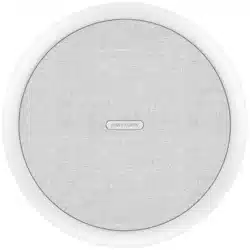Loading ...
Loading ...
Loading ...
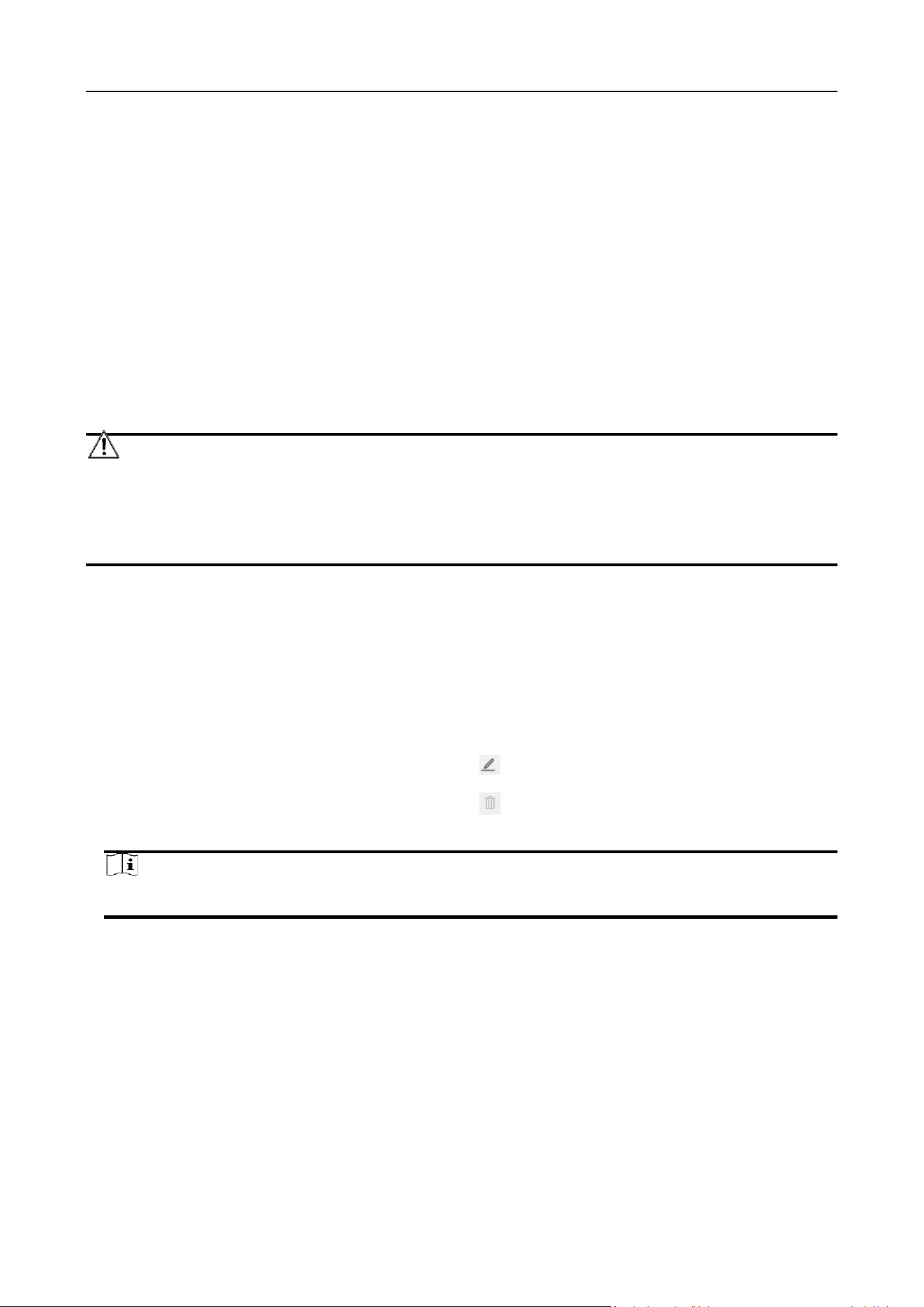
Multi-Mic Array Microphone • User Manual
16
Control Timeout Settings
If this function is enabled, you will be logged out when you make no operation (not including
viewing live image) to the device via web browser within the set timeout period.
Go to Operations → Security → Login Management to complete settings.
Set HTTPS
HTTPS is a network protocol that enables encrypted transmission and identity authentication,
which improves the security of remote access.
Go to Configuration → Network → Network Service → HTTP(S) to enable the function.
User and Account
The administrator can add, modify, or delete other accounts, and grant different permission to
different user levels.
Caution
To increase security of using the device on the network, please change the password of your
account regularly. Changing the password every 3 months is recommended. If the device is used in
high-risk environment, it is recommended that the password should be changed every month or
week.
Steps
1. Go to Configuration → System→ User Management → User Management.
2. Click Add. Enter User Name, select Level, and enter Password. Assign remote permission to
users based on needs.
User
Users can listen and record the real-time audio, but no permission for other operations.
Modify
Select a user and click to change the password and permission.
Delete
Select a user and click .
Note
The administrator can add up to 31 user accounts.
3. Click OK.
Loading ...
Loading ...
Loading ...