Loading ...
Loading ...
Loading ...
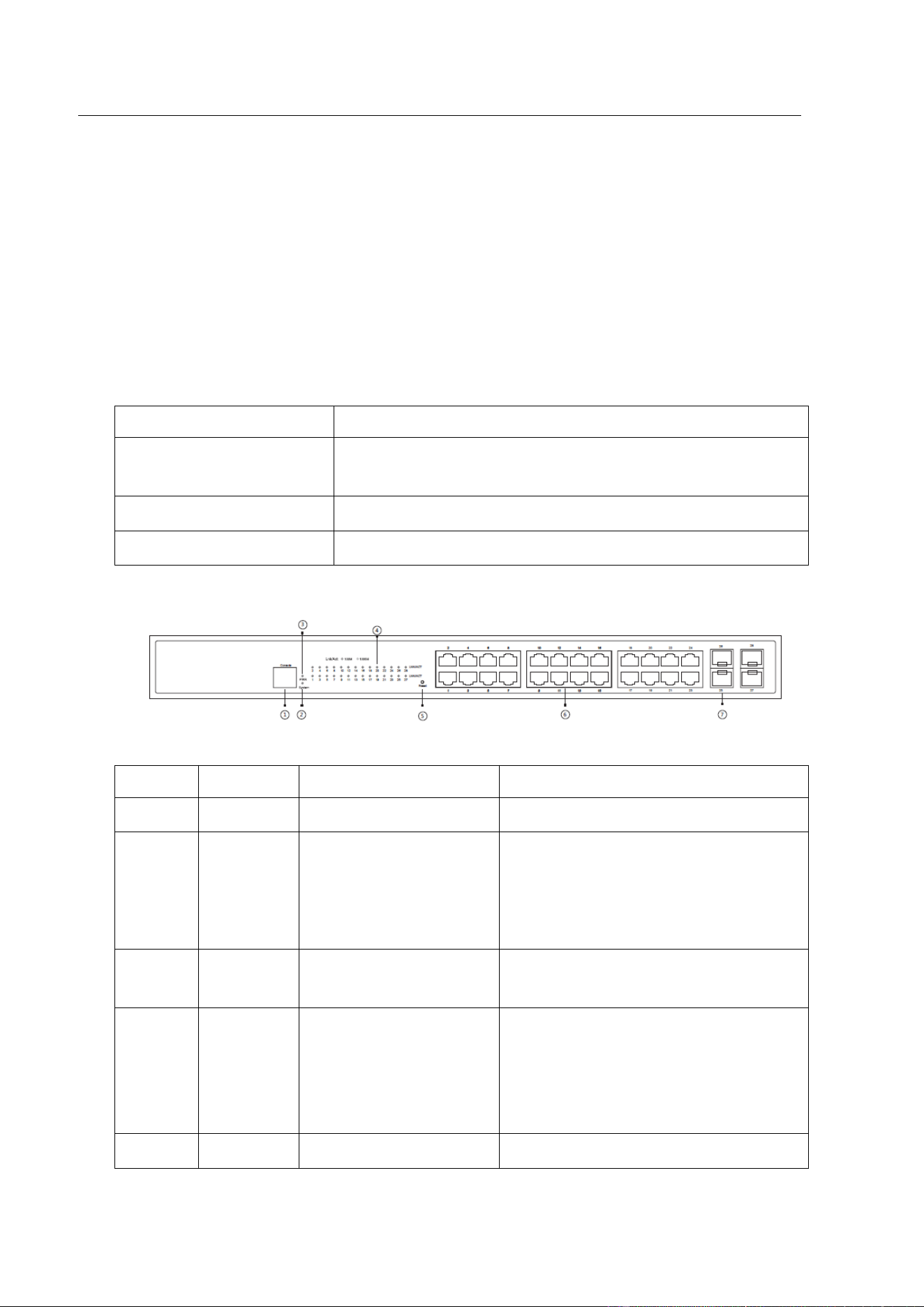
- 1 -
Chapter 1 24 SWITCH Introduction
The section describes the characteristics and parameters of 24 SWITCH and gives
an overview of 24 SWITCH.
1.1 Appearance Description for Standard Configuration
The built-in ports of 24 SWITCH are: 24 gigabit Ethernet Base-T ports, 4 gigabit
Ethernet SFP ports and 1 Console port. See table 1-1.
Port
Attribute
Gigabit Ethernet port
Base-T port: 10/100/1000M auto-adaptation, MDI/MDIX
auto-identification, UTP (RJ45) port
Gigabit Ethernet optical port
Optical port: 100/1000M SFP port, Link/Act indicators
Console port
A rate of 9600bps, RJ45 interface
Table 1-1 Attributes of the built-in port
Figure 1-1 Front template of the 24 SWITCH
No.
Abbrev.
Name
Description
1
CONSOLE
Console port
Manages the switch locally.
2
SYS
System indicator
If the indicator is always on, the system
is being started.
If the indicator flickers, the system
works normally.
3
PWR
Power indicator
If the switch is powered on, the indicator
is on.
4
Link/ACT
LINK/ACT indicator of
each port
If the indicator is on in orange: 10/100M,
If the indicator is on in green: 1000M
If the indicator is not on: no signal is
transmitted.
5
Reset
Reset switch
Return to the factory setting.
Loading ...
Loading ...
Loading ...
