Loading ...
Loading ...
Loading ...
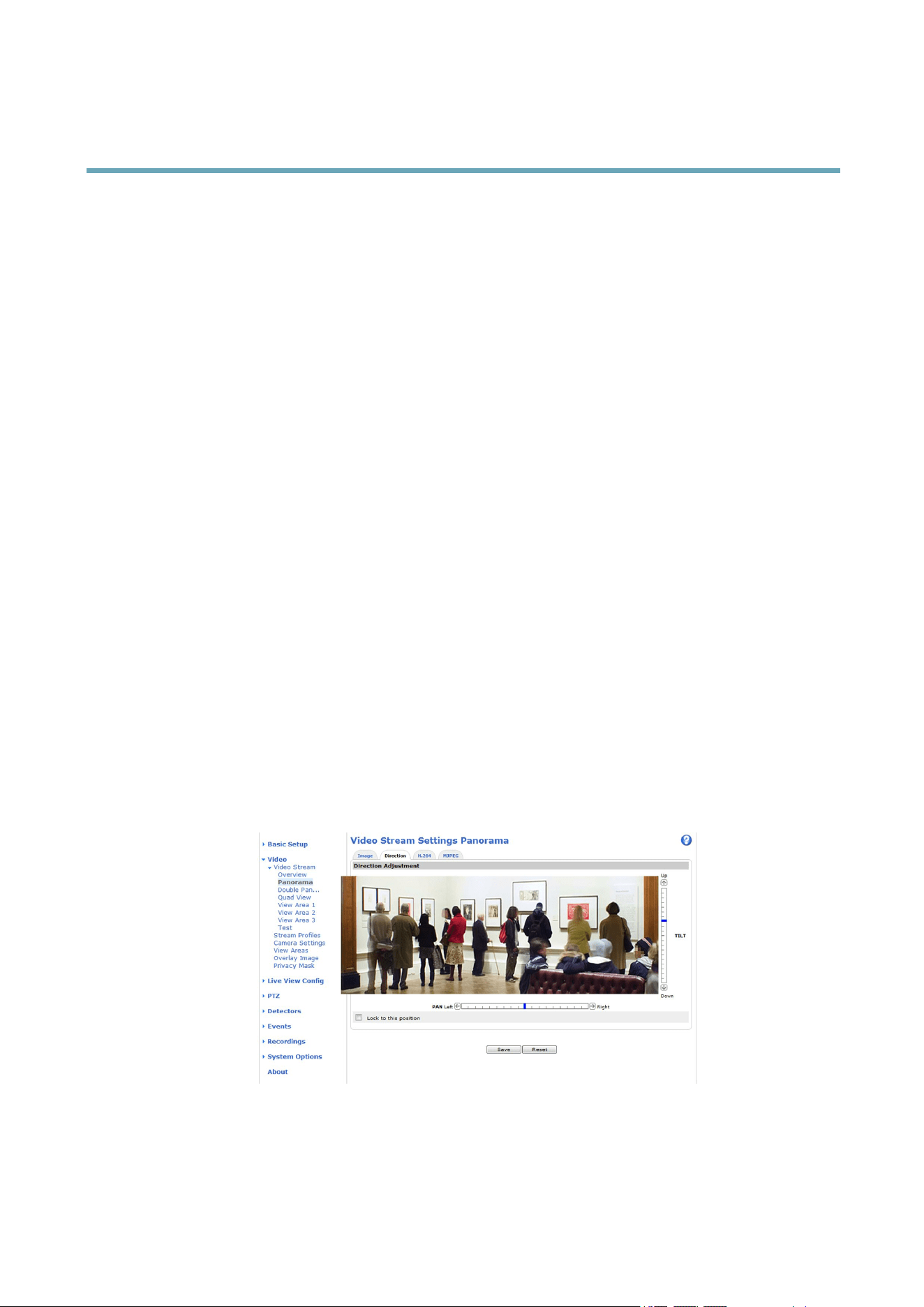
AXISM3027–PVEFixedDomeNetworkCamera
Video
Viewareas
Aviewareaisacroppedpartofthefullview.ItistreatedasavideosourceinLiveViewandhasitsownvideostreamandPTZ
settings.SeePTZ(PanTiltZoom),onpage26.TosetupaviewareagotoVideo>ViewAreas.Hereyoucandenethenameand
resolutionforaviewarea,setupaHomepositionandlocktothispositionifdesired.
TodenethevideostreamsettingsforeachviewareaclickontherespectiveviewareafromSetup>Video>VideoStream.
Seepage15.
YoucanselectaviewareathatyouhavesetupfromtheSourcedrop-downlistintheLiveViewpage.UsethePan,Tilt,Zoom
sliders,orclickontheoverviewmapatthebottomrighttozeroinonanarea.Thecurrentpositionisindicatedintheoverview
mapbyagreencircle.
Image
ThedefaultimagesettingscanbeconguredunderVideo>VideoStream.SelecttheImagetab.
Thefollowingsettingsareavailable:
•Resolution.Selectthedefaultresolution.
•Compression.Thecompressionlevelaffectstheimagequality,bandwidthandlesizeofsavedimages;thelowerthe
compression,thehighertheimagequalitywithhigherbandwidthrequirementsandlargerlesizes.
•Rotateimage.Ifrequired,theimagecanberotated.
•Mirror.Ifrequired,theimagecanbemirrored.
•Maximumframerate.Toavoidbandwidthproblems,theframerateallowedtoeachviewercanbeLimitedtoaxed
amount.Alternatively,theframeratecanbesetasUnlimited,whichmeanstheAxisproductalwaysdeliversthehighest
frameratepossibleunderthecurrentconditions.
•Overlaysettings.SeeOverlay,onpage21.
ClickSavetoapplythenewsettings.
Direction
InsomeviewmodeslistedunderSetup>Video>VideoStream,thecameracanbesteeredtopointatthedesireddirectionby
adjustingthePanandTiltcontrols.TodothisselecttheDirectiontabfromtheVideoStreamSettingspage.
Thisoptionisonlyavailableforthefollowingviewmodes:
•Panorama
18
Loading ...
Loading ...
Loading ...
