Loading ...
Loading ...
Loading ...
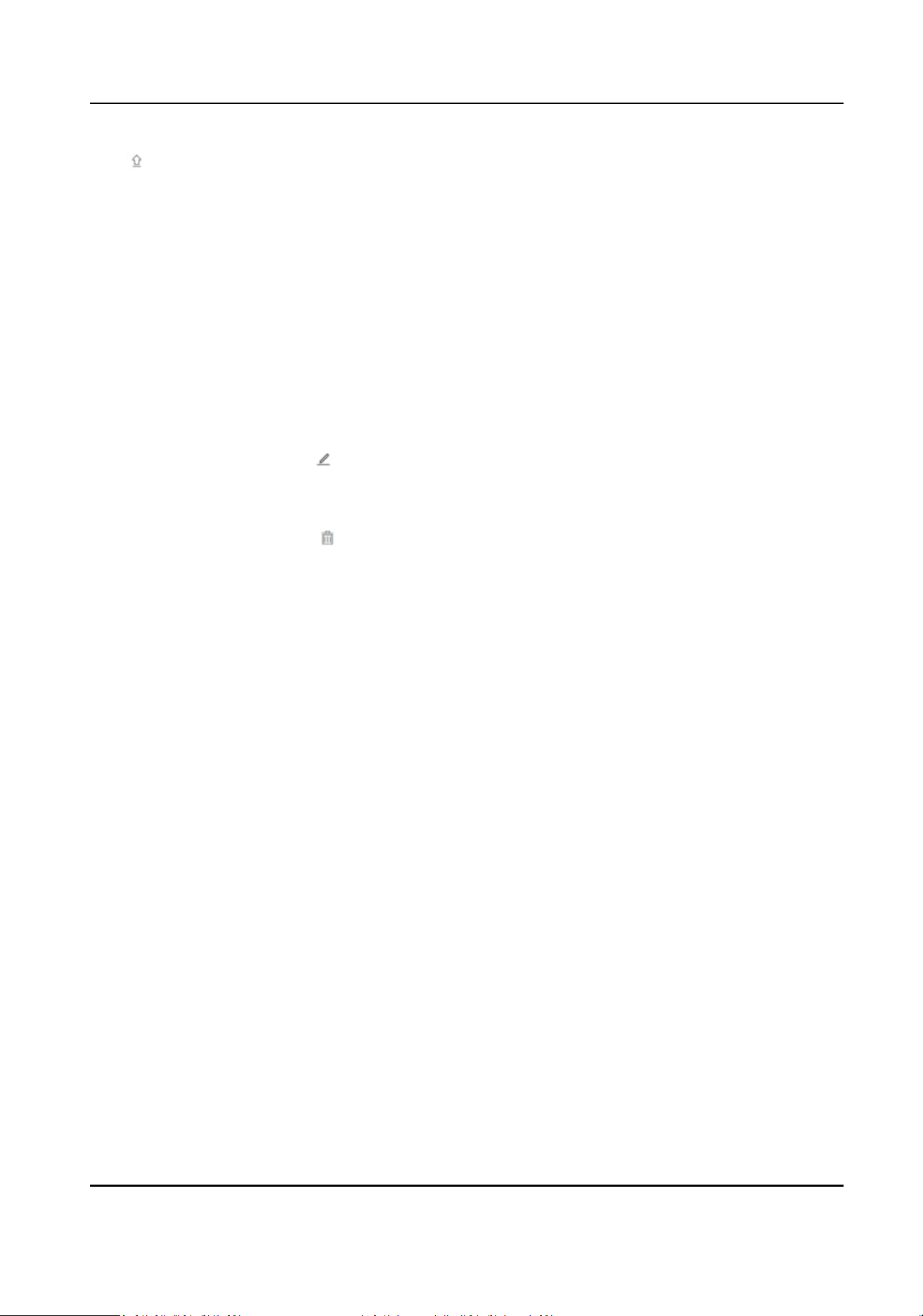
You can upgrade the access module. Select a local upgrade package to upgrade.
9.6.3 Area Management
Aer you create an area, you can add access control points to the area to manage them in a
paron.
Steps
1.
Click Device Management → Area Management.
2.
Click + on the le side of the page, select a parent area, and create the area name.
3.
Click Save.
The added area will be listed in the selected parent area.
4.
Oponal: Edit / Delete
-
Select the area and click
to edit the informaon.
Select mulple personnel, and click Delete to delete the informaon of person in batch.
Click Clear All to delete informaon of all personnel.
-
Select the area, and click
to delete the informaon of area.
9.7 System and Maintenance
9.7.1 View Device Informaon
View the device name, language, model, serial No., version, number of channels, IO input, IO
output, RS-485, alarm output, and device capacity, etc.
Click System and Maintenance → System
Conguraon → System → System Sengs → Basic
Informaon to enter the conguraon page.
You can the device name, language, model, serial No., version, number of channels, IO input, IO
output, RS-485, alarm output, and device capacity, etc.
9.7.2 Set Time
Set the device's me zone, synchronizaon mode, server address, NTP port, and interval.
Click System and Maintenance → System
Conguraon → System → System Sengs → Time
Sengs .
DS-K27XX Series Access Controller User Manual
53
Loading ...
Loading ...
Loading ...
