Loading ...
Loading ...
Loading ...
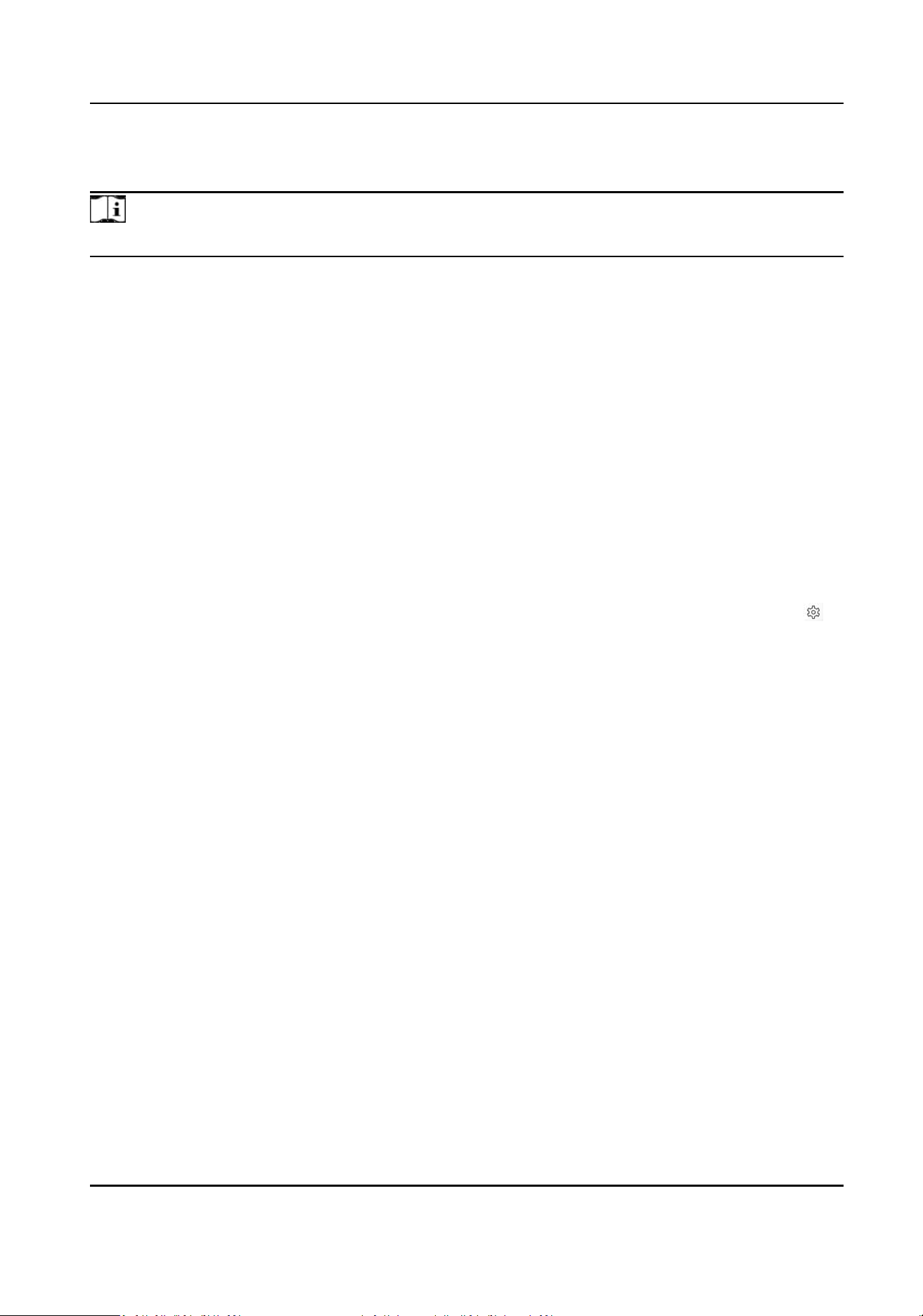
Enter the search condions, including the event type, the employee ID, the name, the card No., the
start me, and the end me, and click Search.
Note
The searched name should be up to 32 bits.
The results will be displayed on the right panel.
9.4.3 Access Point Management
Click Access Control → Access Point Management, you can view the doors associated with the
access controller and the card readers associated with the doors.
Hover the mouse over the door or card reader on the right side of the interface, and you can click
to
congure the door parameters and the card reader authencaon parameters.
Set Door Parameters
Set the door parameters.
You can enter the door parameters page from the following 2 methods:
1. Click Access Control → Access Point Management . Hover the mouse on the door and click
to
enter the door parameters page.
2. Click Access Control →
Conguraon → Door Parameters .
Click Save to save the sengs aer the conguraon. Click Copy to to copy the door's parameters
to other doors.
DS-K27XX Series Access Controller User Manual
31
Loading ...
Loading ...
Loading ...
