Loading ...
Loading ...
Loading ...
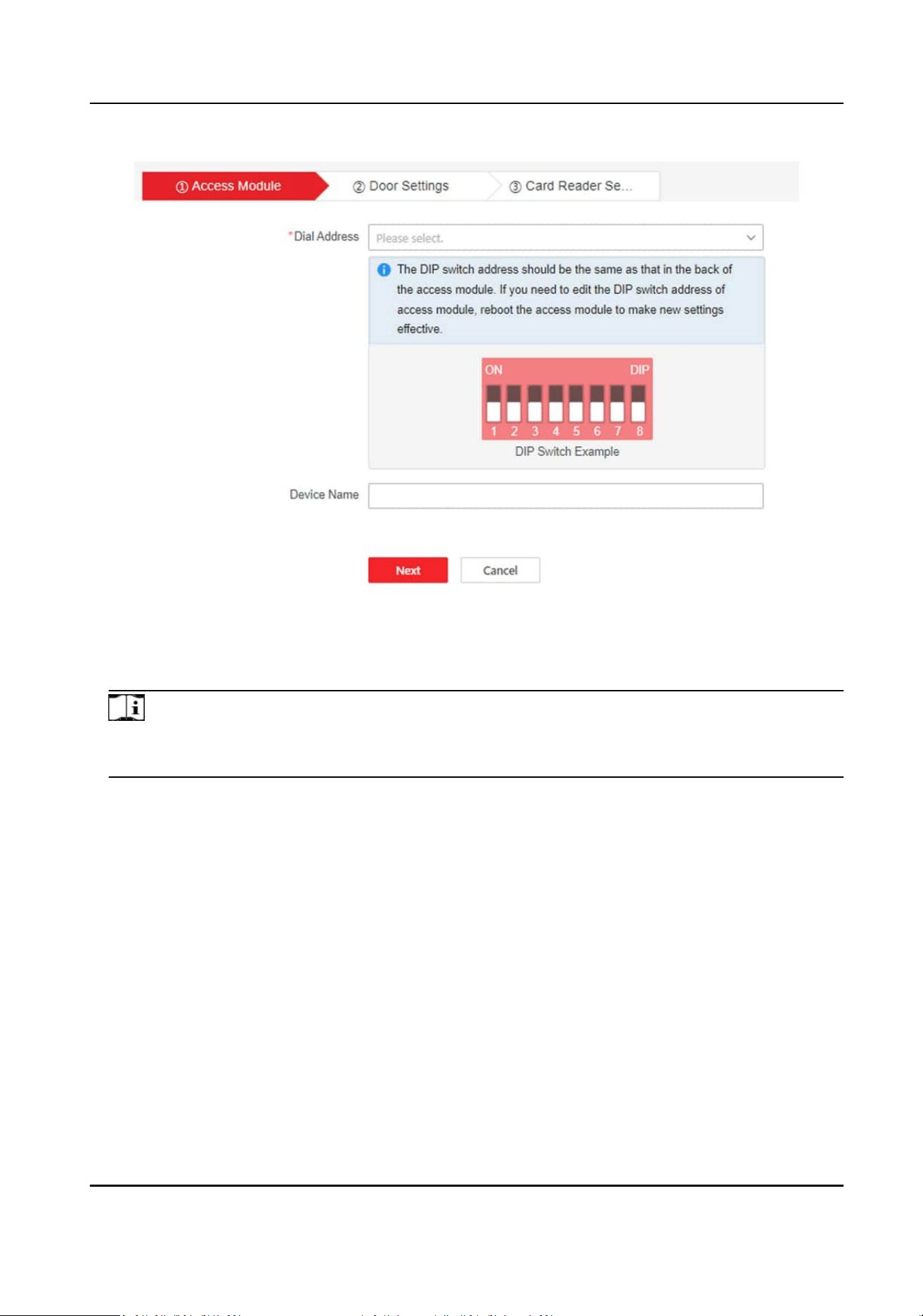
Figure 9-11 Add Access Module
2.
Select the dial address of the access module, and set the DIP switch of the access module to be
consistent with the one shown in the picture.
Note
Aer adding or modifying the dialing address of the access module, you need to reboot the
access module to take it eect.
3.
Set the door parameters, and click Next.
Select Door of Access Module
According to the door actually controlled by the access module, select 1 or 2.
Door Name
Create the door name associated with the access module.
Area
Choose the area from the drop-down list. If you have not created an associated area in
advance, click Add Area to create.
Open
Duraon
Set the acon me aer the associated door is unlocked. If the door is not opened within the
set
me, the door will lock automacally. The range can be set from 1 to 255 s.
Door Magnec Sensor Type
DS-K27XX Series Access Controller User Manual
51
Loading ...
Loading ...
Loading ...
