Loading ...
Loading ...
Loading ...
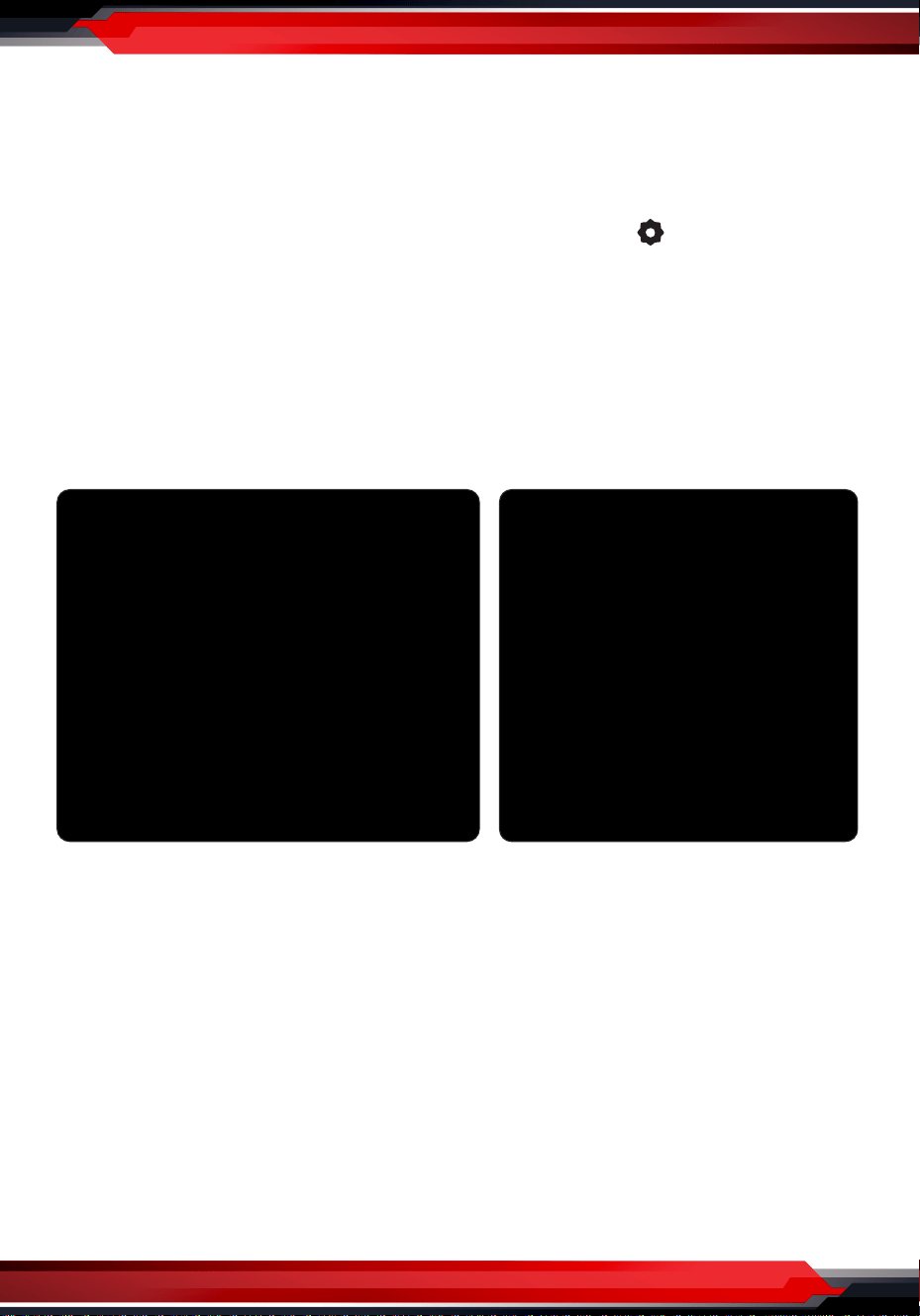
www.PyleUSA.com
6
Audio Setting
You may not hear the sound when you nished above settings.
Please tick “Use custom audio device”, and click the drop-down box next to
Audio Device and select HDMI (Pyle LiveGamer PLINK5), you will hear the
sound now. If you still cannot hear the sound, please click under Audio Mixer
and Video Capture Device at the bottom middle of OBS panel as below picture
and select Advanced Audio Properties.
In Advanced Audio Properties window, click drop-down box under Audio
Mornitoring and select Monitor Only (mute output).
Please set to - 470ms under Sync oset, for audio and video sync, you can
adjust it till your audio video is synchronous.
Maybe you hear the noise if the resolution is 3820 x 2160.
Please click the drop box next to Audio Output Mode as above picture, and
change the selection from Capture audio only to Output desktop audio
(Wave Out) or Output desktop audio (Direct Sound).
Note:
If you want to change video audio settings, please double click the name of
video capture device in Sources column, and change the settings you want as
above operations.
Loading ...
Loading ...
Loading ...
