Loading ...
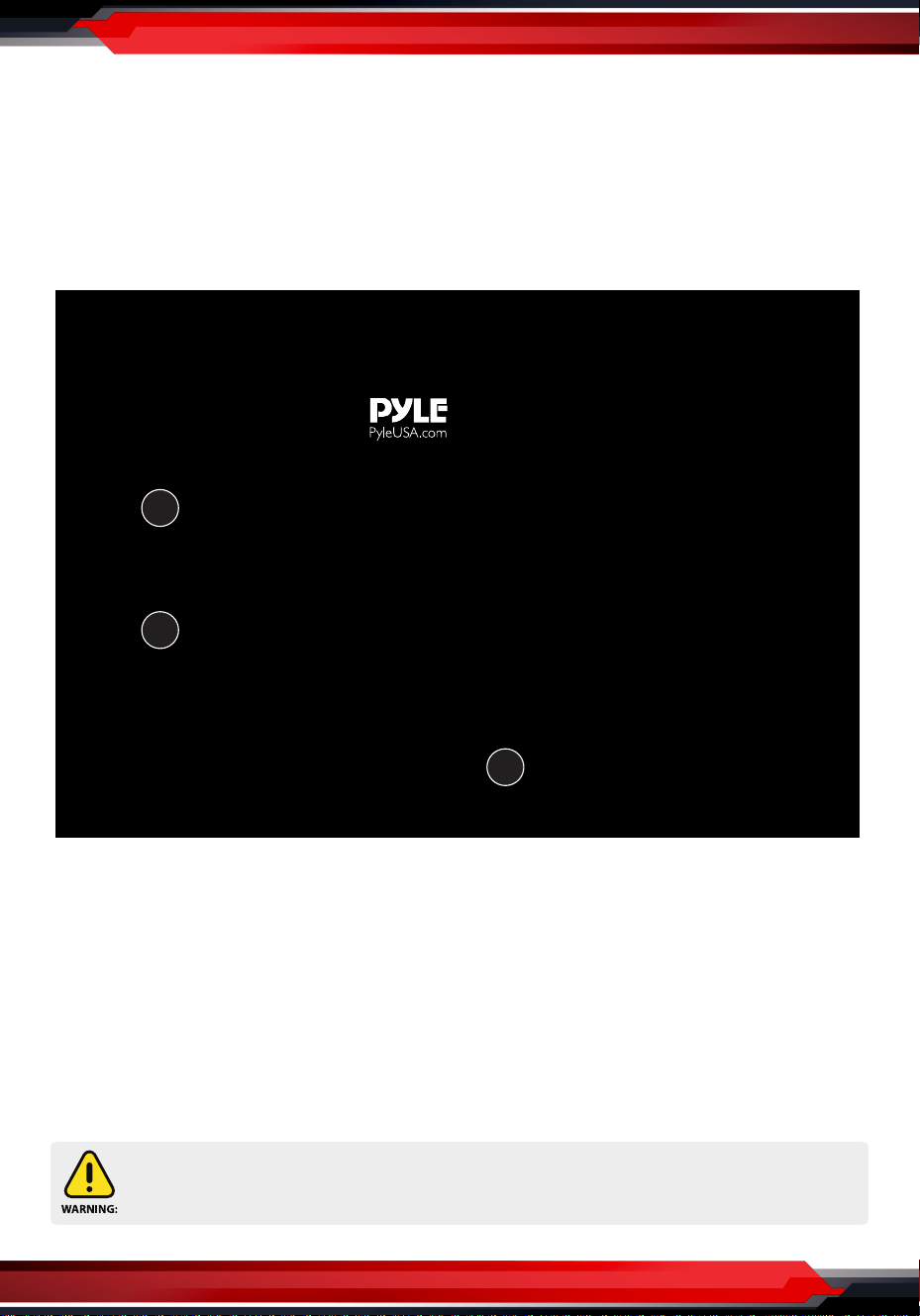
www.PyleUSA.com
2
Overview
1. PCI-E X1: Connect to PCI-E slot of your computer
2. HDMI OUT: HDMI output port, connect to TV.
3. HDMI IN: HDMI input port, connect to console.
What’s in the Box:
• PCI-E GEN2 Video Capture Card
1
2
3
This product can expose you to a chemical or group of chemicals, which may include
“Nickel Carbonate” which is known in the state of California to cause cancer, birth defects,
or other reproductive harm. For more info, go to https://www.p65warnings.ca.gov/.
Loading ...
Loading ...
Loading ...
