Loading ...
Loading ...
Loading ...
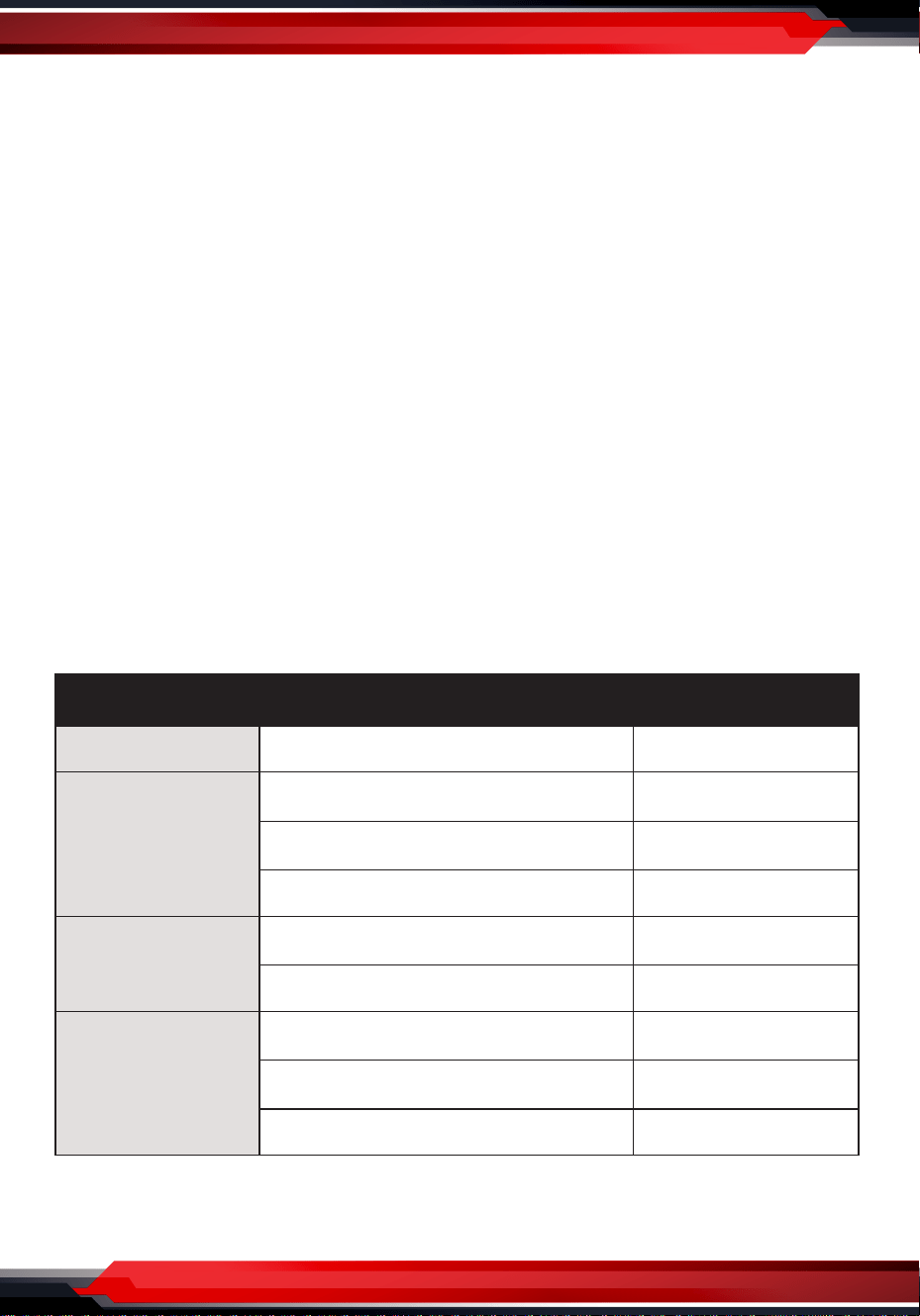
www.PyleUSA.com
5
Then click the drop- down box next Resolution to select one resolution that
same or smaller as the resolution of your video source. Because the default
video output resolution of device is 3840 x 2160, and software will not display
video if resolution of video source is smaller than 3840 x 2160, such as 1920 x
1080. Now you need to set resolution to 1920 x 1080 or smaller resolution, then
you will see the video on the window.
If resolutions of video source and device output are 3840 x 2160, you may nd
that the viewing picture is way out of the frame of OBS. Right click image window
of OBS, select Resize output (source size), and you will get the whole picture.
You can click the drop-down box next to FPS to select the appropriate FPS-30,
60, Highest FPS, or Match Output FPS, and click the drop-down box next to
Video Format to select the video format - XRGB, NV12, or YUY2.
The video format options depend on resolution, the max FPS depends on both
resolution and video format:
Video Format options MAX FPS
3840 x 2160
NV12 30
NV12 120
1920 x 1080
YUY2 60
XRGB 30
2560 x 1440
NV12 60
YUY2 50
NV12 60
1280 x 720
YUY2 60
XRGB 60
Loading ...
Loading ...
Loading ...
