Loading ...
Loading ...
Loading ...
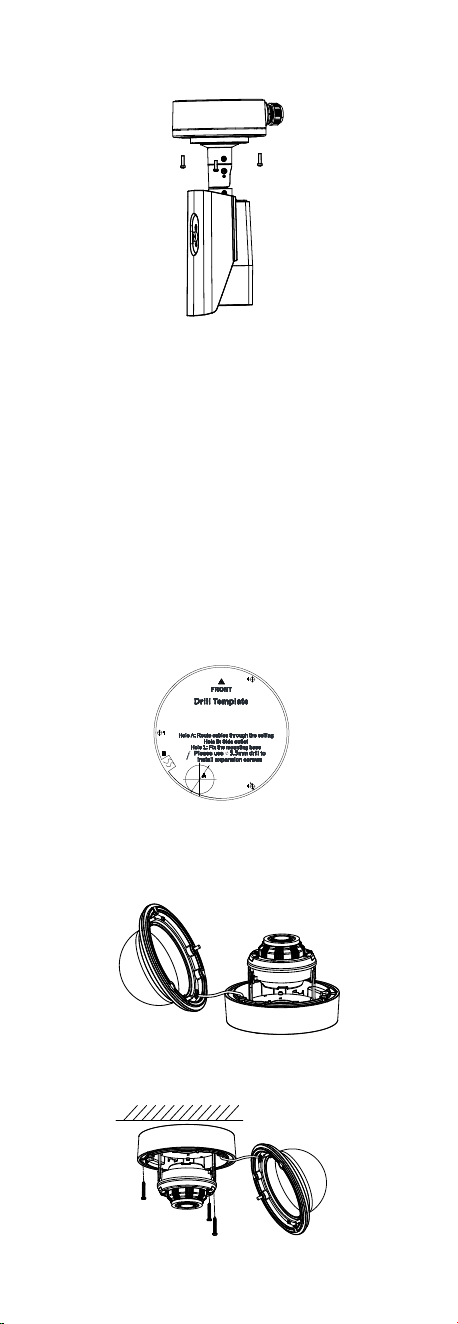
4
5. Route the cables through the bottom cable hole, or
the side cable hole of the junction box.
6. Combine the junction box cover with its body.
Figure 2-5 Combine the Junction Box Cover and Body
7. Repeat the steps 5 to 7 of 2.1.1 Ceiling/Wall
Mounting without Junction Box to finish the
installation.
2.2 Installation of Type II Camera
2.2.1 Ceiling Mounting without Junction Box
Before you start:
Both wall mounting and ceiling mounting are suitable
for the dome camera. Ceiling mounting will be taken as
an example in this section. You can take the steps of
ceiling mounting as a reference for wall mounting.
Steps:
1. Paste the drill template to the ceiling.
2. Drill the screw holes and cable hole (optional) in the
ceiling according to the drill template.
Figure 2-6 Drill Template
Note:
Cable hole is required, when adopting the ceiling
outlet to route cables.
3. Disassemble the camera to remove the bubble.
Figure 2-7 Remove the Bubble
4. Attach the back box of camera to the ceiling and
secure it with three PA4 × 25 screws.
Figure 2-8 Attach the Back Box
Notes:
Loading ...
Loading ...
Loading ...
