Loading ...
Loading ...
Loading ...
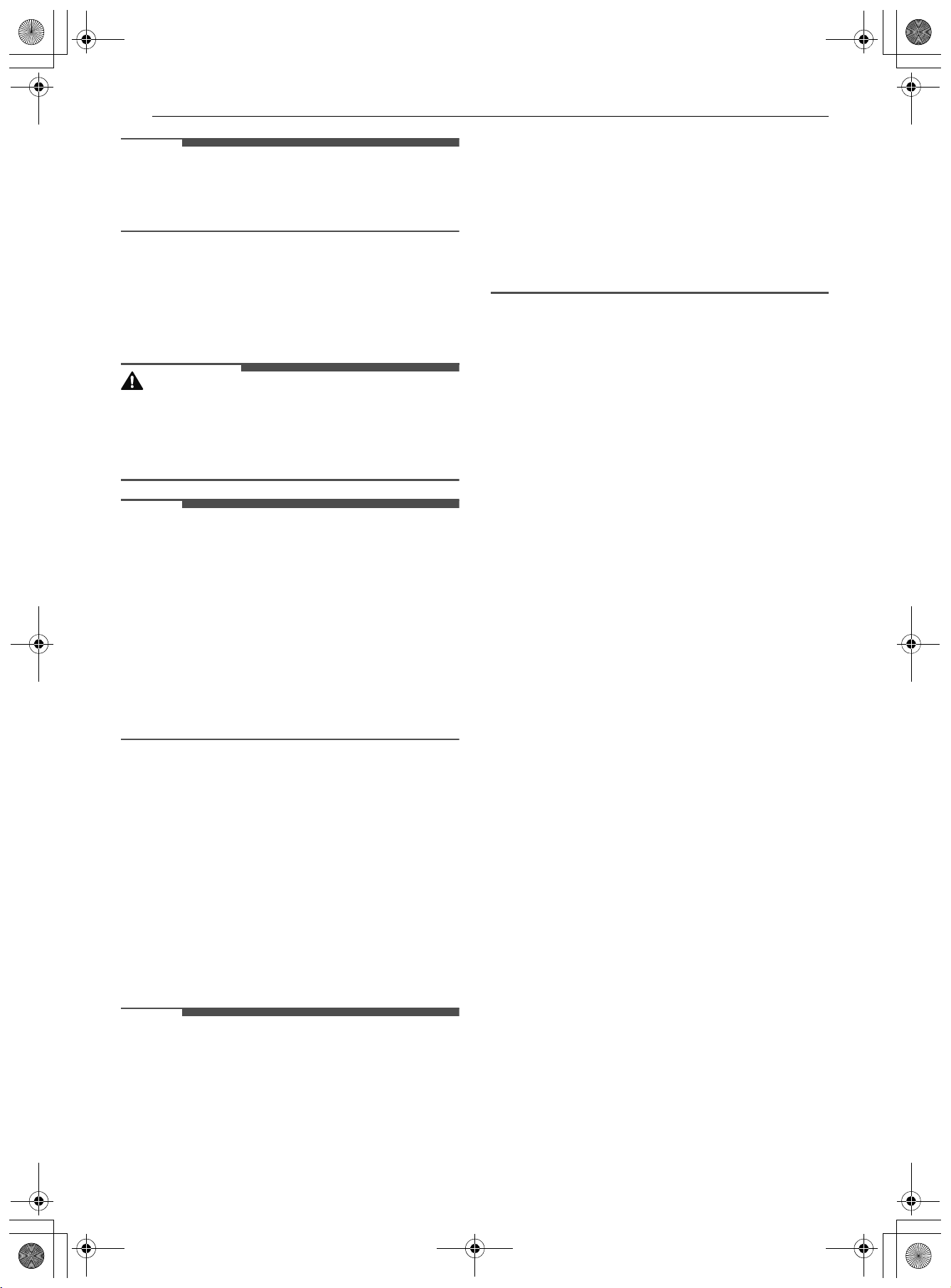
46 OPERATION
NOTE
• If no action is taken for several minutes after
pressing the Settings button, the display reverts
to the previous screen.
Low Static (for steam models)
Use this function to add steam. This function
injects steam late in the drying cycle to reduce the
static electricity caused by dry fabrics rubbing
together.
WARNING
• Do not touch the door during steam cycles. The
door surface can become very hot.
• Do not attempt to reach into the dryer during a
steam cycle. Steam can cause severe burns.
NOTE
• Steam may not be clearly visible during steam
cycles. This is normal.
• Do not use steam with delicate fabrics such as
wool, silk, or easily discolored fabrics.
• When the filter/duct is clogged, this option may
not have optimal results.
• When this function is operating, the drum will
stop to allow steam to stay in the drum.
• When this function is selected, the Damp and
Less dry levels cannot be selected.
Drum Light
The drum is equipped with a white LED light that
illuminates when the dryer is turned on. This light
automatically turns off when the door is closed
and the cycle starts.
• The drum light will turn off automatically after 4
minutes.
Control Lock
Use this function to disable the controls. This
function can prevent children from changing
cycles or operating the dryer.
NOTE
• The function does not lock the door.
• Once this function is set, all buttons are locked
except the Power button.
• When the controls are locked, the Control Lock
indicator lights up and the dry cycle is shown on
the display.
• Turning off the power will not reset this function.
You must deactivate this function before you can
access any other options and functions.
• To activate/deactivate the function, turn the
dryer on, press the Settings button, turn the
knob to select Control Lock, and press the
8
(OK) button. Select Off and press the 8 (OK)
button.
Cycle List Edit
Edit the list of dry cycles as desired.
When you want add or delete a dry cycle , select a
dry cycle and press the 8 (OK) button.
•The Normal cycle cannot be deleted.
• The order of cycles in the list can be changed. On
the product, use the Cycle Optimization
function in the Additional Settings menu. In the
LG ThinQ application, use the Product Cycle
Management feature.
Damp Signal
When this option is selected, the appliance signals
when the load is approximately 80% dry. This
allows you to remove faster-drying lightweight
items or items that you would like to iron or hang
while they are still slightly damp.
Additional Settings
1 Press the Settings button.
2 Turn the knob to select Additional Settings
and press the
8(OK) button.
3 Turn the knob to select the desired setting
and press the 8(OK) button.
4 Turn the knob to select or change the setting
and press the
8(OK) button to save the
setting.
5 To return to the previous screen, press the
Settings button again or press the
N(Previous) button.
en-us_main.book.book Page 46 Tuesday, December 12, 2023 12:59 PM
Loading ...
Loading ...
Loading ...
