Loading ...
Loading ...
Loading ...
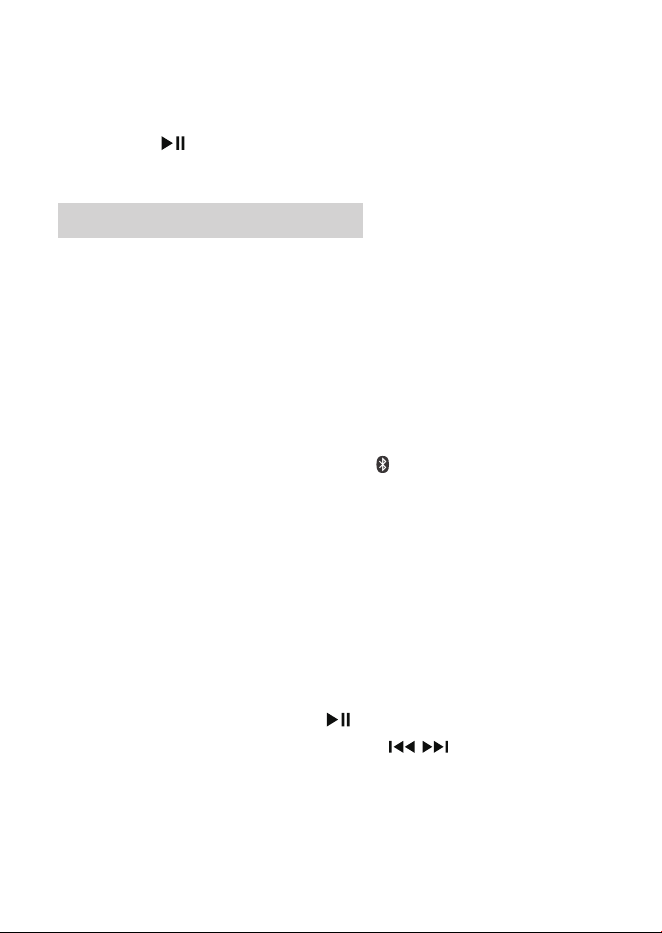
9
Select a stored radio station
Each radio band (FM1/FM2/FM3/AM1/AM2) can store six radio stations.
1. Select a radio band.
2. Press briey to select a stored radio station. A preset number is displayed.
Play Audio Through Bluetooth
Pair with a mobile phone
Before you can stream music from your mobile device to the unit, you must pair the unit with
your mobile phone through Bluetooth.
1. Switch the unit to Bluetooth source. Press MODE repeatedly until the display shows “BT
MUSIC”. Then “UNPAIRED” is displayed. This indicates that the unit is not connected to
a mobile device and is currently in pairing mode.
2. On your mobile phone, enable Bluetooth then select “BOSS AUDIO SYSTEMS
MGR300B” to pair the unit with your mobile phone. If prompted for password, input
“0000” on your mobile phone.
- When the unit connects to your mobile phone, is displayed.
- The unit automatically connects to the last paired device each time the two are
powered on. To connect to a second device, you have to disconnect the currently
connected device then repeat the steps above to pair with a second device.
Playback control through Bluetooth
1. When the unit is connected to your mobile phone, play audio les on your mobile device.
Music will be streamed and played through the speakers which are wired to the unit.
- For best sound performance, set the volume of your mobile device to maximum, then
adjust the volume through volume control on the unit.
2. Control playback as follows.
• To pause or resume playback, press .
• To select the previous or next music le, press / .
- During playback, the display scrolls the music title of the le being played.
- If there is an incoming call during play, music play will automatically pause. Music play
will automatically resume after the call ends.
Loading ...
Loading ...
Loading ...
