Loading ...
Loading ...
Loading ...
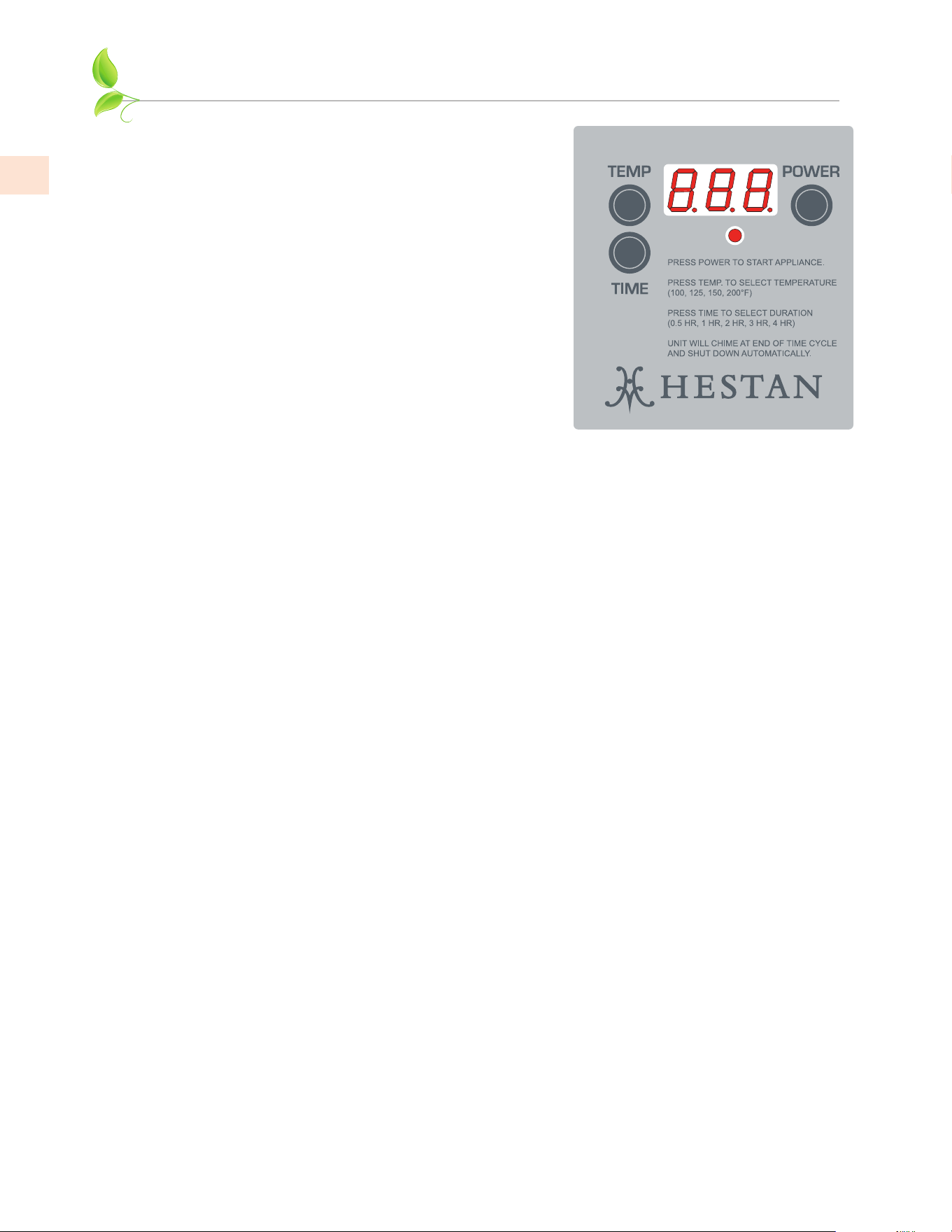
EN
©2021 Hestan Commercial Corporation
9
USING THE WARMING DRAWER
(continued)
CONTROLS AND INDICATORSCONTROLS AND INDICATORS
The warming drawer features a digital control with a
3-digit time/temperature display. There are 4 preset
temperatures and 5 time intervals as detailed in the
instructions below.
An interior halogen light comes on when the drawer is
opened.
A red power indicator light is present on the control, and
shines through a small lens on the exterior of the drawer
face.
OPERATION OPERATION
1. Open the drawer and place your dishes or food products inside. The silicone rubber mat inside
the drawer prevents items from sliding around inside the drawer.
2. Press the POWER button. The display will briefly show a software revision, then go blank. The
red power indicator light will illuminate.
3. Press the TEMP button to cycle through the 4 preset temperatures: 100, 125, 150, 200°F
[38, 52, 65, 93°C]. The default temperature is 100°F [38°C]. The set temperature is always
displayed except when adjusting the time. This action initiates the heating cycle. The
convection fan will begin rotating and will be on at all times until the time has run out and the
unit shuts down.
4. Press the TIME button to cycle through the 5 preset time intervals: 0.5, 1, 2, 3, 4 hours. During
the selection, the display shows the time for 3 seconds, and then returns to display the set
temperature.
5. During operation, the heating element will cycle to maintain the set temperature inside
the drawer cavity. The unit will chime at the end of the time interval and then shut down
automatically. The display and power indicator light will also shut off.
6. If at any time you wish to change the temperature or the time interval, shut off the unit
(POWER button) and repeat steps 2-4 above.
To turn off the appliance, press the POWER button.
HEATING TIMEHEATING TIME
The heating time is influenced by:
• Amount of dishes or food in the drawer
• The arrangement of items in the drawer
• The temperature setting
In general, the more dishes or items in the drawer and the higher the set temperature, the longer it
will take to reach the set temperature.
DISH WARMING DISH WARMING
• Food safety standards recommend hot foods should be kept at an internal temperature of
140°F [60°C] or warmer. Warming your dishes at a setting of 150°F [65°C] will help accomplish
this.
• Warming time will depend on the amount and type of plates you place in the drawer. With
experience you will learn the optimal temperature setting for your needs.
Loading ...
Loading ...
Loading ...
