Loading ...
Loading ...
Loading ...
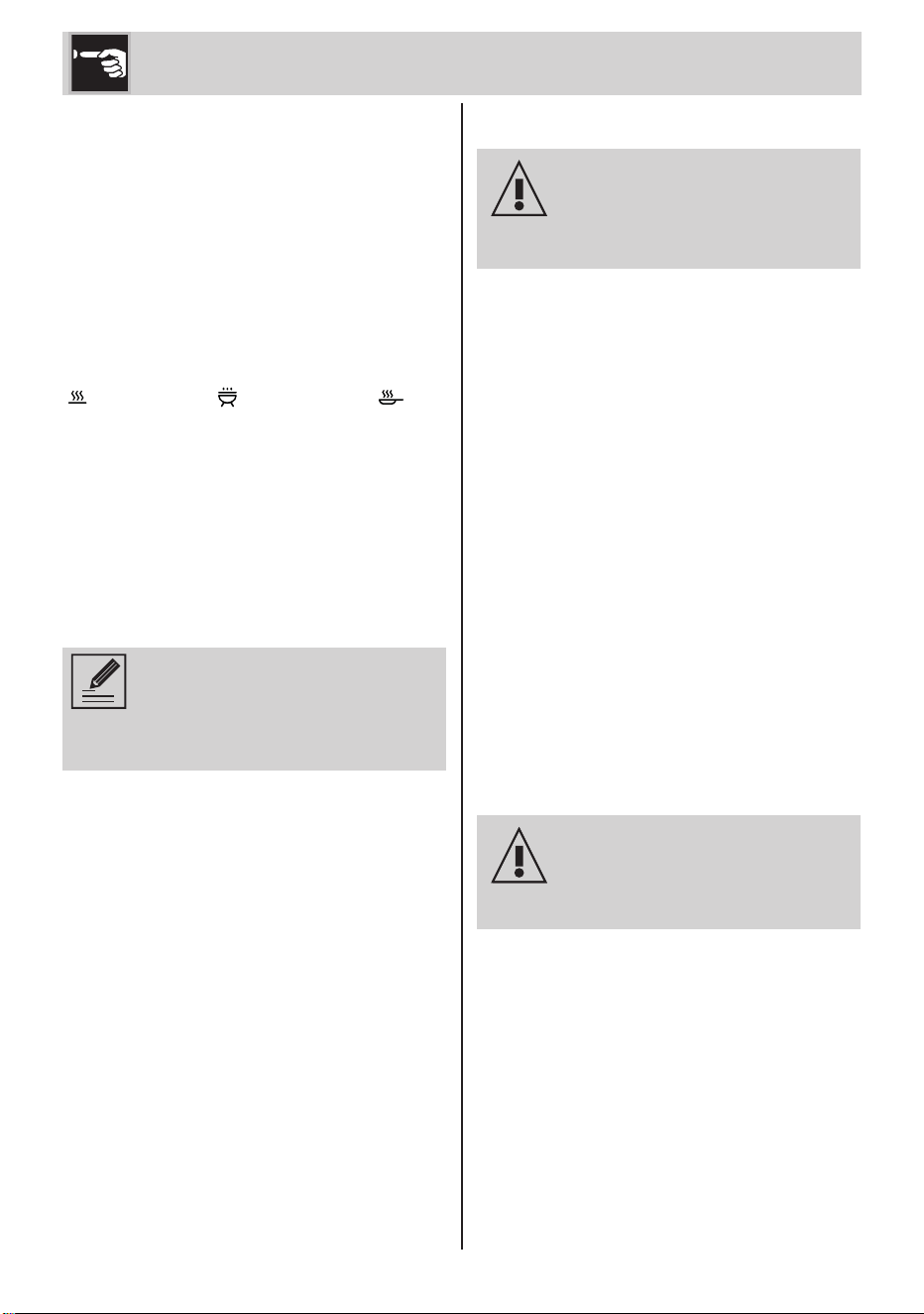
EN - 6
Use
3.2 Description of commands
(Fig.B)
ON/OFF key (4)
Press the button to turn the appliance user
interface ON or OFF.
“CHEF” program button (5)
Press the button in sequence to activate one
of the following programs:
" Keep Warm", " Barbecue" and " Fry".
Time/power buttons and slider (6),
(7) and (8)
Tap buttons (6) and (8) to increase/decrease
time, power or temperature with each tap (only
with temperature probe attached).
The slider (7) allows, by sliding with your nger
in the desired direction, to increase/decrease
the time or power.
Power adjustment is visible via the
light level bar. There are 9 power
levels plus the maximum power
function called "Boost".
"TARGET" temperature probe button
(9)
Only with the temperature probe connected,
the button allows you to activate the "TARGET"
function.
"TIMER" temperature probe button
(10)
Only with the temperature probe connected,
this button allows you to activate the "TIMER"
function.
"TIMER" button (11)
The button allows you to set a timer to
automatically stop the cooking cycle when
the time expires.
4 Use
Before starting the appliance,
carefully read chapter “1
Warnings” and the “Before
commissioning” paragraph.
4.1 Appliance accessories
(Fig. A and B)
• Place the appliance on a horizontal and
stable worktop that is resistant to high
temperatures. Make sure all feet (13) touch
on the worktop.
• Unwind the power cord completely (14).
• Connect the power plug to the power
outlet making sure that the mains voltage
corresponds to what is indicated on the
data plate of the appliance.
• The number "88" appears on the display
for one second.
• Place the container with the food to be
cooked on the glass top hot plate (2).
• Press the button (4) to turn on the hob. The
appliance emits a "beep" and the LED button
(4) lights up; This means that it is ready to
be set up.
During operation the plate (2) heats
up.
Pay close attention.
Danger of burns!
Loading ...
Loading ...
Loading ...