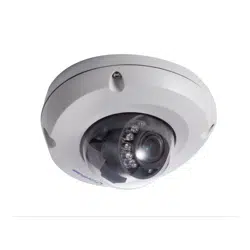Loading ...
Loading ...
Loading ...
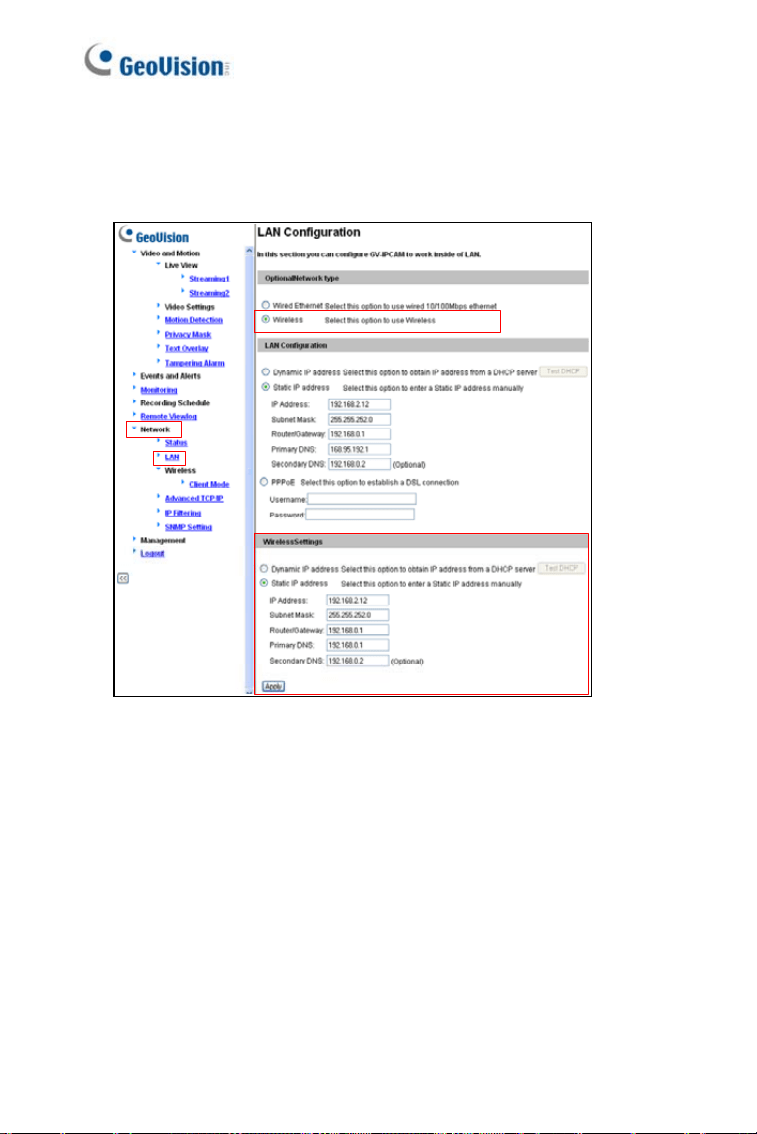
4. Enable wireless LAN.
A. On the Web interface, select
Network and LAN. This page
appears.
Figure 7-5
B. Select Wireless for Optional Network Type.
C. To use a dynamic IP address assigned by the DHCP server,
select
Dynamic IP address. To use a fixed IP address, select
Static IP address and type the IP address information.
5. Click
Apply. The camera will start creating a wireless connection to the
access point.
6. Unplug the Ethernet cable.
86
Loading ...
Loading ...
Loading ...