Loading ...
Loading ...
Loading ...
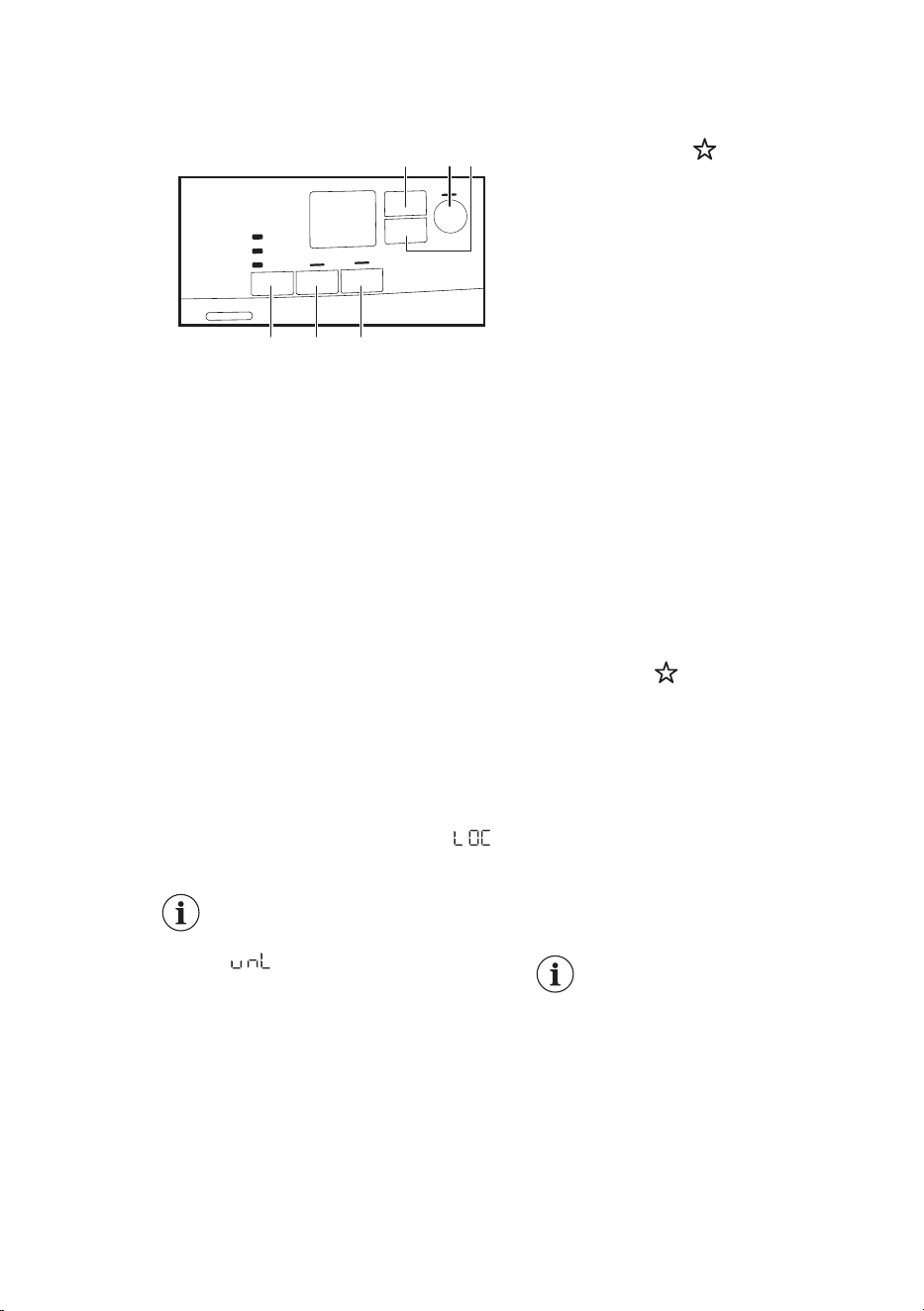
14 www.westinghouse.com.au / www.westinghouse.co.nz
8. SETTINGS
E DF
A
BC
A. Time Dry touch button
B. Start/Pause touch button
C. Delay Start touch button
D. Extra Anticrease touch button
E. Reverse Plus touch button
F. Dryness Level touch button
8.1 Child lock function
This function prevents children
playing with the appliance while
a program is operating. The touch
buttons are locked.
Only the on/off button is unlocked.
Activating the child lock
function:
1. Press the on/off button to activate
the appliance.
2. Press and hold touch button (D)
for a few seconds, the icon “
“
will flash on the display.
8.2 Favourite
You can do your configuration of
program and options and memorize
in the appliance memory.
To memorize your
configuration:
1. Press the on/off button to activate
the appliance
2. Set the program and available
options.
3. Press the (E) button for some
seconds.
The sound and the message
on the display confirm that the
configuration is memorized.
To activate your memorized
configuration:
1. Press the on/off button to activate
the appliance.
2. Use the program knob to set
Favourite
position.
Previously memorized configuration
of program and options will be
restore.
8.3 Water container indicator
By default, the water container
indicator is on. It comes on when
the program is completed or when
it is necessary to empty the water
container.
If a draining kit is installed
(additional accessory), the
appliance automatically
drains the water from the
water container. In this case
we recommend that you
deactivate the indicator of the
water container.
To deactivate function, Press
and hold the same touch
buttons few seconds, the icon
“ ” show in the display.
This function remains enabled
even after the appliance is
switched off.
Loading ...
Loading ...
Loading ...
