Loading ...
Loading ...
Loading ...
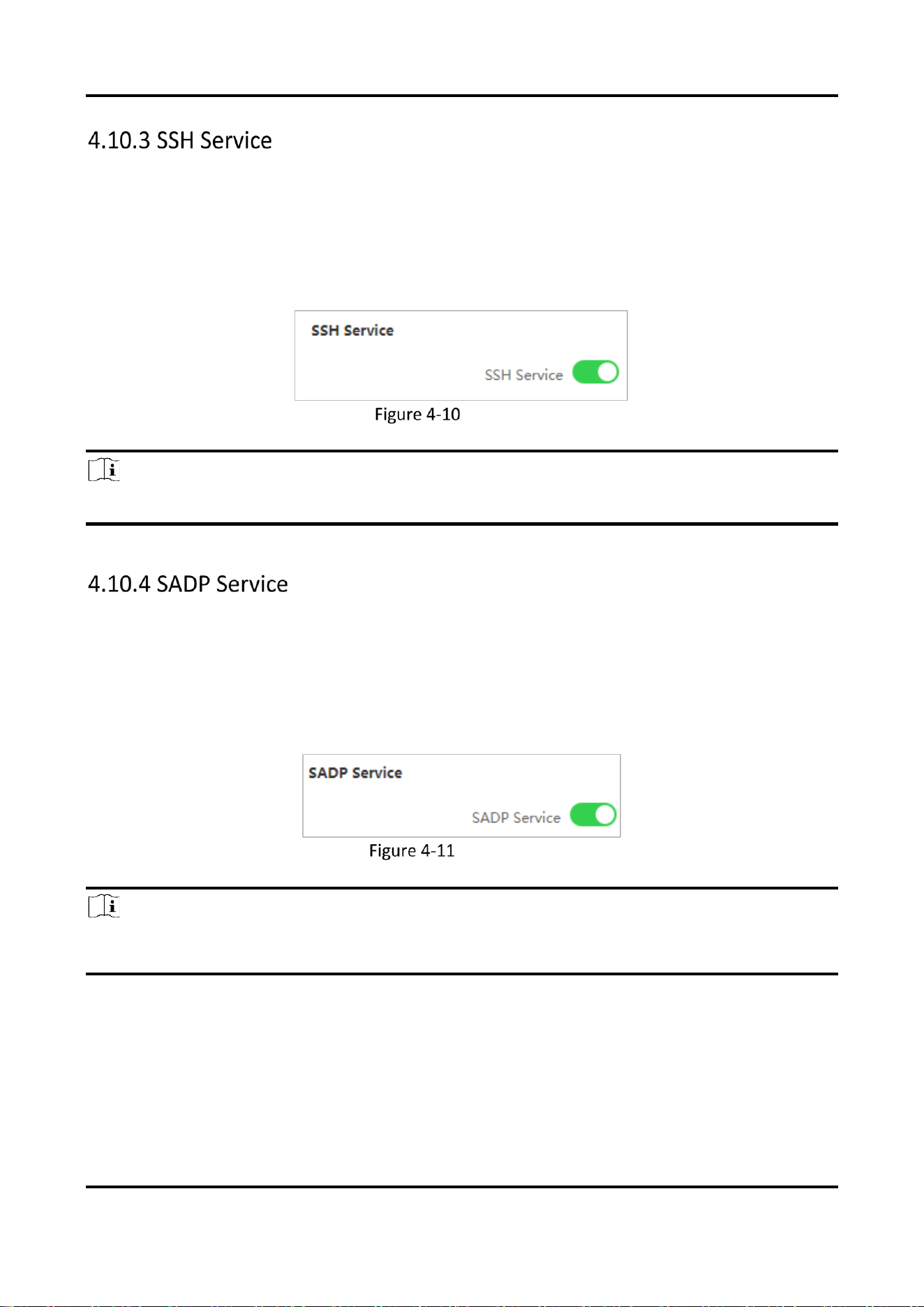
Wireless Bridge (Web) • User Manual
19
SSH protocol can prevent information leakage caused by remote management. If SSH service is
enabled, you can manage the device remotely. SSH service is disabled by default.
Steps
1. Go to System Management → Safety Management.
2. Enable SSH Service.
SSH Service
Note
The user name of SSH Client is root, and the password is the same as that of web login.
If SADP service is enabled, you can activate the device, change password, and modify IP address
through the software. SADP service is enabled by default.
Steps
1. Go to System Management → Safety Management.
2. Enable SADP Service.
SADP Service
Note
If SADP service is disabled, some of the functions may become unavailable. It is recommended to
enable this service.
Loading ...
Loading ...
Loading ...
